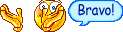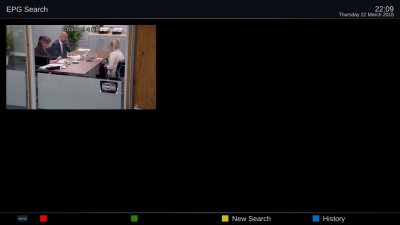Custom / Unofficial Build OpenPLi Homebuild by Ten Below Discussion/Support
- Thread starter Ten Below
- Start date
root : dreamboxi cannot connect to my box via ftp anymore, what login details should i use?
also cannot ssh to box access denied, are you sure there is no password?
hassantoto
Member
- Messages
- 2
- Joined
- Dec 5, 2017
- Reaction score
- 0
- Points
- 1
Show to install kodi in this image
i use root / root port 21 when i used this image to test and works np at all you tried using filezilla as ftp program ?root : dreambox
- Messages
- 26,067
- Joined
- Sep 10, 2014
- Reaction score
- 3,913
- Points
- 728
If it is not available in the image feeds then it is not installable.Show to install kodi in this image
- Messages
- 7,935
- Joined
- Sep 9, 2014
- Reaction score
- 7,765
- Points
- 628
Try this one.Hello ! I have tried to install Ncam 4.1 from satvenus panel and it says it's installed but i don't get any Ncam at all in my pcanpanel only Oscam ?? I have tried to install the ARM Ncam and the regular Ncam but noane will show up ?? Any help ?? Thanks for a nice build !!
Attachments
-
1 MB Views: 19
- Messages
- 134
- Joined
- Feb 17, 2015
- Reaction score
- 55
- Points
- 28
On Solo 4k
so I got ready for next boot on open multiboot opendonki-4.1.019.on solo 4K and it recycles back to the main image every time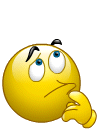
would it because it's ARM based because i can never seem to get OpenMultiboot working on solo 4k
On My Duo2 works ok
so I got ready for next boot on open multiboot opendonki-4.1.019.on solo 4K and it recycles back to the main image every time
would it because it's ARM based because i can never seem to get OpenMultiboot working on solo 4k
On My Duo2 works ok
- Messages
- 134
- Joined
- Feb 17, 2015
- Reaction score
- 55
- Points
- 28
Kodi is working only on 4k models only with OpenPli atmplease can you make one with kodi in image??? tanx
Trying different image and a couple of things I hope you can help with.
openvpv will not ipk and load from VUCC for some reason.
The main epg will not load, nothing showing even though epg-importer has loaded the program data and ABM is setup.
Thoughts appreciated
openvpv will not ipk and load from VUCC for some reason.
The main epg will not load, nothing showing even though epg-importer has loaded the program data and ABM is setup.
Thoughts appreciated
- Messages
- 7,935
- Joined
- Sep 9, 2014
- Reaction score
- 7,765
- Points
- 628
1. OpenVPN is in the feeds it is always best to use the version there, enter this in telnet.Trying different image and a couple of things I hope you can help with.
openvpv will not ipk and load from VUCC for some reason.
The main epg will not load, nothing showing even though epg-importer has loaded the program data and ABM is setup.
Thoughts appreciated
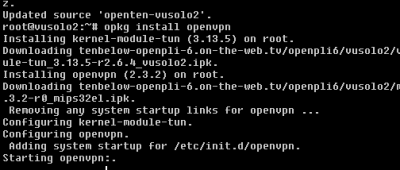
2. Did you enable the correct source in epg importer? Open Epgimporter from the plugin menu then press blue.
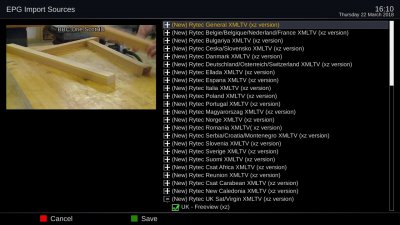

Yes chosen Rytec sky Vermin and FTA but still no main epg. Have the drop downs and can choose which bouquet, news entertainment etc but I do not have 7day epg, confused.
Loaded Openvpn the way you mention but where does the folder end up as it does not to be in the same place as Open ATV
Loaded Openvpn the way you mention but where does the folder end up as it does not to be in the same place as Open ATV
- Messages
- 7,935
- Joined
- Sep 9, 2014
- Reaction score
- 7,765
- Points
- 628
Your epg data may be corrupted try the following.Yes chosen Rytec SLY Vermin and FTA but still no main epg. Have the drop downs and can choose which bouquet, news entertainment etc but I do not have 7day epg, confused.
Loaded Openvpn the way you mention but where does the folder end up as it does not to be in the same place as Open ATV
Stop E2 via telnet.
With ftp find your epg.dat file (default location /media/hdd/) and delete it then start E2 again with telnet then run epg import.
For openvpn your config files go to the same location as ATV in /etc/openvpn
There is no GUI menu entry for openvpn in PLi images so you may find installing this makes things easier for you, just tested myself & working fine with latest build.
OpenVPN Config Changer Plugin

- Messages
- 7,935
- Joined
- Sep 9, 2014
- Reaction score
- 7,765
- Points
- 628
The screen you have is the epg search plugin not the main epg, if you want to see the main epg with it press menu while your on that screen or yellow for new search.I have play with VPN in the morning but same prob with epg after stopping, deleting, restarting and importing I am afraid View attachment 22135 As always all you help appreciated.
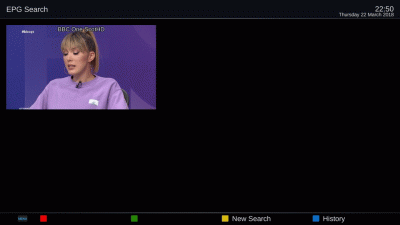
Edit the screen indicates the screen when pushing epg button on the remote. Cool epg and options come up with red button so it's there. Why not the epg button? Also looking to incorporate +- 24hour some how.I have play with VPN in the morning but same prob with epg after stopping, deleting, restarting and importing I am afraid View attachment 22135 As always all you help appreciated.
- Messages
- 7,935
- Joined
- Sep 9, 2014
- Reaction score
- 7,765
- Points
- 628
I did not know you were using cool guide as did not include it on this one, i think what has happened is when you have installed ctvg it has changed your button setup as there are options for that in cool setup. No button changes were made in this build so it should show you the PLi default like this.Edit the screen indicates the screen when pushing epg button on the remote. Cool epg and options come up with red button so it's there. Why not the epg button? Also looking to incorporate +- 24hour some how.
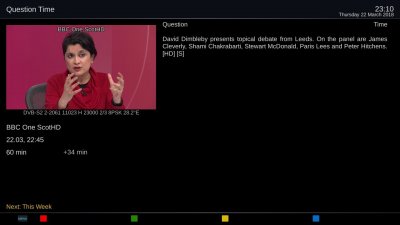
If you want to remap buttons it is better to use the built in hotkey feature, you will find it like this.
Menu >Setup >System >Customise >Setup Mode :Expert >Save
Menu >Setup >System >Expert Settings >Hotkey.
I think somehow the image was corrupted when I flashed. So reverted back to Open ATV for now as the box is needed for others to use. I will give it another go soon. Many thanks for suggestions and patience.