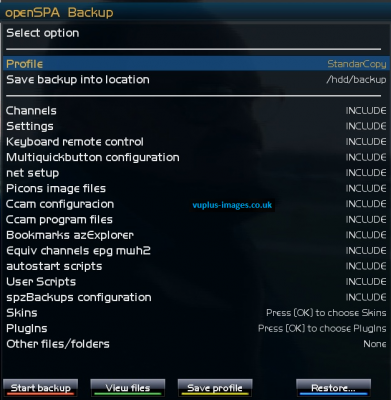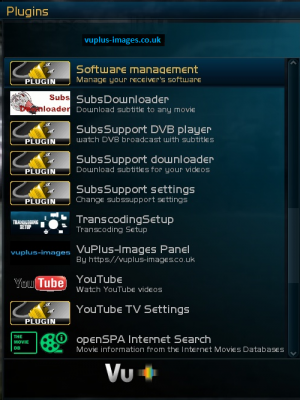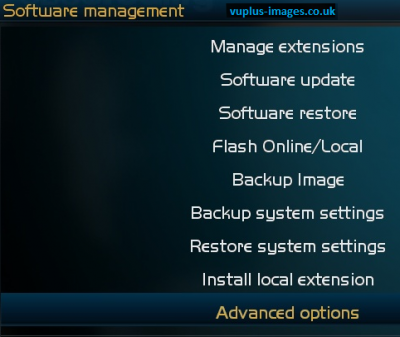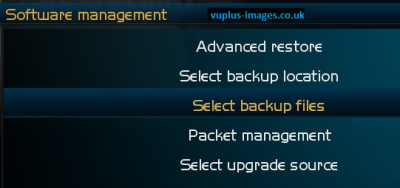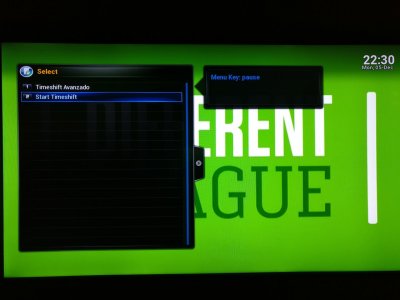- Messages
- 7,935
- Joined
- Sep 9, 2014
- Reaction score
- 7,765
- Points
- 628
OpenSPA 6.0.009 by Ten Below 18/11/2016

Whats Included?
Open SPA 6.0.009
Settings
Create your own using OE Alliance AutoBouquetsMaker
Menu >Receiver Setup >Service Searching >AutoBouquetsMaker >Providers
to set your location.
Click here for list of providers.
Cams:
Oscam 11280 (Configured Dvbapi For UK White Card)
MGcamd 1.38
CCcam 2.3.0
Plugins (All Latest Versions)
OE Alliance AutoBouquetMaker
Cross EPG
IPTV Player
BBC iPlayer Recorder
Media Player
Merlin Music Player
Open Webif
Picture Player
Mediaportal 7.68
Open Multiboot
Live Football 6.7
Shoutcast
Transcoding Setup
VuPlus-Images-Panel 2.6
SPA Weather
Kodi can be found in the feeds if required (vuplus-kodi)
Other
Oscam Streamboard_AtzefromBD Web Style
Radio Logo
New Spinner
Installed Skins
Confluence OpenSPA

Cam Ports & Passwords
CCcam Web Info port: 16001
Username: root
Password: vuplus-images
Oscam Web Info Port: 8888
Username: admin
Password: vuplus-images
Oscam config directory: /etc/tuxbox/config/oscam_1.20
MGcamd config directory: /usr/keys
CCcam config directory: /etc
FTP Password: vuplus-images

Whats Included?
Open SPA 6.0.009
Settings
Create your own using OE Alliance AutoBouquetsMaker
Menu >Receiver Setup >Service Searching >AutoBouquetsMaker >Providers
to set your location.
Click here for list of providers.
Cams:
Oscam 11280 (Configured Dvbapi For UK White Card)
MGcamd 1.38
CCcam 2.3.0
Plugins (All Latest Versions)
OE Alliance AutoBouquetMaker
Cross EPG
IPTV Player
BBC iPlayer Recorder
Media Player
Merlin Music Player
Open Webif
Picture Player
Mediaportal 7.68
Open Multiboot
Live Football 6.7
Shoutcast
Transcoding Setup
VuPlus-Images-Panel 2.6
SPA Weather
Kodi can be found in the feeds if required (vuplus-kodi)
Other
Oscam Streamboard_AtzefromBD Web Style
Radio Logo
New Spinner
Installed Skins
Confluence OpenSPA
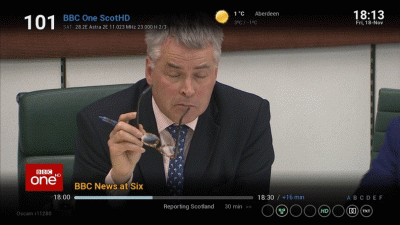
Cam Ports & Passwords
CCcam Web Info port: 16001
Username: root
Password: vuplus-images
Oscam Web Info Port: 8888
Username: admin
Password: vuplus-images
Oscam config directory: /etc/tuxbox/config/oscam_1.20
MGcamd config directory: /usr/keys
CCcam config directory: /etc
FTP Password: vuplus-images
Attachments
-
97.9 MB Views: 411
Last edited by a moderator: