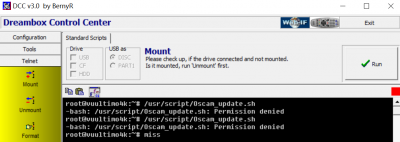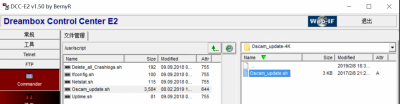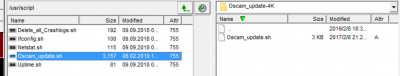- Messages
- 414
- Joined
- Oct 8, 2014
- Reaction score
- 327
- Points
- 63
AUTOMATIC OSCAM DOWNLOADER
No need to update oscam manually (download, decompress, stop the oscam, copy the new bin, add the attributes, reboot the box, start oscam ....)
No need to do the same again the next day because there were 3 revisions of oscam during the night
I found and adapted a script that uploads and updates your oscam without you reporting it
How? follow the guide :
1: Copy the script attached to this post in the script folder of your image (For Blackhole it's in / usr / script /)
2: If you need to customize the script according to your image:
Oscambin = "/ usr / bin / oscam"; # Change this line if your oscam bin has a different folder
Oscamstart = "/ usr / camscript / Ncam_oscam.sh start" # specify the path and name of the oscan launch script according to your image
Oscamstop = "/ usr / camscript / Ncam_oscam.sh stop" # specify the path and name of the oscan launch script according to your image
3: Give the script the 755 attributes
4: Add automatic script execution to your Cron Manager (Under blackhole, blue button twice, then Cron Manager, Command: /usr/script/Oscam_update.sh) or with dcc add the following line 15 00 * * * / Usr / script / Oscam_update.sh in /etc/bhcron/bh.cron and / etc / bhcron / root, do the same thing under other images.
PS: You can run the script when you want with green button on the remote control, then blue button (script) and click on the Oscam_update script.

Now your receiver will check every night if there is a new oscam version available, if so, it will be downloaded and installed without any intervention from you
--------------------------------------------------------------------
--------------------------------------------------------------------
Script for 4K models
No need to update oscam manually (download, decompress, stop the oscam, copy the new bin, add the attributes, reboot the box, start oscam ....)
No need to do the same again the next day because there were 3 revisions of oscam during the night
I found and adapted a script that uploads and updates your oscam without you reporting it
How? follow the guide :
1: Copy the script attached to this post in the script folder of your image (For Blackhole it's in / usr / script /)
2: If you need to customize the script according to your image:
Oscambin = "/ usr / bin / oscam"; # Change this line if your oscam bin has a different folder
Oscamstart = "/ usr / camscript / Ncam_oscam.sh start" # specify the path and name of the oscan launch script according to your image
Oscamstop = "/ usr / camscript / Ncam_oscam.sh stop" # specify the path and name of the oscan launch script according to your image
3: Give the script the 755 attributes
4: Add automatic script execution to your Cron Manager (Under blackhole, blue button twice, then Cron Manager, Command: /usr/script/Oscam_update.sh) or with dcc add the following line 15 00 * * * / Usr / script / Oscam_update.sh in /etc/bhcron/bh.cron and / etc / bhcron / root, do the same thing under other images.
PS: You can run the script when you want with green button on the remote control, then blue button (script) and click on the Oscam_update script.
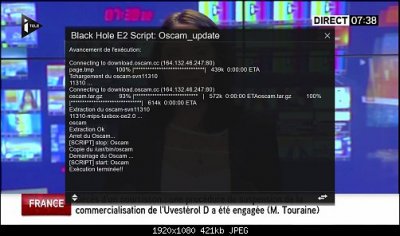
Now your receiver will check every night if there is a new oscam version available, if so, it will be downloaded and installed without any intervention from you
--------------------------------------------------------------------
--------------------------------------------------------------------
Script for 4K models
Attachments
-
1.4 KB Views: 822

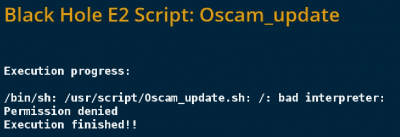

![IMG_20100101_064113[1].jpg IMG_20100101_064113[1].jpg](https://vuplus-images.co.uk/data/attachments/16/16294-71ad643c9dbe32b8b68bb2bf5f70e272.jpg)