- Messages
- 414
- Joined
- Oct 8, 2014
- Reaction score
- 327
- Points
- 63

Updated 07/01/2017 see below Link 1
oscam 11313
Vuplus Images Panel
IPTV Player latest
SatVenus panel
You wil have to change the HDMI-CEC it is set to HDMI2
you will have to change the usals to your own longs & lats
To change weather go to puglins Weather plugin open then menu/delete then add your own city and press yellow button
Download here
Link 1
 Full Backup Blackhole 3.0.3
Full Backup Blackhole 3.0.3
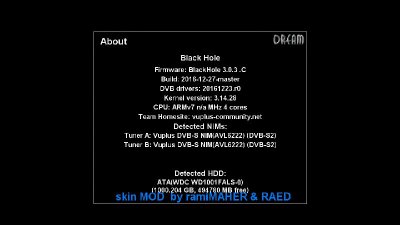
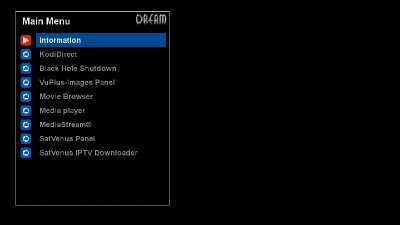

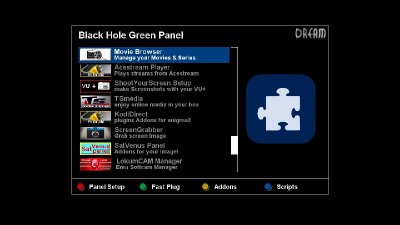
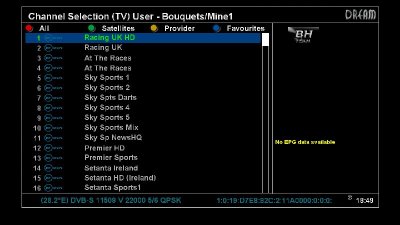
Attachments
-
105.8 KB Views: 31
Last edited:



