- Messages
- 8
- Joined
- Mar 24, 2021
- Reaction score
- 19
- Points
- 3

This is my first experience of deploying a Backup for the VU Zero 4K STB
From an image that is not intended for the device but intended for a GigaBlue UHD UE 4K device
teamblue-6.4-gbue4k-20210327
The image was prepared and modified through the NeoBoot plugin for external use
The image is considered raw, it has no added plugins except alternative softcam manager_4.0
And the ciefp-E2-motor-68E-30W-VOD moving
The numbers of the satellites are fixed by DiSEqC 1.1 + 1.0
For everyone who download he will reset the settings for his lnb and diseq




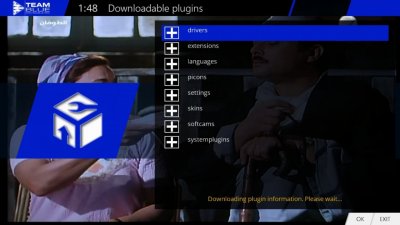



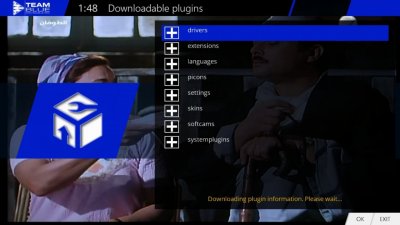


WARNING: The download is NOT packed correctly for a Vu+ Zero 4K!
(A repacked version has been added in post#2 below but it is NOT guaranteed to work & we take no responsibility for its use.)
Download & try at your own risk!
Attachments
-
168.3 MB Views: 81
Last edited by a moderator:
