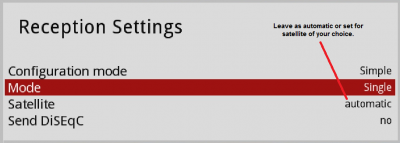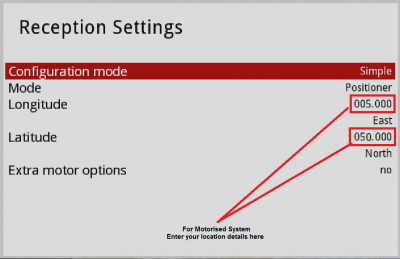- Messages
- 26,070
- Joined
- Sep 10, 2014
- Reaction score
- 3,913
- Points
- 728
Black Hole 2.1.7 VU+ DUO2 UK Ready Backup By DirtyDonki
Splash Logo

BootLogo

Included in the Backup
Black Hole 2.1.6.1 Backed Up 22/05/2015
Screens

Settings
VuPlus Images Settings UK 28 East 23/07/2015
Cams
Oscam 10648 (Configured Dvbapi For UK White Card)
CCcam 2.3.0
Doscam 0.20
Mgcamd 1.38
OscamYmod T18-56
Plugins
Mediaplayer 2
XBMC Launcher
Oscam Status (Setup for Oscam, Oscam ymod & Doscam)
CCcam Info
Live Football 5.8
Vuplus-Images-Addons Panel
WebradioFS
CrossEPG
OpenWebif
YoutubeTV
Opera Web Browser
Cool TV Guide
Picture Player
MeoBoot
TMdb
See screens for more

Other
Oscam Streamboard_AtzefromBD Web Style
XBMC Context Menu Enabled
XBMC BBC/ITV Player Fix Applied
XBMC Navi-X Audio Fix Applied
XBMC Genesis Script Error Fix Applied
Root Password
vuplus-images
:donkicarol::cb:
New Flashers will want to add the vuplus-images XBMC/KODI Addons Archive.
/media/hdd/.xbmc folder for newbies
New Members please note you will need to post an Introduction here before you can download this or any other item on the forum.
XBMC Navi-X Audio Fix Applied
Splash Logo
BootLogo

Included in the Backup
Black Hole 2.1.6.1 Backed Up 22/05/2015
Screens
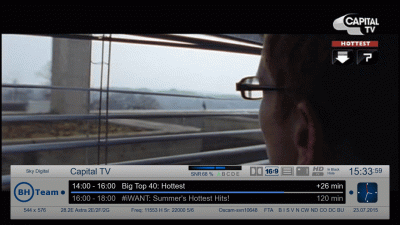
Settings
VuPlus Images Settings UK 28 East 23/07/2015
Cams
Oscam 10648 (Configured Dvbapi For UK White Card)
CCcam 2.3.0
Doscam 0.20
Mgcamd 1.38
OscamYmod T18-56
Plugins
Mediaplayer 2
XBMC Launcher
Oscam Status (Setup for Oscam, Oscam ymod & Doscam)
CCcam Info
Live Football 5.8
Vuplus-Images-Addons Panel
WebradioFS
CrossEPG
OpenWebif
YoutubeTV
Opera Web Browser
Cool TV Guide
Picture Player
MeoBoot
TMdb
See screens for more
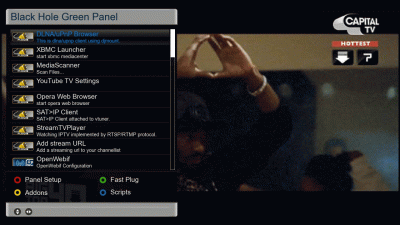
Other
Oscam Streamboard_AtzefromBD Web Style
XBMC Context Menu Enabled
XBMC BBC/ITV Player Fix Applied
XBMC Navi-X Audio Fix Applied
XBMC Genesis Script Error Fix Applied
Root Password
vuplus-images
:donkicarol::cb:

New Flashers will want to add the vuplus-images XBMC/KODI Addons Archive.
/media/hdd/.xbmc folder for newbies
New Members please note you will need to post an Introduction here before you can download this or any other item on the forum.
XBMC Navi-X Audio Fix Applied
Attachments
-
144.8 MB Views: 276