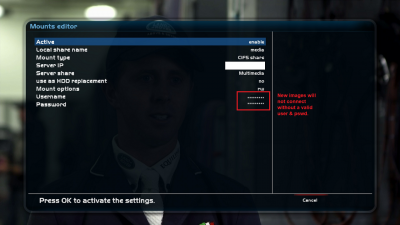- Messages
- 7,935
- Joined
- Sep 9, 2014
- Reaction score
- 7,765
- Points
- 628
If you have a vix settings backup on hdd you can ftp this to your desktop & extract the settings file. Open this with an editor like notepad++ then look for all lines starting config.Nims highlight & copy to clipboard on your pc.Ok. Thanks for trying.
I'll keep looking around.
I'll also try Advanced Positioner.
If all fails i'll go back to my old image which was a VIX
Now connect to the BH image with DCC & enter init 4 in telnet to stop enigma2.
FTP to /etc/enigma2 look for the file named settings right click on it & choose edit, highlight all lines beginning config.nims then paste in the data from your vix file & save.
Restart enigma2 again using the command init 3 in telnet & your vix motor settings will now be installed in BH without any other settings that could cause problems, i always use this method when changing images & it never fails.