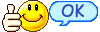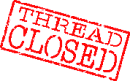ampedef
Vuplus-Images Elite
- Messages
- 403
- Joined
- Sep 21, 2014
- Reaction score
- 97
- Points
- 28
Sorry if I my original post in Back-up/ Custom Builds.
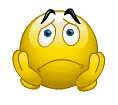
↑
Google what you want...plenty info out there
My advice would be to install a build i like "Pulse"
Click to expand...
Hello again,
I have tried and tried to setup kodi as the above You Tube video, nothing! I have my laptop on and watching the video and going through the setup procedure's bit by bit and when it comes to having the 'ares' wizard nothing, only a blue circle going round and then the receiver goes straight back to 'Plugins' screen. I have even followed the article in Computer Active and still the same happens.. I have even 'Factory Reset' the receiver and then re-installed Ten's Image, set it up to my liking and tried to setup Kodi. Same thing happens. Whatever I install 'ares' and 'exodus' still the same. I am in the process of nearly subscribing to S##. :cry:
:cry:
Any/all help or advice appreciated.
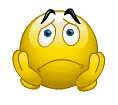
↑
Google what you want...plenty info out there
My advice would be to install a build i like "Pulse"
Click to expand...
Hello again,
I have tried and tried to setup kodi as the above You Tube video, nothing! I have my laptop on and watching the video and going through the setup procedure's bit by bit and when it comes to having the 'ares' wizard nothing, only a blue circle going round and then the receiver goes straight back to 'Plugins' screen. I have even followed the article in Computer Active and still the same happens.. I have even 'Factory Reset' the receiver and then re-installed Ten's Image, set it up to my liking and tried to setup Kodi. Same thing happens. Whatever I install 'ares' and 'exodus' still the same. I am in the process of nearly subscribing to S##.
 :cry:
:cry:Any/all help or advice appreciated.

 :homer:
:homer: