stefandeda
Significant Contributor
- Messages
- 677
- Joined
- Jan 3, 2019
- Reaction score
- 2,440
- Points
- 108
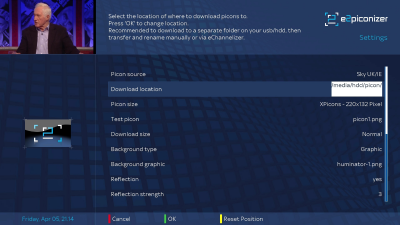
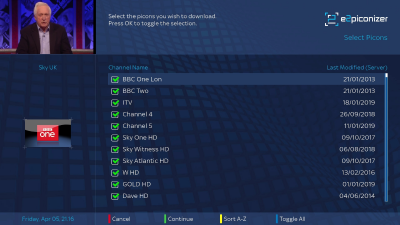
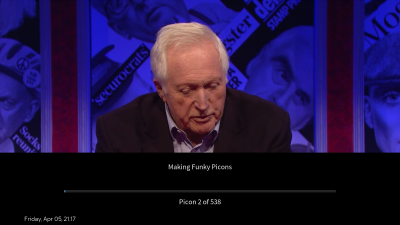
** Last updated - 15/08/2020 **
Welcome to my new plugin E2 Piconizer.
How to use
Select the source of your picon set, whether that be external or local. Local source graphics need to be put in the folder
etc/enigma2/E2Piconizer/local_source
(I have provided some files in this folder from previous picon sets I have created that are missing or differ from the original external source.)
Select the location of where you want to download the picons to.
The default location is
etc/enigma2/E2Piconizer/downloads
You can set this download location to go directly to your picon folder. But I recommend downloading to a different location first and using e-channelizer to correctly assign picons.
Style your picon how you like your picon set to appear.
Use the test picons selection to get an idea of how they will look.
Click Green button to take you to the Picon selection page.
Select the picons you wish to download by checking the boxes.
Click green to start downloading picons.
If you have downloaded picons to a location other than your picon folder either correctly assign them with e-channelizer, or just manually copy them all over to your picon folder and reboot your GUI.
If plugin doesn't seem to be installing try the telnet/putty command opkg update
E2 Piconizer will allow the downloading of picons direct from various external sources EPGs in all popular picons sizes ranging from 50x30 pixels to 400x240 pixels.
E2 Piconizer also allows a suite of graphic effects you can apply to the picon set including, backgrounds, reflection, glass effects, padding, offset, rounding corners.
Download full sets or just the individual picons you are missing.
Use the list of external sources or local sources for your picons.
Attachments
-
2.5 MB Views: 161
Last edited by a moderator:
