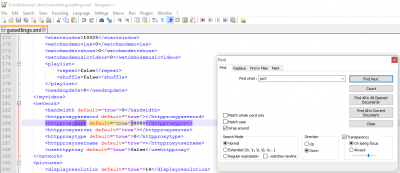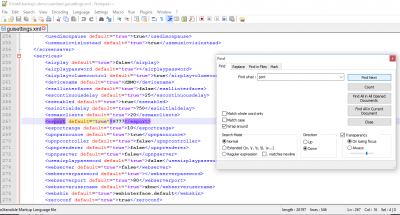VU+ Kodi Support how change port Xbmc
- Thread starter vip519
- Start date
| Thread starter | Similar threads | Forum | Replies | Date |
|---|---|---|---|---|
|
|
VU+ Kodi Support Leia 18.6 builds - Support | VU+ Kodi Support | 12 | |
| C | VU+ Kodi Support Support for 10bit MKV? | VU+ Kodi Support | 0 | |
| S | VU+ Kodi Support Sportmania onto vu+ solo 2 | VU+ Kodi Support | 1 | |
| Z | VU+ Kodi Support Live TV (m3u) stop importing guide | VU+ Kodi Support | 0 | |
|
|
VU+ Kodi Support sports mania | VU+ Kodi Support | 8 |


 :
: