Hi guys, Kodi mentioned their chorus 2 player for Kodi 17.
Its the web interface remote / player, change media by web interface, stream via browser etc.
Article is here and cool to have a browse if using own media
Basically you
How to get it working
• “Kodi Settings > Service settings > Control
• “Allow remote control via HTTP”
• “Allow remote control from applications on other systems”
• Select “Web interface” then select “Kodi web interface – Chorus2” which should be default now
• Change the username to something you can remember
• Change the password to something you can remember. It is highly recommomended to not leave this empty.
• Note the port number (default is 8080)
• To access from the same computer: Open in a web browser
• To access from another computer: Get the IP address for the device running Kodi. Eg “Kodi settings > System information” and note the IP address and open in a web browser
So I had a play and found it quite cool.
I did this on my vuuno4k
Kodi 16.1 so not chorus2 but older version but I managed.
Stream my own media on Apple Iphone 6 on web browser, while connected to a home network VPN (OpenVPN protocol for my Raspberry PI) so phone network data but encrypted by home network therefore allowing me to access things like webif/kodi player i.e above.



Its the web interface remote / player, change media by web interface, stream via browser etc.
Article is here and cool to have a browse if using own media
Basically you
How to get it working
• “Kodi Settings > Service settings > Control
• “Allow remote control via HTTP”
• “Allow remote control from applications on other systems”
• Select “Web interface” then select “Kodi web interface – Chorus2” which should be default now
• Change the username to something you can remember
• Change the password to something you can remember. It is highly recommomended to not leave this empty.
• Note the port number (default is 8080)
• To access from the same computer: Open in a web browser
• To access from another computer: Get the IP address for the device running Kodi. Eg “Kodi settings > System information” and note the IP address and open in a web browser
So I had a play and found it quite cool.
I did this on my vuuno4k
Kodi 16.1 so not chorus2 but older version but I managed.
Stream my own media on Apple Iphone 6 on web browser, while connected to a home network VPN (OpenVPN protocol for my Raspberry PI) so phone network data but encrypted by home network therefore allowing me to access things like webif/kodi player i.e above.

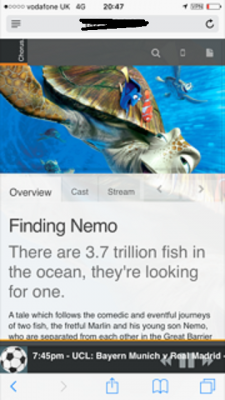
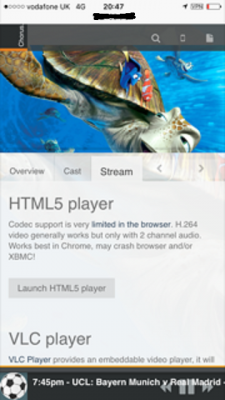
Attachments
-
425.2 KB Views: 9

