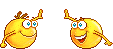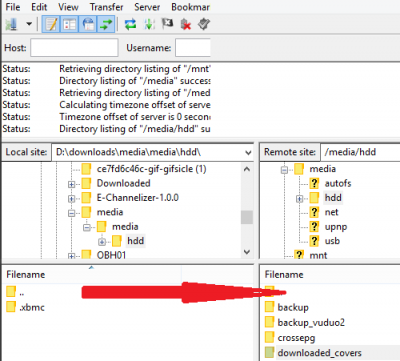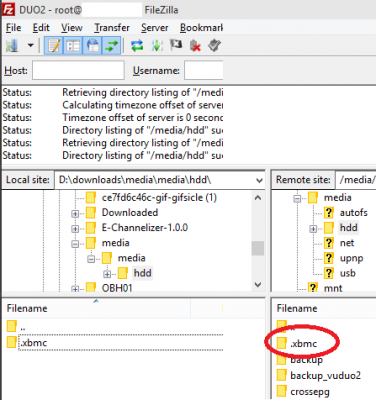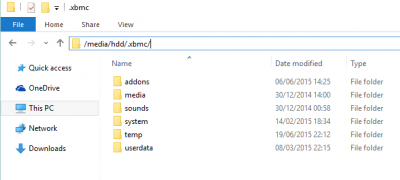- Messages
- 26,067
- Joined
- Sep 10, 2014
- Reaction score
- 3,913
- Points
- 728
Script errors are beyond our control to fix I'm afraid. One needs to keep in mind these plugins are designed primarily to run on PC and as such some may not run on hybrids such as our STB's.
For the record I did have Navi-X working originally but it then stopped after a while and has not worked since beyond reporting that it can't start due to a script error.
From my perspective, I'd like to see Netflix working, but it requires a web browser that is slightly more featured than the cut down version of Opera that comes with the HbbTV plugin.
Never-the-less having Kodi on VU+ at all is a major leap forward for which we should all be grateful.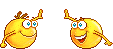
For the record I did have Navi-X working originally but it then stopped after a while and has not worked since beyond reporting that it can't start due to a script error.
From my perspective, I'd like to see Netflix working, but it requires a web browser that is slightly more featured than the cut down version of Opera that comes with the HbbTV plugin.
Never-the-less having Kodi on VU+ at all is a major leap forward for which we should all be grateful.