- Messages
- 7,935
- Joined
- Sep 9, 2014
- Reaction score
- 7,765
- Points
- 628
Movie Organisor plugin - organise your series recordings into folders

This plugin will move series of recordings into sub folders, so all of your eastenders recordings will be put into an eastenders folder making them easy to find. When there is just one recording left in a sub folder that recording will be moved back to the main file list and the folder removed.
As well as TV recordings, this plugin also appears to work ok with downloads from the IPTV services Vumoo and Watch Series.
The following settings need to be set :
Path to your recordings folder : using the left and right keys on your remote you must select the path where your tv recordings are stored. (I have assumed to certain extent where to get this list from, if your recordings folder isn't included please let me know)
Run every : using your left and right keys on your remote you can select between 15 minutes, half hour, hourly, 3 hours and 6 hours. The more often it runs then the sooner your recordings are sorted into folders but the more times your hdd is going to be accessed.
Remove the text 'New' from recording names : Some programs are labelled with the word New: if it's a new episode not shown before, if you set this to 'Yes' the text 'New:' will be removed.
Keep recordings marked as New separate : this option is not available if you set the above option to yes. If set to yes, episodes labelled with New: before their title are kept separate from recordings of the same program that are not new.
Run while in standby : if you set this to yes then the plugin will run 24/7, if you set to no then the plugin will not run when the box is in standby.
Pressing the RED button will CANCEL your settings.
Pressing the GREEN button will save your settings and start the timer.
Pressing the YELLOW button will save your settings, start the timer and also runs the plugin instantly. using the YELLOW button does NOT effect the timer.
Pressing the BLUE button checks for updates.
Full credit to the author Grog68
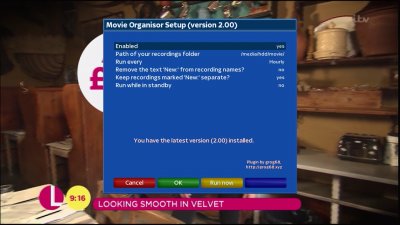
This plugin will move series of recordings into sub folders, so all of your eastenders recordings will be put into an eastenders folder making them easy to find. When there is just one recording left in a sub folder that recording will be moved back to the main file list and the folder removed.
As well as TV recordings, this plugin also appears to work ok with downloads from the IPTV services Vumoo and Watch Series.
The following settings need to be set :
Path to your recordings folder : using the left and right keys on your remote you must select the path where your tv recordings are stored. (I have assumed to certain extent where to get this list from, if your recordings folder isn't included please let me know)
Run every : using your left and right keys on your remote you can select between 15 minutes, half hour, hourly, 3 hours and 6 hours. The more often it runs then the sooner your recordings are sorted into folders but the more times your hdd is going to be accessed.
Remove the text 'New' from recording names : Some programs are labelled with the word New: if it's a new episode not shown before, if you set this to 'Yes' the text 'New:' will be removed.
Keep recordings marked as New separate : this option is not available if you set the above option to yes. If set to yes, episodes labelled with New: before their title are kept separate from recordings of the same program that are not new.
Run while in standby : if you set this to yes then the plugin will run 24/7, if you set to no then the plugin will not run when the box is in standby.
Pressing the RED button will CANCEL your settings.
Pressing the GREEN button will save your settings and start the timer.
Pressing the YELLOW button will save your settings, start the timer and also runs the plugin instantly. using the YELLOW button does NOT effect the timer.
Pressing the BLUE button checks for updates.
Full credit to the author Grog68
Attachments
-
8.8 KB Views: 123
