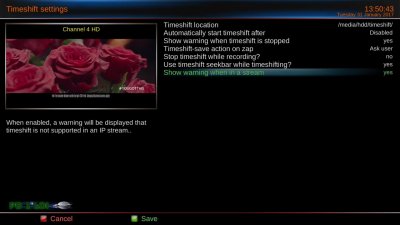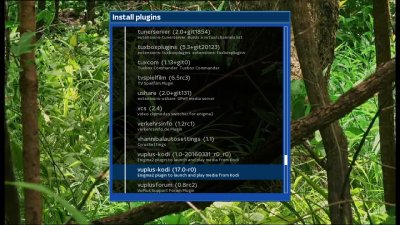Hi All,
I can confirm it's working Excellent on Duo2
Great work!
I do have a few questions.
1. On OpenATV I use to be able to pause IPTV channels but unfortunately on this firmware it says (Timeshift on a stream is not supported)
Is there any reason why it works on ATV but not open BH?
I can confirm it's working Excellent on Duo2
Great work!
I do have a few questions.
1. On OpenATV I use to be able to pause IPTV channels but unfortunately on this firmware it says (Timeshift on a stream is not supported)
Is there any reason why it works on ATV but not open BH?