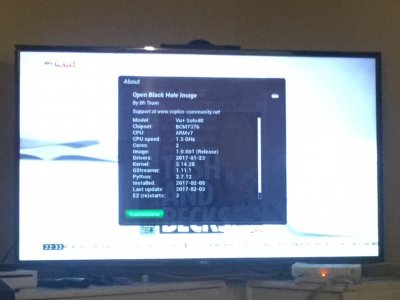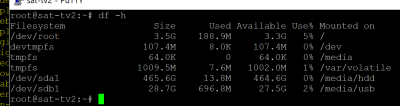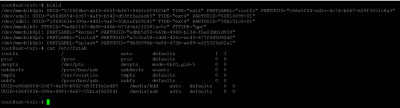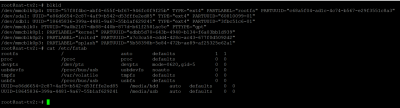Seriously, I would switch to the MX_HQ9W skin, use the device manager, then switch back. Once your mountpoints are set, it's not going to be destroyed unless you change devices or have to do a full flash
If you're sadistic, you can use the command line with blkid to get your device IDs and add them to fstab...... if they are initialised they will show up in df as well
nah, switch skins for 2 seconds

-- LR
For reference :
You can see "df -h" shows me /dev/sda1 as 465.6GB, /dev/sdb1 as 28.7GB
View attachment 15862
blkid tells me:
/dev/sda1: UUID="e86d6654-2c87-4af9-b542-d53fffe2ed85" TYPE="ext4" PARTUUID="60810099-01"
/dev/sdb1: UUID="18645836-399a-4481-9a67-55b1af629241" TYPE="ext4" PARTUUID="3fbc51c6-01"
and fstab:
UUID=e86d6654-2c87-4af9-b542-d53fffe2ed85 /media/hdd auto defaults 0
UUID=18645836-399a-4481-9a67-55b1af629241 /media/usb auto defaults 0
View attachment 15863