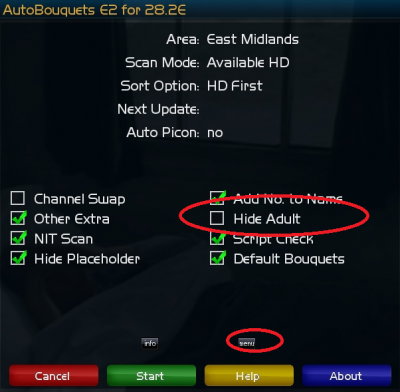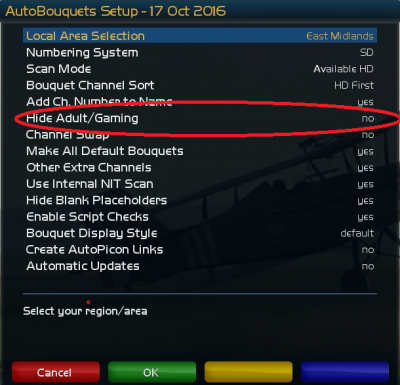Hi guys and gals.
I created this backup image, it is designed for simplicity with minimal features.
OPENATV 5.3 latest image 07/11/16
Sky skin by kiddac installled edited so epg tabs.
Sky channel numbers in infobar and epg
Image is SCANNED to LONDON, all you need to do is go to
Menu - plugins - autobouquets E2 - Menu - change to your region - green to save - green to scan - yes to NIT scan.
SKY SPORTS ROI inside the normal UK scanning bouquets, so you get the one 3pm game on Sky sports 5 ROI each week.
Softcams installed.
Oscam 11274
Mgcamd 138 and 145a
CCcam 2.30
cccam.cfg is in usr/keys (cccam softcams)
newcamd.list is usr/keys (mgcamd softcams)
oscam.server is in /etc/tucbox/config
Scanning and EPG
Using autobouquets E2 for scanning, set up for 28.2E
Set to scan at 4am
Cross epg all set up for 28.2E and set to populate at 04:10am
Configured IPTV player with addons like 123 movies - movienight - vumooch - yify - filmtopia all there and latest update.
SET UP A USB OR HDD
Put new USB/HDD in back of sat box
Turn on box
Then
Menu, setup, system, storage devices, Initialise.
Menu, info panel, plugins - mount manager - setup mounts - change to /media/hdd green to save (just in case not mounted correct)
Then save then restart box.
Menu, info panel, plugins, swap manager, create , 256mg (once created), activate then auto start.
Menu, setup, epg, settings, epg location – change to /media/hdd
Menu, setup, crossepg, configure, storage device – should be your USB
Menu, setup, recording and timeshift settings, recording settings, default movie location - /media/hdd/movie, green to save
Menu, setup, recording and timeshift settings, timeshift settings, timeshift location - ./media/hdd/timeshift/, green to save
Auto start timeshift after – disabled
Green to save
KODI 16.1 RC is in (menu - plugins - download - extensions - VUPLUSKODI)
= only do this after you have sorted a USB or HDD and its mounted at media/hdd.
First ever time uploading to a forum, so not sure on how to upload image, but here is dropbox link.
DOWNLOAD BELOW





I created this backup image, it is designed for simplicity with minimal features.
OPENATV 5.3 latest image 07/11/16
Sky skin by kiddac installled edited so epg tabs.
Sky channel numbers in infobar and epg
Image is SCANNED to LONDON, all you need to do is go to
Menu - plugins - autobouquets E2 - Menu - change to your region - green to save - green to scan - yes to NIT scan.
SKY SPORTS ROI inside the normal UK scanning bouquets, so you get the one 3pm game on Sky sports 5 ROI each week.
Softcams installed.
Oscam 11274
Mgcamd 138 and 145a
CCcam 2.30
cccam.cfg is in usr/keys (cccam softcams)
newcamd.list is usr/keys (mgcamd softcams)
oscam.server is in /etc/tucbox/config
Scanning and EPG
Using autobouquets E2 for scanning, set up for 28.2E
Set to scan at 4am
Cross epg all set up for 28.2E and set to populate at 04:10am
Configured IPTV player with addons like 123 movies - movienight - vumooch - yify - filmtopia all there and latest update.
SET UP A USB OR HDD
Put new USB/HDD in back of sat box
Turn on box
Then
Menu, setup, system, storage devices, Initialise.
Menu, info panel, plugins - mount manager - setup mounts - change to /media/hdd green to save (just in case not mounted correct)
Then save then restart box.
Menu, info panel, plugins, swap manager, create , 256mg (once created), activate then auto start.
Menu, setup, epg, settings, epg location – change to /media/hdd
Menu, setup, crossepg, configure, storage device – should be your USB
Menu, setup, recording and timeshift settings, recording settings, default movie location - /media/hdd/movie, green to save
Menu, setup, recording and timeshift settings, timeshift settings, timeshift location - ./media/hdd/timeshift/, green to save
Auto start timeshift after – disabled
Green to save
KODI 16.1 RC is in (menu - plugins - download - extensions - VUPLUSKODI)
= only do this after you have sorted a USB or HDD and its mounted at media/hdd.
First ever time uploading to a forum, so not sure on how to upload image, but here is dropbox link.
DOWNLOAD BELOW





Attachments
-
78.3 MB Views: 84