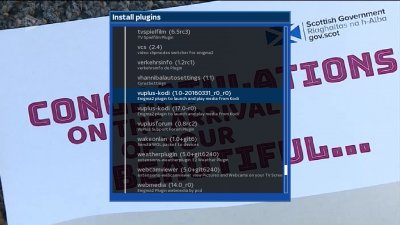I am new to this Have loaded this image. working fine. Trying to load addons to kodi 17 but kodi is saying cannot connect to server assume not connected to internet. Appears to load internal listed addons. Have tried to load other external source addons with the same result cannot connect to server. Can anybody advise how I can connect. I had no problems loading addons with version 16.
Custom / Unofficial Build OpenATV 6.0 vuplus-images Custom Build
- Status
- Not open for further replies.
davegough
Member
- Messages
- 7
- Joined
- Jan 15, 2017
- Reaction score
- 0
- Points
- 1
Version 17 stops you ad builds are you talking about particular addons or a build. I had that but once you load addons seperately I was ok. Not sure if thats what you mean??I am new to this Have loaded this image. working fine. Trying to load addons to kodi 17 but kodi is saying cannot connect to server assume not connected to internet. Appears to load internal listed addons. Have tried to load other external source addons with the same result cannot connect to server. Can anybody advise how I can connect. I had no problems loading addons with version 16.
davegough
Member
- Messages
- 7
- Joined
- Jan 15, 2017
- Reaction score
- 0
- Points
- 1
Many thanks Ten Below I have used my favorite friend Google and loaded some add ons in. not to bad once you do the first one, just new way of doing it. It is pain and not sure if I will use much now but passes sometime away lol. Once again thanks for replyI have added something to the Solo2 feeds which should help you install the addons you want without using builds, no time to test just now but will this evening hopefully & if good will add to feeds for other models. First install kodi 17 then the addon which will appear under programme addons in kodi (may need enabled to work). i have attached the file for manual install for anyone else who wishes to test & give feedback.
View attachment 15774
View attachment 15773
I don't use build as make my own, and have a thread here based on few addons that worked bang on on 16.1 rc.
But I did put a build on my OpenPLi Kodi 16.1 yesturday and it works alright considering its on vusolose v2.
fanriffic themes - then Sky Jarvis build, but he has a Sky Krypton (kodi 17) build also, of course slows it down a bit between first click but worked better than expected on mine.
Worth a look if a user of builds normally.
But I did put a build on my OpenPLi Kodi 16.1 yesturday and it works alright considering its on vusolose v2.
fanriffic themes - then Sky Jarvis build, but he has a Sky Krypton (kodi 17) build also, of course slows it down a bit between first click but worked better than expected on mine.
Worth a look if a user of builds normally.
Version 17 stops you ad builds are you talking about particular addons or a build. I had that but once you load addons seperately I was ok. Not sure if thats what you mean??
Mobdro doesn't work on Kodi and hasn't done for a long time.I was trying to install Mobdro for Kodi not a build. I have vu+solo4k
Francozola72
Vuplus-Images Elite
- Messages
- 31
- Joined
- Nov 15, 2016
- Reaction score
- 2
- Points
- 8
I have flashed and re-flashed but still no kodi17 in download plugins, any thoughts? also i cant seem to connent via LAN only wifi, ive just noticed this so i will look into.
Francozola72
Vuplus-Images Elite
- Messages
- 31
- Joined
- Nov 15, 2016
- Reaction score
- 2
- Points
- 8
LAN sorted, but cannot access via FTP (filezilla) or puTTy?
haki71
Vuplus-Images Elite
- Messages
- 73
- Joined
- Jan 22, 2017
- Reaction score
- 7
- Points
- 8
Hello after the entry into network / device configuration I gs Include crashlog
<br class="Apple-interchange-newline"><div id="inner-editor"></div>Hello after the entry into network / device configuration I gs Include crashlog
21/5000
I renew my question
Make sure all 5 green tick and confirmed on network test.LAN sorted, but cannot access via FTP (filezilla) or puTTy?
menu>setup>system>network>device setup>network test>start test.
all 5 should be green.
Francozola72
Vuplus-Images Elite
- Messages
- 31
- Joined
- Nov 15, 2016
- Reaction score
- 2
- Points
- 8
5 green ticks, done. still no FTP, I'm using the ip address showing in my current settings. any thoughts where i can get kodi 17?
- Messages
- 26,069
- Joined
- Sep 10, 2014
- Reaction score
- 3,913
- Points
- 728
What username & password are you using?
You can get Kodi 17 on the Kodi website or or for Vu+ via the image feeds if available for your box.
You can get Kodi 17 on the Kodi website or or for Vu+ via the image feeds if available for your box.
Francozola72
Vuplus-Images Elite
- Messages
- 31
- Joined
- Nov 15, 2016
- Reaction score
- 2
- Points
- 8
Username-root, password-blank.
Kodi up and running.
Thanks as always for the support.
Kodi up and running.
Thanks as always for the support.
Ok, judging by the opening post and pic of the x 2 plugins of Kodi, this is what I would try.Easy option how or where can I find kodi 16.1 to add onto this build if thats possible. If I get externally please explain where it has to be put thanks in advance
Menu - plugins - REMOVE (red) - extensions - VUPLUS KODI then
Menu - standby - restart BOX then when its fully booted back then try
Menu - plugins - download (green) - extensions - VUPLUS KODI (the top one and not 17)
Disclaimer - Kodi 17 is fine, I don't use this particular myself, but this the method I would try myself if trying use different version. (by most simplest to explain wayP
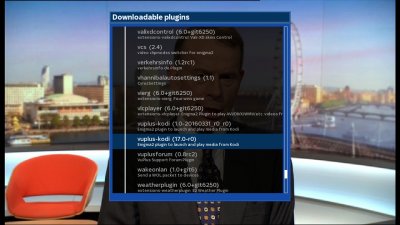
niklas norman
Member
- Messages
- 3
- Joined
- Nov 20, 2016
- Reaction score
- 0
- Points
- 1
Can I use this VU+Uno4K image on my VU+Uno?
- Status
- Not open for further replies.