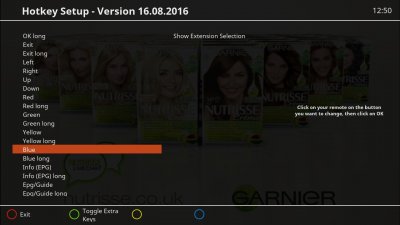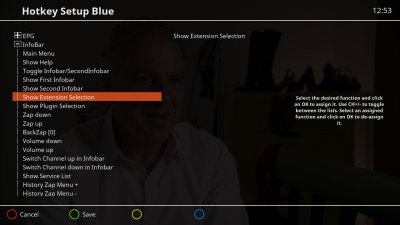- Messages
- 7,935
- Joined
- Sep 9, 2014
- Reaction score
- 7,765
- Points
- 628
OpenHDF 5.5 Unofficial Build VU+Solo2

This is an unofficial build of openHDF 5.5 which uses its own custom built feeds, if anyone reposts this backup on other boards please clearly state where it originated from as the OpenHDF team will provide no support for the VU+Solo2 with this image version.
Installed in this backup
Catseye Settings (all sats -09.08.2016)
CrossEPG 0.81
BlueHD Skin @chelsea4023
Kodi 16.1 Launcher
Merlin Music Player
Enhanced Movie Center
EPG Search
Media Portal
Open Webif
Picture Player
SubsSupport

How to install softcams
Press: Blue > HDF Toolbox > openHDF-Downloader

No ftp or other passwords have been set.
Enjoy!


This is an unofficial build of openHDF 5.5 which uses its own custom built feeds, if anyone reposts this backup on other boards please clearly state where it originated from as the OpenHDF team will provide no support for the VU+Solo2 with this image version.
Installed in this backup
Catseye Settings (all sats -09.08.2016)
CrossEPG 0.81
BlueHD Skin @chelsea4023
Kodi 16.1 Launcher
Merlin Music Player
Enhanced Movie Center
EPG Search
Media Portal
Open Webif
Picture Player
SubsSupport

How to install softcams
Press: Blue > HDF Toolbox > openHDF-Downloader
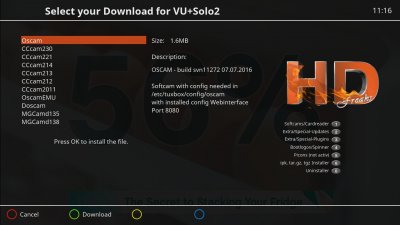
No ftp or other passwords have been set.
Enjoy!
Attachments
-
123 MB Views: 164
Last edited: