- Messages
- 7,935
- Joined
- Sep 9, 2014
- Reaction score
- 7,765
- Points
- 628
OpenPLi (master-next) Xmas 2016 by Ten Below

This image has been completely rebuilt with custom feeds including Kodi 16.1 & now supports Openmultiboot, the following is preinstalled to help get things up & running quickly.
Catseye Settings (All Sats)
AutoBouquetsMaker
Mount manager
EPG Importer
Whats in the feeds?
Standard OpenPLi feeds have been built along with the following extras.
Plugins
Audio Effect
CoolTV Guide (No Update Nag)
Exodus
IPTV Player
Media Portal
Kodi 16.1
Movie Organiser
Open Multiboot
SatVenus Panel
Subs Support
Vuplus-Images Panel
PowerVUkeyUpdater
All dependencies for the above listed
Skins
Sky.New



SkyQ



Ultalight HD



VM-HD



Modest FHD



MyDonkiHD



MX-Graphite



MX-HQ7



Softcams
CCcam 2.0.9, 2.2.1, 2.3.0
Evocamd 2.17
MGcamd 1.35a, 1.38c
Ncam 1.3
Newcs 1.67
Oscam Latest
Oscam EMU 11289
Oscam-ymod 18.59
RQcamd 1.31
Softcam config locations
Picons (Installs to /media/usb)
SkyQ Preview Icons
SkyQ Picons
More to follow....
Hints & Tips
How to turn off audio narrator?
Menu >setup >system >auto language selection
Set the following options,
Audio language selection 1: English
Prefer AC3 track: Yes
Prefer AC3+ Track: Yes
Prefer audio track stored by service: No
Press Green to save settings.

My usb is mounted incorrectly?
Devices are auto mounted at boot but if you find e.g your usb stick is not mounted as /media/usb you can correct this in mount manager.
Menu >Setup >System >Mount Manager
Your existing mounts will be displayed if you need to change anything press menu then L/R allows you to select the desired mountpoint then press ok to save settings.

How do i setup EPG Importer?
Menu >Plugins >EPGImport
Press blue to choose your desired epg source then ok & a green tick will appear next to it then then Green button to save your settings.

You may then press yellow to start a manual import, this runs in the background leaving you free to carry on using your box.
Openmultiboot is disabled?
After installing OMB from the feeds you need to enable it from within the plugin, after opening OBM press blue & a new menu opens.
Press 4 "Enable/sbin/openmultiboot"
If you see a message saying fix mounts just press 7 then 4 again then OBM is enabled.


Can i change the functions of remote control buttons?
Yes you can, go to Menu >Setup >System >Hotkey
Press Green to toggle extra keys then the select the remote button you want to change.

The above example is showing how to change the EPG button to open the Graphical multi epg on single press.
How do i configure AutoBouquetsMaker ?
Menu >Setup >Service searching >AutoBouquetsMaker
AutoBouquetsMaker is the hassle free way to keep your channel lists up to date, the full list of supported providers can be viewed here. I recommend setting up like the screenshots below this will give you one large bouquet with all channels and separate entertainment, sport, movies ect with all working HD channels replacing the SD equivalent.



I have always used backup images how do i configure the initial setup wizard?
Video input: Choose from hdmi, scart or YPbPr to suit your setup.
Video mode: 1080p should be fine on most tvs.
Language: As you like.
Overscan wizard: I recommend turning oversan (Aspect Ratio) off in your tv settings but if you need this use the L/R Up/Down buttons to adjust the view until you see the edge of all arrows then ok to save.
Basic features: Setp your internet connection here, DHCP enabled should be good for most.
Tuners: Setup your required satellite setup.
Channel list: This installs the default sat lists but i recommend choosing no as the preinstalled or ABM provide better channel lists.
Service scan: Choose no as settings are already installed.
Softcam: Here you can install your desired cam, available choices are Oscam, CCcam or scam, others are available in the feeds.
I hope you like it, feedback is most welcome good or bad.
Discussion thread is here.


This image has been completely rebuilt with custom feeds including Kodi 16.1 & now supports Openmultiboot, the following is preinstalled to help get things up & running quickly.
Catseye Settings (All Sats)
AutoBouquetsMaker
Mount manager
EPG Importer
Whats in the feeds?
Standard OpenPLi feeds have been built along with the following extras.
Plugins
Audio Effect
CoolTV Guide (No Update Nag)
Exodus
IPTV Player
Media Portal
Kodi 16.1
Movie Organiser
Open Multiboot
SatVenus Panel
Subs Support
Vuplus-Images Panel
PowerVUkeyUpdater
All dependencies for the above listed
Skins
Sky.New



SkyQ



Ultalight HD
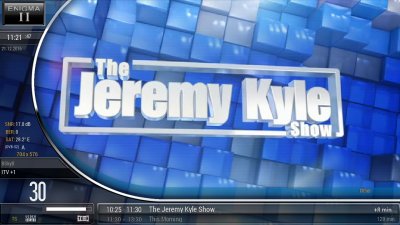

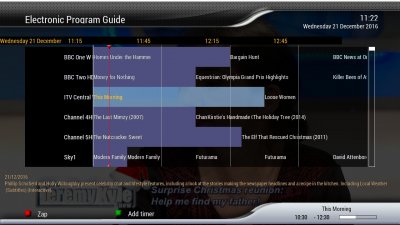
VM-HD



Modest FHD

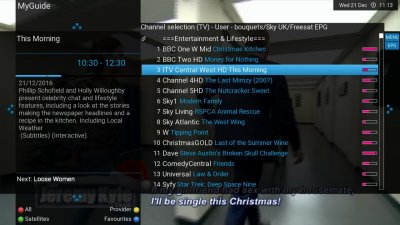

MyDonkiHD


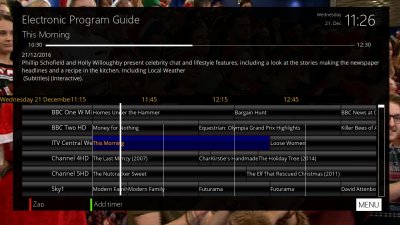
MX-Graphite

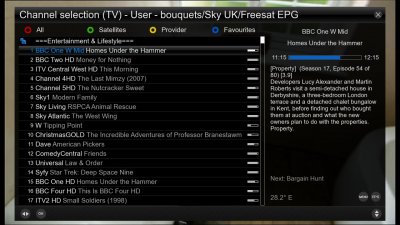

MX-HQ7



Softcams
CCcam 2.0.9, 2.2.1, 2.3.0
Evocamd 2.17
MGcamd 1.35a, 1.38c
Ncam 1.3
Newcs 1.67
Oscam Latest
Oscam EMU 11289
Oscam-ymod 18.59
RQcamd 1.31
Softcam config locations
Picons (Installs to /media/usb)
SkyQ Preview Icons
SkyQ Picons
More to follow....
Hints & Tips
How to turn off audio narrator?
Menu >setup >system >auto language selection
Set the following options,
Audio language selection 1: English
Prefer AC3 track: Yes
Prefer AC3+ Track: Yes
Prefer audio track stored by service: No
Press Green to save settings.
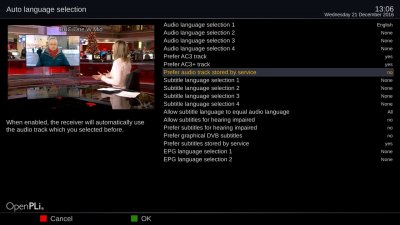
My usb is mounted incorrectly?
Devices are auto mounted at boot but if you find e.g your usb stick is not mounted as /media/usb you can correct this in mount manager.
Menu >Setup >System >Mount Manager
Your existing mounts will be displayed if you need to change anything press menu then L/R allows you to select the desired mountpoint then press ok to save settings.

How do i setup EPG Importer?
Menu >Plugins >EPGImport
Press blue to choose your desired epg source then ok & a green tick will appear next to it then then Green button to save your settings.

You may then press yellow to start a manual import, this runs in the background leaving you free to carry on using your box.
Openmultiboot is disabled?
After installing OMB from the feeds you need to enable it from within the plugin, after opening OBM press blue & a new menu opens.
Press 4 "Enable/sbin/openmultiboot"
If you see a message saying fix mounts just press 7 then 4 again then OBM is enabled.

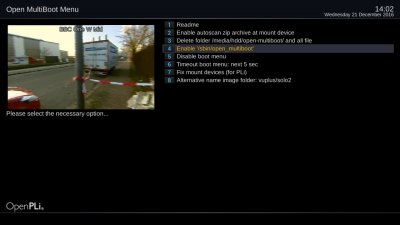
Can i change the functions of remote control buttons?
Yes you can, go to Menu >Setup >System >Hotkey
Press Green to toggle extra keys then the select the remote button you want to change.

The above example is showing how to change the EPG button to open the Graphical multi epg on single press.
How do i configure AutoBouquetsMaker ?
Menu >Setup >Service searching >AutoBouquetsMaker
AutoBouquetsMaker is the hassle free way to keep your channel lists up to date, the full list of supported providers can be viewed here. I recommend setting up like the screenshots below this will give you one large bouquet with all channels and separate entertainment, sport, movies ect with all working HD channels replacing the SD equivalent.
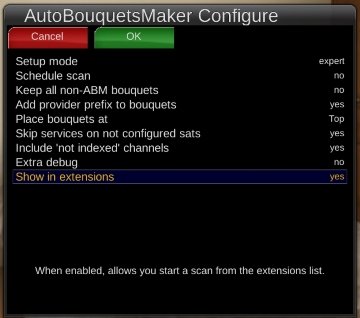
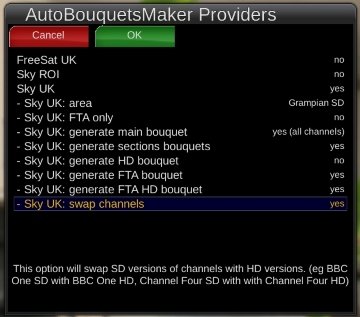
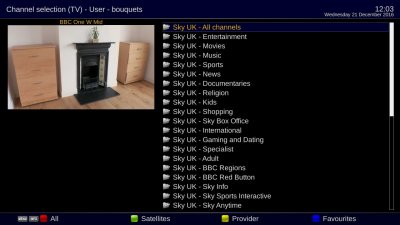
I have always used backup images how do i configure the initial setup wizard?
Video input: Choose from hdmi, scart or YPbPr to suit your setup.
Video mode: 1080p should be fine on most tvs.
Language: As you like.
Overscan wizard: I recommend turning oversan (Aspect Ratio) off in your tv settings but if you need this use the L/R Up/Down buttons to adjust the view until you see the edge of all arrows then ok to save.
Basic features: Setp your internet connection here, DHCP enabled should be good for most.
Tuners: Setup your required satellite setup.
Channel list: This installs the default sat lists but i recommend choosing no as the preinstalled or ABM provide better channel lists.
Service scan: Choose no as settings are already installed.
Softcam: Here you can install your desired cam, available choices are Oscam, CCcam or scam, others are available in the feeds.
I hope you like it, feedback is most welcome good or bad.

Discussion thread is here.
Attachments
-
83.4 MB Views: 391
-
85.6 MB Views: 179
-
83.3 MB Views: 73

 for testing these.
for testing these.