- Messages
- 26,067
- Joined
- Sep 10, 2014
- Reaction score
- 3,913
- Points
- 728
OpenSPA 7.003 Kodi 17 Edition Backup By DirtyDonki
Splash Screen

What's Included?
OpenSPA 7.003 Current Of 16/03/2017
BootLogo

Spinner

LCD Screen

Image Screen Shots







Settings
vuplus-images All Satellites Settings 16.03.2017
Please Note: Downloaders MUST set tuners up for their locale & setup!
Plugins
Backup Suite
CCcam Info
DLNA Browser
Dream-Explorer
HbbtTV
LCD4Linux
Live Football 7.0
MediaPlayer 2
Merlin Music Player
OpenWebif
Opera Web Browser
Oscam Info
Picture Player
Software Management
Spa Movie Internet Info (IMDb Database)
WebradioFS 15.24
Vu+ Kodi 17
Youtube TV
(See Screens for more)
LCDBootLogo

Radio Logo

Skins
Blue Black
OpenSPA Confluence Skin
JRLG
EMU
CCcam 2.2.1 & 2.3.0
Mgcamd 1.38c
OScam 11360
OSscam config directory: /etc/tuxbox/config/oscam_1.20
CCcam config directory: /etc
Mgcamd config directory: /usr/keys
Credentials
FTP & Telnet Password: vuplus-images
Button Customisations
Red Short - Live Football
Red Long - Vu+ Kodi
Green Short - Plugin Browser
Yellow Short - Audio Selection
Blue Long - CCcaminfo
Text Short - SPA IMDB Info
EPG Short - Spa Multi EPG Guide
Minus Button - Channel Down
Plus Button - Channel Up
Movie Button Short - Recordings List

Due to the size of this backup no picons are installed. I recommend using a USB stick for Picons downloaded from the forums Picon Section here
New Members please note you will need to post an Introduction here before you can download this or any other item on the forum
Splash Screen
What's Included?
OpenSPA 7.003 Current Of 16/03/2017
BootLogo

Spinner
LCD Screen
Image Screen Shots

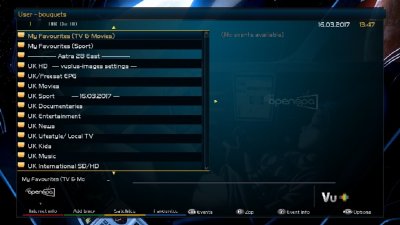


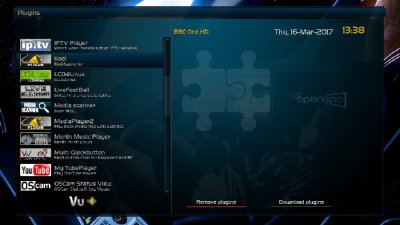
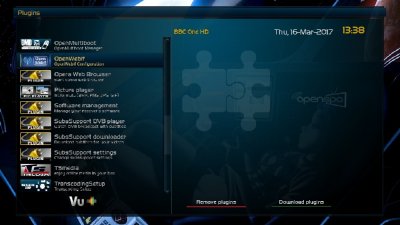
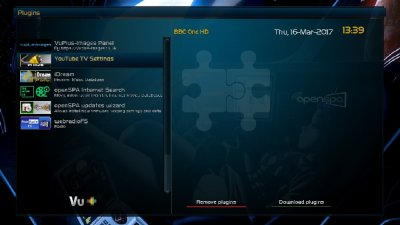
Settings
vuplus-images All Satellites Settings 16.03.2017
Please Note: Downloaders MUST set tuners up for their locale & setup!
Plugins
Backup Suite
CCcam Info
DLNA Browser
Dream-Explorer
HbbtTV
LCD4Linux
Live Football 7.0
MediaPlayer 2
Merlin Music Player
OpenWebif
Opera Web Browser
Oscam Info
Picture Player
Software Management
Spa Movie Internet Info (IMDb Database)
WebradioFS 15.24
Vu+ Kodi 17
Youtube TV
(See Screens for more)
LCDBootLogo
Radio Logo
Skins
Blue Black
OpenSPA Confluence Skin
JRLG
EMU
CCcam 2.2.1 & 2.3.0
Mgcamd 1.38c
OScam 11360
OSscam config directory: /etc/tuxbox/config/oscam_1.20
CCcam config directory: /etc
Mgcamd config directory: /usr/keys
Credentials
FTP & Telnet Password: vuplus-images
Button Customisations
Red Short - Live Football
Red Long - Vu+ Kodi
Green Short - Plugin Browser
Yellow Short - Audio Selection
Blue Long - CCcaminfo
Text Short - SPA IMDB Info
EPG Short - Spa Multi EPG Guide
Minus Button - Channel Down
Plus Button - Channel Up
Movie Button Short - Recordings List

Due to the size of this backup no picons are installed. I recommend using a USB stick for Picons downloaded from the forums Picon Section here
New Members please note you will need to post an Introduction here before you can download this or any other item on the forum
Attachments
-
171.9 MB Views: 1,071
