OpenVix 5.0.001 build for Vu+ Uno 4k with Kodi and Iptv Player.

Disclaimer - all flashing is done at own risk
- picons in usr/share already on image.
- iptv player configured for all best addons (movies/tvshows)
- with Kodi 17
- SkyQ by chabs with infobar picons (seemed little buggy)
- Slyk HD (kiddac latest) with picons infobar and epg tab
So thanks to both skin makers.
Kodi Addons - refer to this thread after doing the below.
(says for Kodi 16.1 rc but some good ideas for addons in there)
https://vuplus-images.co.uk/index.php?threads/kodi-16-1-few-good-working-addons.17512/
PLEASE DO THIS BEFORE ANYTHING.
SET UP A USB OR HDD
Put new USB/HDD in back of sat box
Turn on box
Then Menu, setup, system, storage devices, Initialise.
Menu - setup - VIX - mount manager - setup mounts - change to /media/hdd (just in case not mounted correct)
Then save then restart box.
Menu, setup, system, epg, settings, epg location – change to /media/hdd
Menu, setup, crossepg, configure, storage device – should be your USB
Menu, setup, system, recording and playback settings, default movie location - /media/hdd/movie
Menu, setup, system, timeshift settings, timeshift location - ./media/hdd/timeshift/
Auto start timeshift after – disabled
Stop timeshift – I use no, but you can choose what you wish
-------------------------------------------------------------------------------------------------------
DISPLAY SETTINGS SET AT 720P 50hz
Change accordingly to your needs with your TV.
i.e I have a fhd tv so I have at 1080i - 50hz
Menu - setup - system - av settings - change MODE and refresh rate to suit - green to save

-------------------------------------------------------------------------------------------------------Softcams installed.
Oscam Latest
/etc/tucbox/config
-------------------------------------------------------------------------------------------------------
Scanning and EPG
I have decided to use AUTOBOUQUETS E2 on this image, for reasons that you can skip thru the bouquets and it still keeps the correct channel numbers. set to populate at 4am
Menu - plugins - AUTOBOUQUETS E2 - menu - change to your region - green to save - green to rescan

Cross epg set to populate at 04:10am and is all set up for 28.2.
I have also installed EPG IMPORT with 28.2E UK ticked, if you ever wanna manually populate that.
Autobouquets maker is installed and setup for LONDON CUSTOM (But do not use, as AUTOBOUQUETS E2 is main one)
Sky sports 5 ROI at channel 445 (for 3pm kick off)
-------------------------------------------------------------------------------------------------------
Kodi 17 installed

-------------------------------------------------------------------------------------------------------
IPTV Player pre configured

-------------------------------------------------------------------------------------------------------
Pics of build.





Disclaimer - all flashing is done at own risk
- picons in usr/share already on image.
- iptv player configured for all best addons (movies/tvshows)
- with Kodi 17
- SkyQ by chabs with infobar picons (seemed little buggy)
- Slyk HD (kiddac latest) with picons infobar and epg tab
So thanks to both skin makers.
Kodi Addons - refer to this thread after doing the below.
(says for Kodi 16.1 rc but some good ideas for addons in there)
https://vuplus-images.co.uk/index.php?threads/kodi-16-1-few-good-working-addons.17512/
PLEASE DO THIS BEFORE ANYTHING.
SET UP A USB OR HDD
Put new USB/HDD in back of sat box
Turn on box
Then Menu, setup, system, storage devices, Initialise.
Menu - setup - VIX - mount manager - setup mounts - change to /media/hdd (just in case not mounted correct)
Then save then restart box.
Menu, setup, system, epg, settings, epg location – change to /media/hdd
Menu, setup, crossepg, configure, storage device – should be your USB
Menu, setup, system, recording and playback settings, default movie location - /media/hdd/movie
Menu, setup, system, timeshift settings, timeshift location - ./media/hdd/timeshift/
Auto start timeshift after – disabled
Stop timeshift – I use no, but you can choose what you wish
-------------------------------------------------------------------------------------------------------
DISPLAY SETTINGS SET AT 720P 50hz
Change accordingly to your needs with your TV.
i.e I have a fhd tv so I have at 1080i - 50hz
Menu - setup - system - av settings - change MODE and refresh rate to suit - green to save

-------------------------------------------------------------------------------------------------------Softcams installed.
Oscam Latest
/etc/tucbox/config
-------------------------------------------------------------------------------------------------------
Scanning and EPG
I have decided to use AUTOBOUQUETS E2 on this image, for reasons that you can skip thru the bouquets and it still keeps the correct channel numbers. set to populate at 4am
Menu - plugins - AUTOBOUQUETS E2 - menu - change to your region - green to save - green to rescan
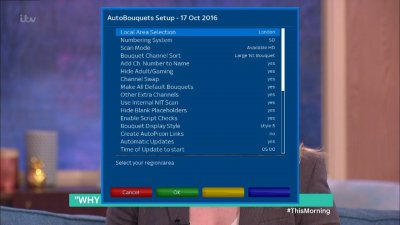
Cross epg set to populate at 04:10am and is all set up for 28.2.
I have also installed EPG IMPORT with 28.2E UK ticked, if you ever wanna manually populate that.
Autobouquets maker is installed and setup for LONDON CUSTOM (But do not use, as AUTOBOUQUETS E2 is main one)
Sky sports 5 ROI at channel 445 (for 3pm kick off)
-------------------------------------------------------------------------------------------------------
Kodi 17 installed

-------------------------------------------------------------------------------------------------------
IPTV Player pre configured

-------------------------------------------------------------------------------------------------------
Pics of build.




Attachments
-
145.9 MB Views: 32
