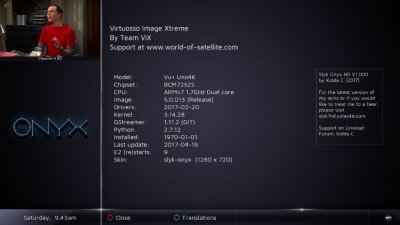Disclaimer - all flashing is done at own risk
- picons in usr/share already on image.
- iptv player configured for all best addons (movies/tvshows)
- with Kodi 17.1
- Onyx Kiddacs latest lovely skin (first release)
- Vskin HD Kiddacs VM skin
- Slyk HD (kiddac latest) with picons infobar and epg tab
- sky.new by chabs (says woosh in about, its not, its just skin_
- Chromium Browser and Youtube TV
So thanks to both skin makers.
Kodi Addons - refer to these threads after doing the below.
https://vuplus-images.co.uk/index.php?threads/kodi-17-enigma-2-help-and-chat-thread.25773/
https://vuplus-images.co.uk/index.php?threads/kodi-16-1-few-good-working-addons.17512/
PLEASE DO THIS BEFORE ANYTHING.
SET UP A USB OR HDD
Put new USB/HDD in back of sat box
Turn on box
Then Menu, setup, system, storage devices, Initialise.
Menu - setup - VIX - mount manager - setup mounts - change to /media/hdd (just in case not mounted correct)
Then save then restart box.
Menu, setup, system, epg, settings, epg location – change to /media/hdd
Menu, setup, crossepg, configure, storage device – should be your USB
Menu, setup, system, recording and playback settings, default movie location - /media/hdd/movie
Menu, setup, system, timeshift settings, timeshift location - ./media/hdd/timeshift/
Auto start timeshift after – disabled
Stop timeshift – I use no, but you can choose what you wish
-------------------------------------------------------------------------------------------------------
DISPLAY SETTINGS SET AT 720P 50hz
Change accordingly to your needs with your TV.
i.e I have a fhd tv so I have at 1080i - 50hz
Menu - setup - system - av settings - change MODE and refresh rate to suit - green to save
-------------------------------------------------------------------------------------------------------
Scanning and EPG
Image is SCANNED to LONDON CUSTOM
Menu - setup - service searching - autobouquets maker - providers - change to your area - currently London CUSTOM - Green to save and scan.
It scans at 03:45 am every morning.
Epg IMPORT is set to populate at 04:01 am every morning.
Crossepg is all set up, but not set to auto populate (just in case one prefers cross epg to epg import)

-------------------------------------------------------------------------------------------------------
Softcams installed.
Oscam Latest
Menu - setup - softcam - softcam manager - START and ENABLE START UP on cam you use (after all configs sorted)
oscam.server is in /etc/tucbox/config
disclaimer - Strictly no discussion of pay servers or ways to work/obtain that type of product.
-------------------------------------------------------------------------------------------------------
Kodi pre installed and IPTV player pre configured
See Kodi threads and make sure mounted /media/hdd

-------------------------------------------------------------------------------------------------------
Serviceapp with exteplayer3 and gstplayer already installed and linked

-------------------------------------------------------------------------------------------------------
Few pics






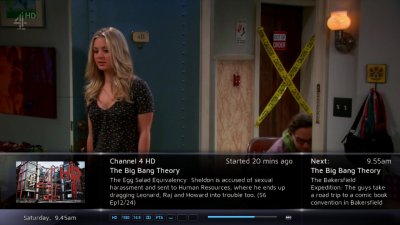
Attachments
-
69 KB Views: 20
-
78.1 KB Views: 21
-
270.6 MB Views: 87