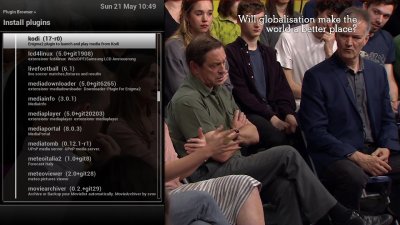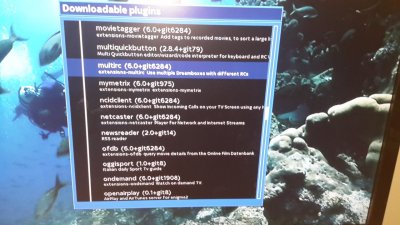- Messages
- 26,067
- Joined
- Sep 10, 2014
- Reaction score
- 3,913
- Points
- 728
yes it does not give this option just boots straight to vu2 solo
Sorry, Buddy, but then the file structure on your USB can't be correct. Check the screenshot in the tutorial and compare to what you have on your USB.
Suggest you take it slow, step by step, through the guide doing all the steps even the ones you may think you already have covered.
I'm also a bit confused by this:
So have to ask which Receiver you actually have?vu2 solo