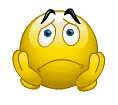Dadyadas
Member
- Messages
- 12
- Joined
- Jan 13, 2017
- Reaction score
- 1
- Points
- 3
Hi I have a vu solo2 I discovered the nice image PBnigma and I really like it. But the issue that Oscan seems not working on it I installed the last version and put the server file in its location but nothing is happening.
Could help with a tutorial it will be nice from you.
Could help with a tutorial it will be nice from you.