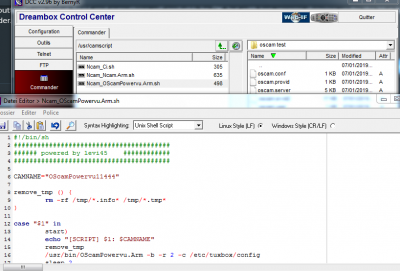My previous version was 11439 and I want to install 11444 using the ipk. However, 11444 install does not remove 11439 and both appear for selection under the blue button (OBH 4.2, Vu+ Solo2). I have deleted 11444, removed folder /etc/tuxbox/conf and file /usr/bin/oscam yet 11439 still appears under the blue button. What am I missing?
OScam Removing previous version of OSCAM
- Thread starter paulus
- Start date
bellejt
Member
- Messages
- 126
- Joined
- Jun 29, 2016
- Reaction score
- 55
- Points
- 28
first you need to stop/kill oscam running.Then someone will need to say you where youre oscamfile is in the image .I use openvix and there it is in usr/softcams.
PS : I name my oscams directly with version name so I can see witch one is working/ installed
PS : I name my oscams directly with version name so I can see witch one is working/ installed
Thanks for sticking with me here. Firstly I reloaded a backup from before I started, then I've only ever used the Status display in Oscam webif, so I found a "restart/shut down" and selected shut down. I then deleted the oscam binary in /usr/bin along with config files in /etc/tuxbox and restarted the Vu+. Oscam webif can no longer be reached - looks good BUT "oscam2 11.439" is STILL selectable via the blue button even though it doesn't work!! About to pull out my hair! I guess its removed but how do I remove its entry on the blue button?
The oscam binary no longer exists. I only backed up the config files. I have done a search for any other oscam file on /root - but "oscam2 11.439" still shows under the blue button!! I can install 11444 and everything will probably be OK, but with two oscams showing under the blue button - this offends my sense of order.
abdou14200
Member
- Messages
- 2
- Joined
- Feb 22, 2016
- Reaction score
- 5
- Points
- 3
ftp to /usr/camscript and delete file Ncam_OScamPowervu.Arm.sh
Attachments
-
83.1 KB Views: 341