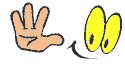zvonko67
Significant Contributor
- Messages
- 613
- Joined
- Feb 25, 2016
- Reaction score
- 1,199
- Points
- 108
SatVenus Team Full Backup Vu+Solo2 OpenATV 5.3 by zvonko67
Bootlogo SatVenus by jopidane

Satvenus E2 Settings motor 42E_30W
30.06.2016

Emu:
O.U.D Camd Manager
CCcam 2.3.0
Mgcamd 1.38d
Wicardd 1.19
Doscam 0.25
Oscam ymod 18.56
Oscam P-Vu 11269
Ncam 1.0
FTP Emu Config:
doscam directory:
/usr/oudteam/doscam
wicardd directory:
/usr/oudteam/wicardd
oscampowervu directory:
/usr/oudteam/oscam
oscamymod directory:
/usr/oudteam/oscamymod
cccam221 directory:
/usr/oudteam/cccam/cccam.config
mgcamd directory:
/usr/keys/newcamd.list
ncam1.0 directory:
/etc/tuxbox/config/
Plugins:
SatVenus Panel 4.5.1
SatVenus Settings 3.0
Kodi 16.1 Jarvis_Download Plugins
IPTVPlayer 128.00.02.00
Free Iptv PAnDaSaT 2.o
Albatros 4.6
KodiDirekt 3.1 new updates
LiveFootBall 6.1 special edition Euro 2016
LiveSoocer 1.5.02
Kicker Online 3.4rc5
Zattoo Iptv HD 1.0
Sky Recorder 1.7.0
PornHub 0.5.rc3
SubsSupport 1.54
SubsSupport by DD 4.01
BoxPirates-Key-Updater
P-Vu Keys Updater
2boom*s QuickEcmInfo
TempControl 1.03_Wanted temp. 36*C
and more.....
Red button_SatVenus Panel 4.5.1_SatVenus Settings 3.0
Green button_Plugins Addons
Yellow button_Audio-Subtitles
Blue button_O.U.D CamdManager 1.4
Skin:
Bardo HD
Goliath HD 1.2
Infinity HD
Metrix HD
Seven HD













user:root
password:dreambox
Download Backup:

Bootlogo SatVenus by jopidane
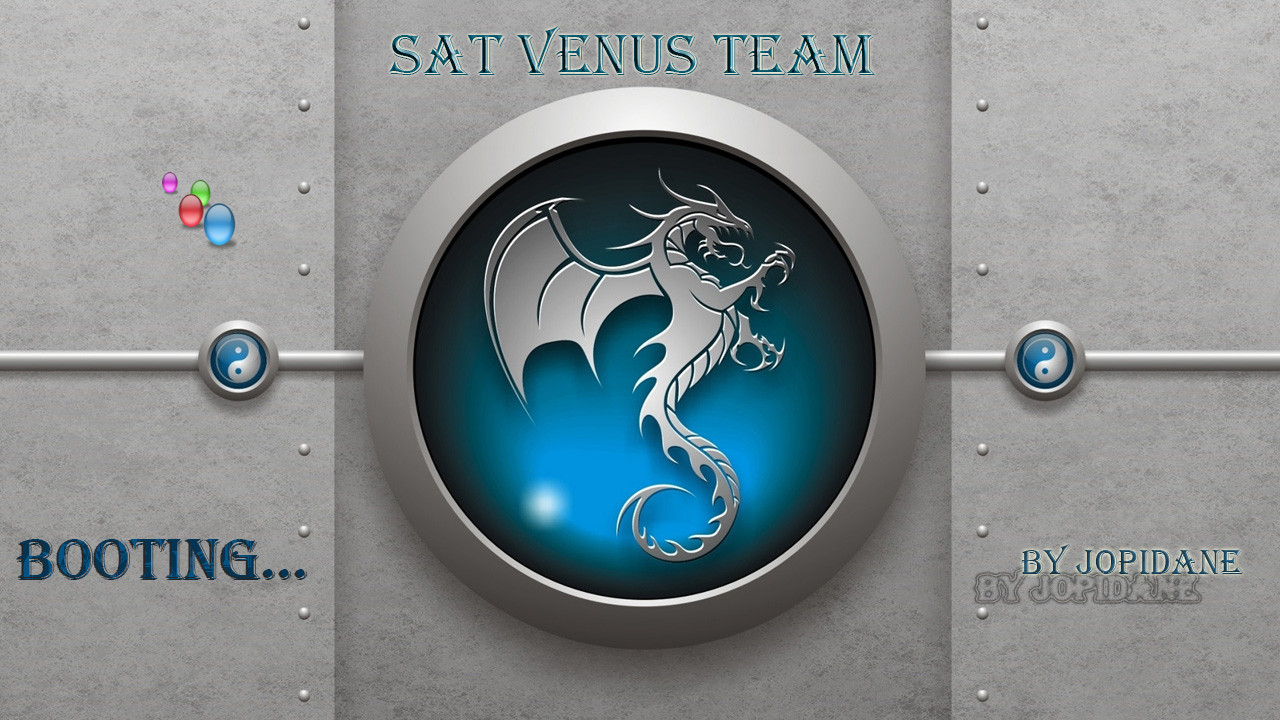
Satvenus E2 Settings motor 42E_30W
30.06.2016
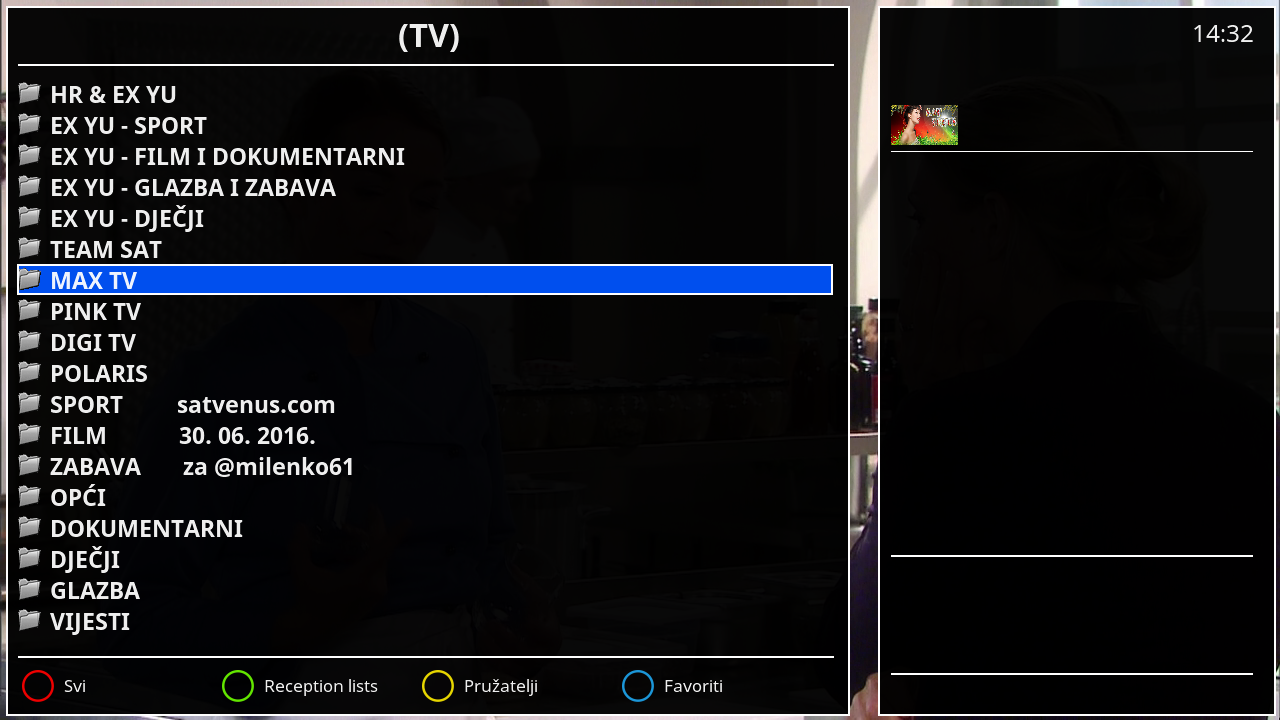
Emu:
O.U.D Camd Manager
CCcam 2.3.0
Mgcamd 1.38d
Wicardd 1.19
Doscam 0.25
Oscam ymod 18.56
Oscam P-Vu 11269
Ncam 1.0
FTP Emu Config:
doscam directory:
/usr/oudteam/doscam
wicardd directory:
/usr/oudteam/wicardd
oscampowervu directory:
/usr/oudteam/oscam
oscamymod directory:
/usr/oudteam/oscamymod
cccam221 directory:
/usr/oudteam/cccam/cccam.config
mgcamd directory:
/usr/keys/newcamd.list
ncam1.0 directory:
/etc/tuxbox/config/
Plugins:
SatVenus Panel 4.5.1
SatVenus Settings 3.0
Kodi 16.1 Jarvis_Download Plugins
IPTVPlayer 128.00.02.00
Free Iptv PAnDaSaT 2.o
Albatros 4.6
KodiDirekt 3.1 new updates
LiveFootBall 6.1 special edition Euro 2016
LiveSoocer 1.5.02
Kicker Online 3.4rc5
Zattoo Iptv HD 1.0
Sky Recorder 1.7.0
PornHub 0.5.rc3
SubsSupport 1.54
SubsSupport by DD 4.01
BoxPirates-Key-Updater
P-Vu Keys Updater
2boom*s QuickEcmInfo
TempControl 1.03_Wanted temp. 36*C
and more.....
Red button_SatVenus Panel 4.5.1_SatVenus Settings 3.0
Green button_Plugins Addons
Yellow button_Audio-Subtitles
Blue button_O.U.D CamdManager 1.4
Skin:
Bardo HD
Goliath HD 1.2
Infinity HD
Metrix HD
Seven HD
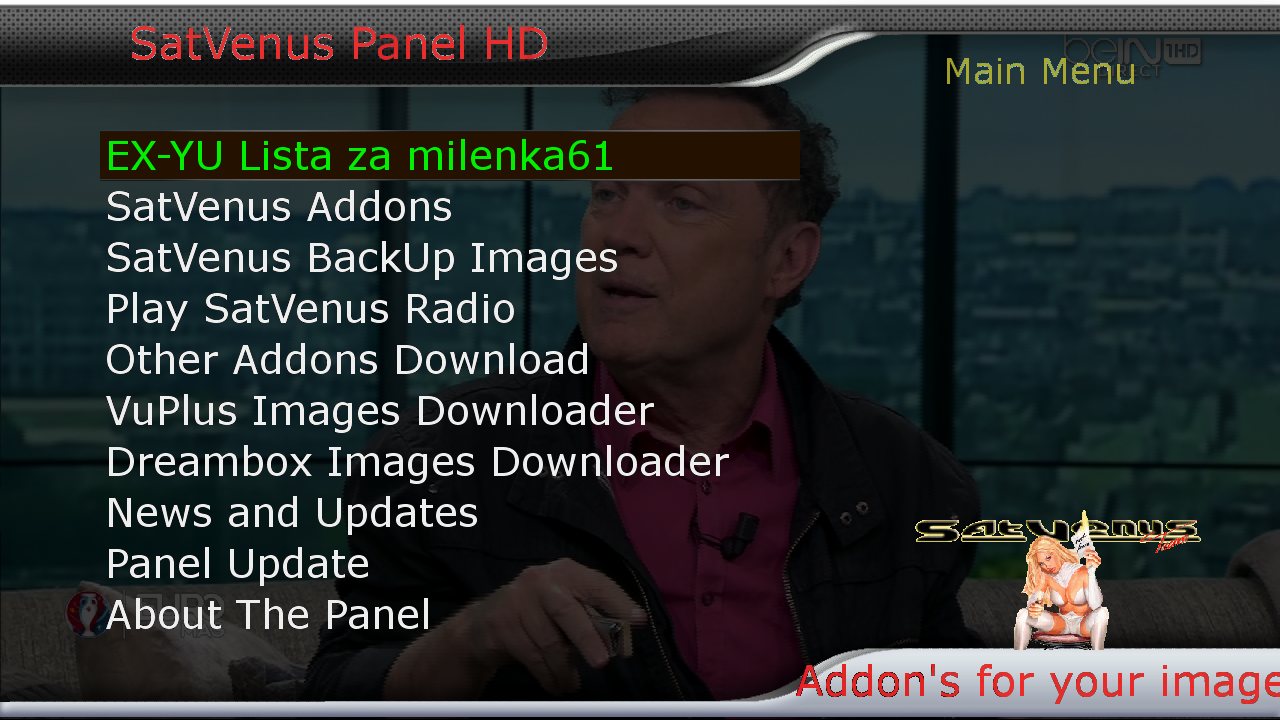
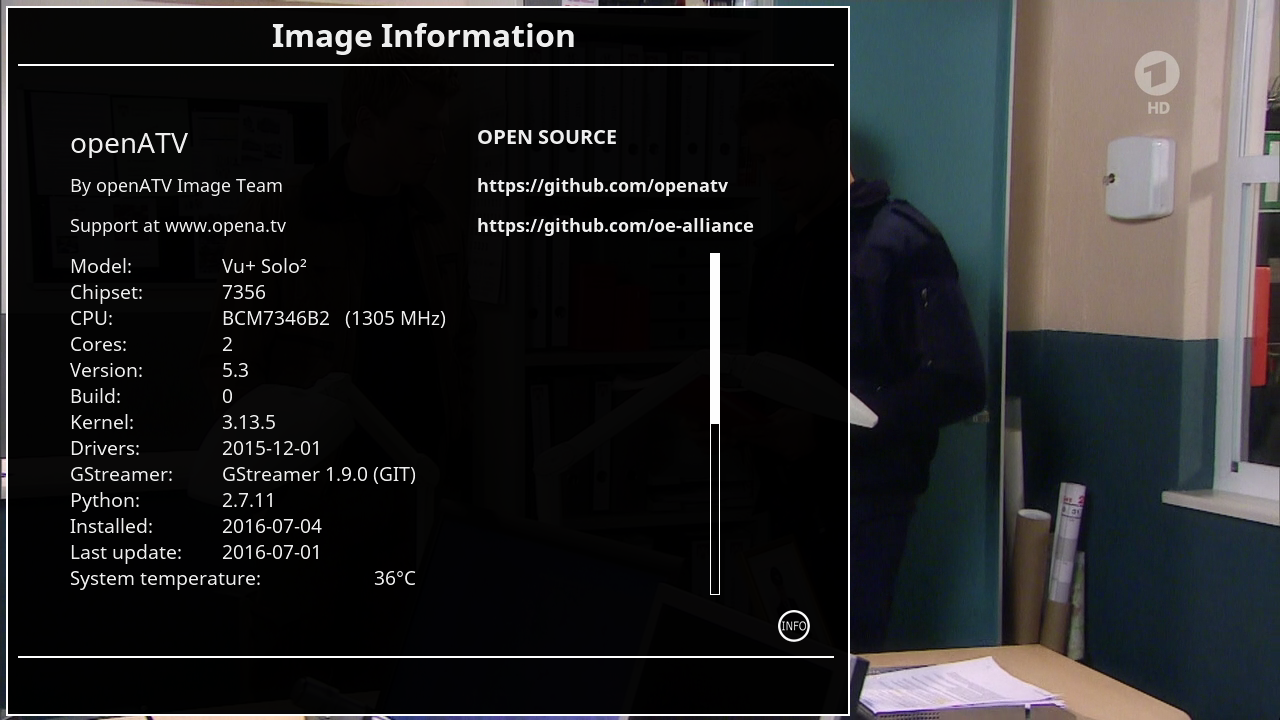
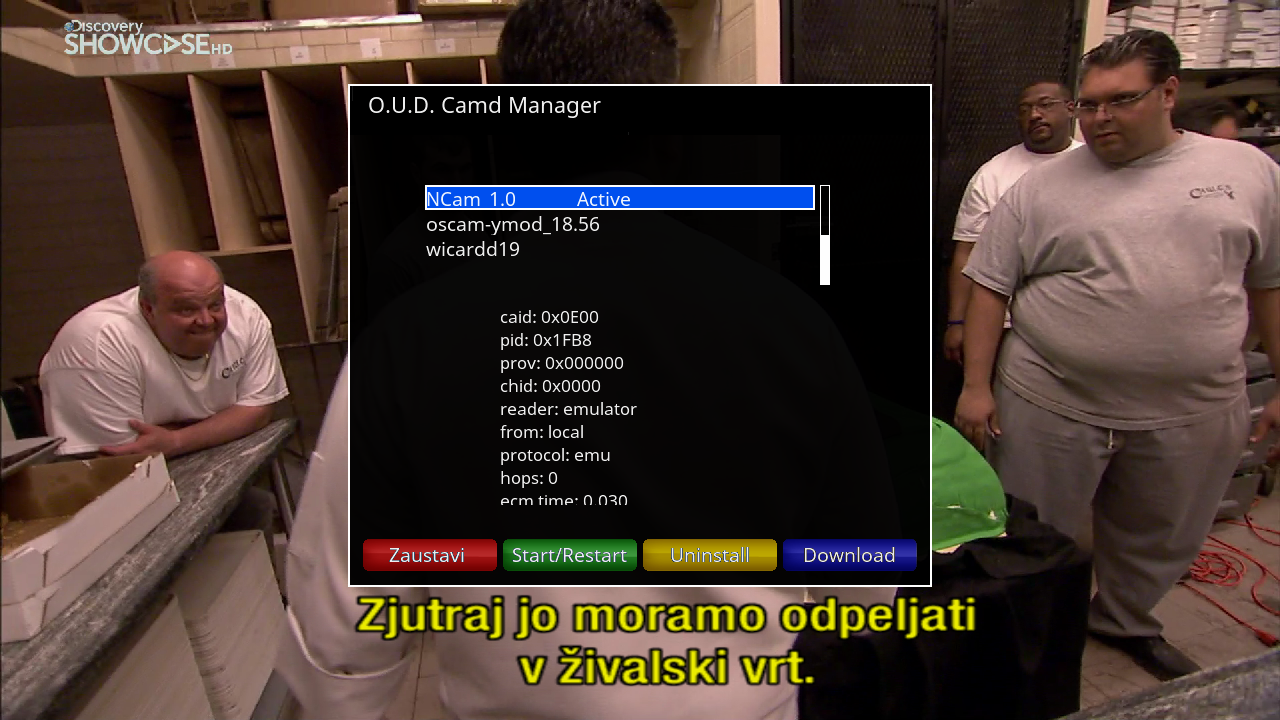
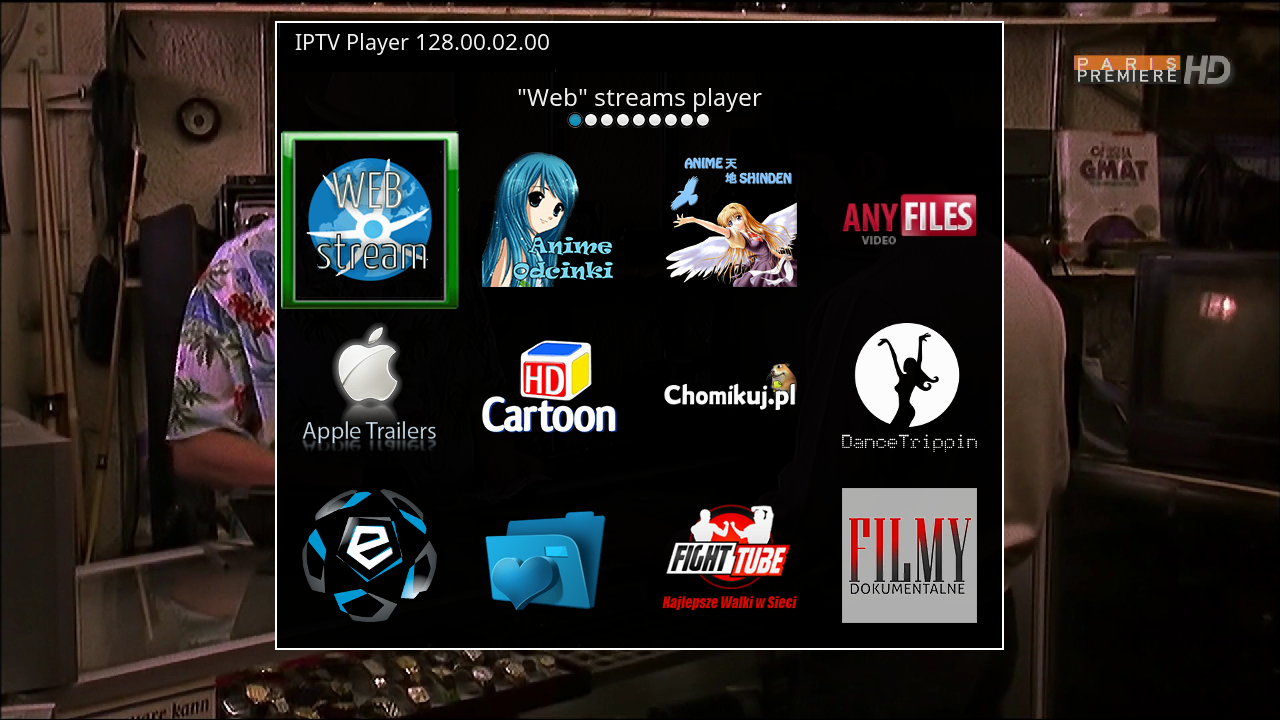



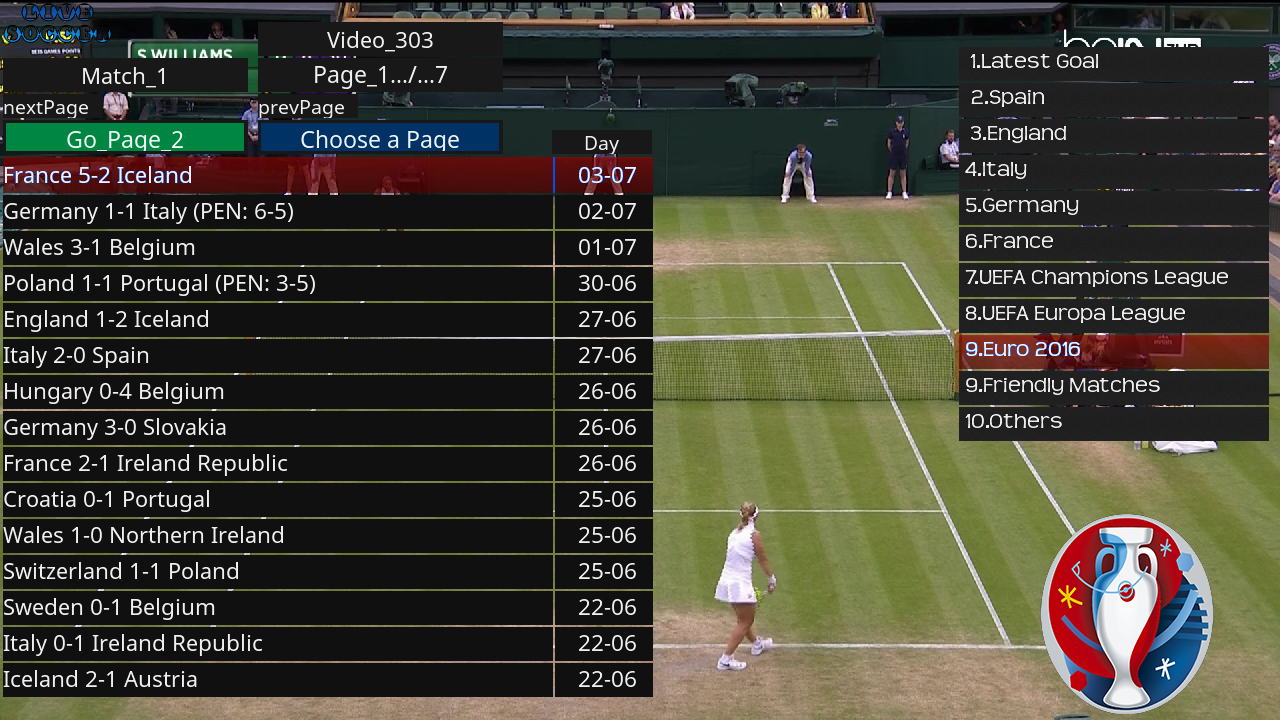
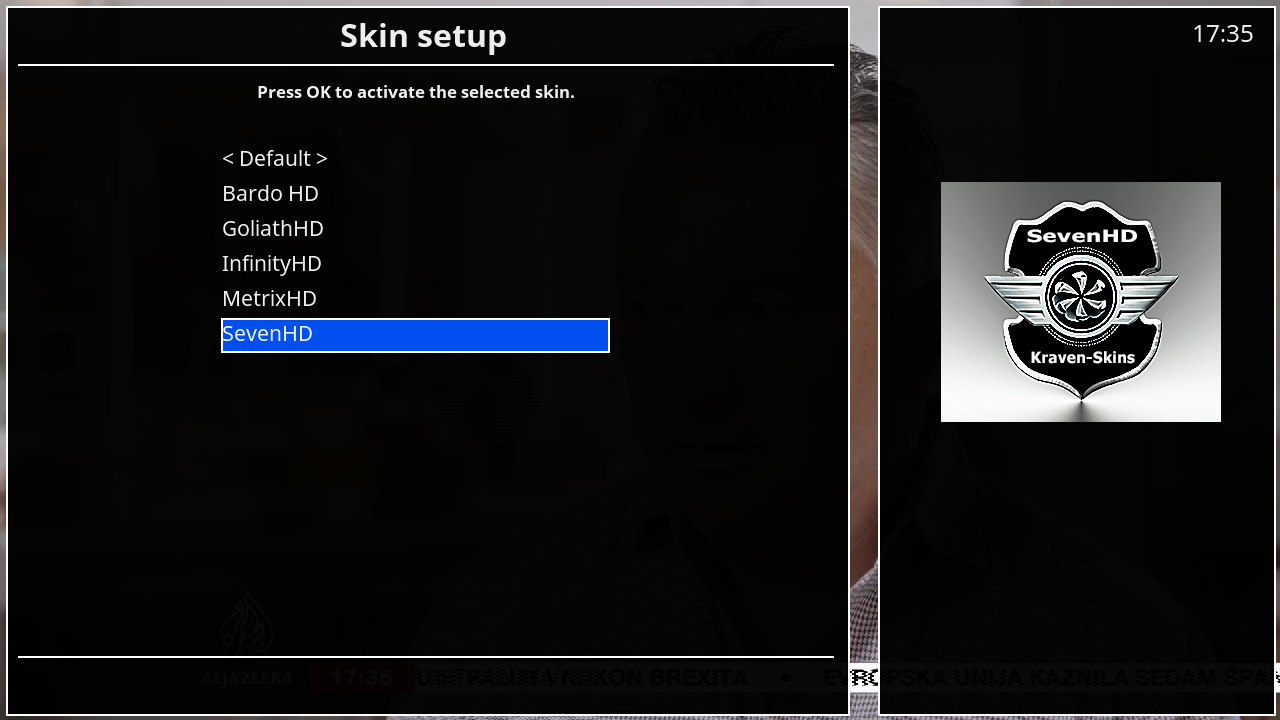

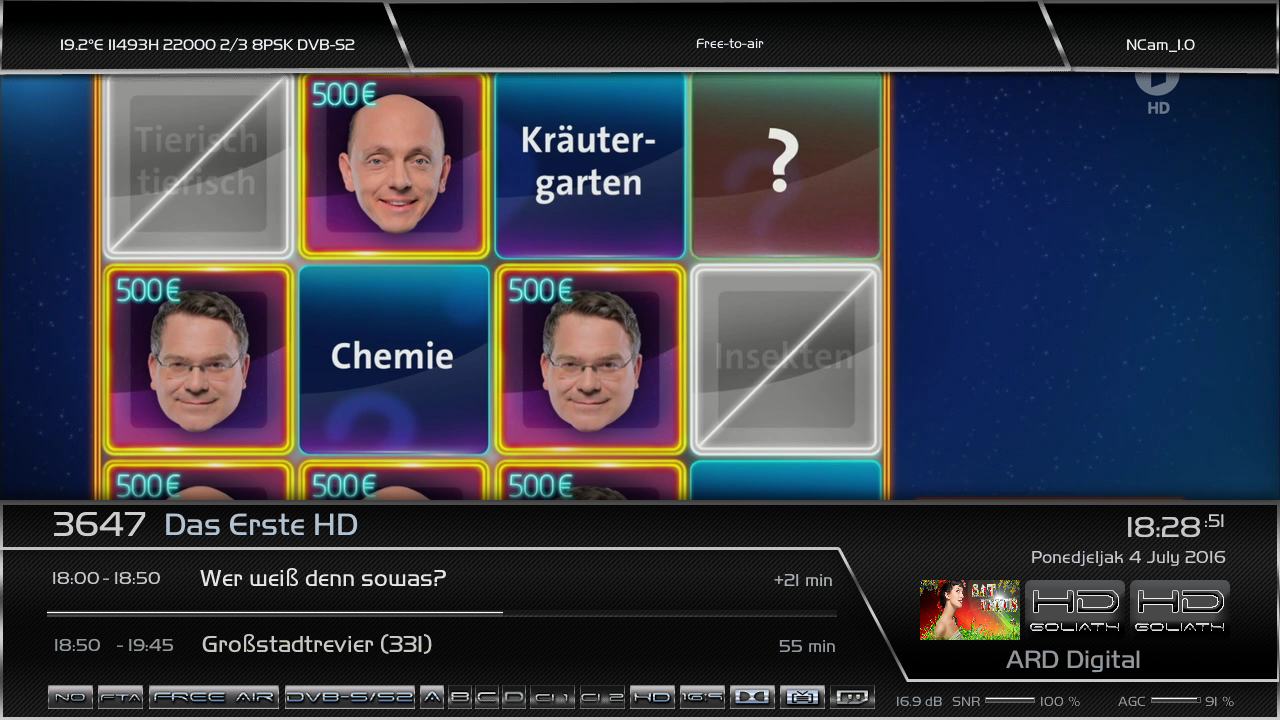


user:root
password:dreambox
Download Backup: