OpenATV Updates Start of openATV 6.0 Image Public Beta Test
- Thread starter Ten Below
- Start date
- Messages
- 7,935
- Joined
- Sep 9, 2014
- Reaction score
- 7,765
- Points
- 628
Updates should be pulled from here but as usual backup before trying,Thanks Ten...I have installed your image build...its brilliant ..well done.
Will this daily ..software update.. and run as it would as nightly builds.?
.
Im guessing that kodi 17 does not work on the Solo4k either?
- Messages
- 503
- Joined
- Feb 17, 2015
- Reaction score
- 85
- Points
- 43
Preliminary its fine.....only tested one addon.....would say it seems to be ok,.
Im guessing that kodi 17 does not work on the Solo4k either?
- Messages
- 503
- Joined
- Feb 17, 2015
- Reaction score
- 85
- Points
- 43
Is this messagee in code...lolhello team
how far image to the trash
ultimo4k
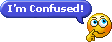
haki71
Vuplus-Images Elite
- Messages
- 73
- Joined
- Jan 22, 2017
- Reaction score
- 7
- Points
- 8
whats codeIs this messagee in code...lol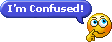
- Messages
- 503
- Joined
- Feb 17, 2015
- Reaction score
- 85
- Points
- 43
No as you say Kodi not quite right....L/R Arrow buttons freeze the program...before they were For/Rev....as I by habit often push these I am coming off this for the time being.....manage to load Kodi on nightly builds image...fine but only 16.1vPreliminary its fine.....only tested one addon.....would say it seems to be ok,
I will update .
Last edited:
- Messages
- 26,067
- Joined
- Sep 10, 2014
- Reaction score
- 3,913
- Points
- 728
 Looks like release of 6.0 is now official via link in post 1. Just downloaded for Ultimo 4k.
Looks like release of 6.0 is now official via link in post 1. Just downloaded for Ultimo 4k. 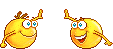
kiddac
Member
- Messages
- 15
- Joined
- Dec 3, 2015
- Reaction score
- 10
- Points
- 3
Openatv 6.0 grrrr.
Regarding my skins, Slyk1hd (v5.211) and slyk-q (v1.008) should be fully working now on openatv 6.0
There have been 2 major obstacles for older skins.
Firstly in Log Settings. There is a setting in openatv 6.0 - "Crash at skin error for debug reasons?" Yes/No. Its set to yes.
What an absolute stupid setting to default as yes. So if you install a skin and there is the slightest error. It boot loops your box.
And the only way out of it is to ftp into your box and delete the skin you have just installed. So set this setting to no.
The second problem I have found. Even if you set the above setting to "NO", if you go into a particular screen and it comes across an element that isn't meant to be there it stops and doesn't load the rest of the screen. Vix and openatv 5.3 flag any rogue element as a warning rather than error.
This is a major problem as lots of plugins call screens like the setup screen (settings) but don't have all the elements from the setup screen in the plugin code. Therefore it just stops when it comes across one of these elements.
I have found a work around to this by coding the elements in a specific order so the important ones are always show first. Then when it stops on rogue elements it doesnt matter.
You can find the latest version of my skins by googling slyk1hd. It should be the first result. Yola site. And if you come across any problems with my skins on openatv6.0 can you please drop me an email from that site. I don't visit this site that often, so PMs on here probably wont get seen or answered.
Cheers
Regarding my skins, Slyk1hd (v5.211) and slyk-q (v1.008) should be fully working now on openatv 6.0
There have been 2 major obstacles for older skins.
Firstly in Log Settings. There is a setting in openatv 6.0 - "Crash at skin error for debug reasons?" Yes/No. Its set to yes.
What an absolute stupid setting to default as yes. So if you install a skin and there is the slightest error. It boot loops your box.
And the only way out of it is to ftp into your box and delete the skin you have just installed. So set this setting to no.
The second problem I have found. Even if you set the above setting to "NO", if you go into a particular screen and it comes across an element that isn't meant to be there it stops and doesn't load the rest of the screen. Vix and openatv 5.3 flag any rogue element as a warning rather than error.
This is a major problem as lots of plugins call screens like the setup screen (settings) but don't have all the elements from the setup screen in the plugin code. Therefore it just stops when it comes across one of these elements.
I have found a work around to this by coding the elements in a specific order so the important ones are always show first. Then when it stops on rogue elements it doesnt matter.
You can find the latest version of my skins by googling slyk1hd. It should be the first result. Yola site. And if you come across any problems with my skins on openatv6.0 can you please drop me an email from that site. I don't visit this site that often, so PMs on here probably wont get seen or answered.
Cheers
Last edited:
Thanks, will refer to this when switch back from OpenPli5.0 to OpenATV 6.0/Openatv 6.0 grrrr.
Regarding my skins, Slyk1hd (v5.211) and slyk-q (v1.008) should be fully working now on openatv 6.0
There have been 2 major obstacles for older skins.
Firstly in Log Settings. There is a setting in openatv 6.0 - "Crash at skin error for debug reasons?" Yes/No. Its set to yes.
What an absolute stupid setting to default as yes. So if you install a skin and there is the slightest error. It boot loops your box.
And the only way out of it is to ftp into your box and delete the skin you have just installed. So set this setting to no.
The second problem I have found. Even if you set the above setting to "NO", if you go into a particular screen and it comes across an element that isn't meant to be there it stops and doesn't load the rest of the screen. Vix and openatv 5.3 flag any rogue element as a warning rather than error.
This is a major problem as lots of plugins call screens like the setup screen (settings) but don't have all the elements from the setup screen in the plugin code. Therefore it just stops when it comes across one of these elements.
I have found a work around to this by coding the elements in a specific order so the important ones are always show first. Then when it stops on rogue elements it doesnt matter.
You can find the latest version of my skins by googling slyk1hd. And if you come across any problems with my skins on openatv6.0 can you please drop me an email from that site. I don't visit this site that often, so PMs on here probably wont get seen or answered.
Cheers
Oh, regarding your skins, I put a thread with couple ipks(out dated now) but included your dropbox and your preferred method of downloading (hopefully that all cool)
https://vuplus-images.co.uk/index.php?threads/latest-slyk-hd-slyk-q-mods-epg-tabs-skin.24307/
