- Messages
- 7,935
- Joined
- Sep 9, 2014
- Reaction score
- 7,765
- Points
- 628
Then it time to re launch The Q skin afters some consideration and good advice I decided the first version I posted did not meet the standard we hold here at VU+ Community.
So this is a new version of my skin inspired by the Sky Q STBs skin (GUI)
And as always i have lots of help and support from Team Blackhole so many thanks to you
Special thanks to Matrix10 who even made time for under his vacation
Shiro for his good advice and Ev0 is the designer King could not have done it without you
But so its totally clear to all who might want to use this skin series. Team Blackhole is not responsible
for anything about this skin and don't ask them for any support. That's my work!
Skin use a few custom coded converters to imitate the SkyQ look.
After you have installed the skin time is set to 24h clock but can be changed if you with ftp
open folder /usr/share/enigma2/timeformat.txt just change 24 to 12 and save
Reboot Enigma2 and now you have 12h clock.
Skin also shows the "Top picks of the day".
But for this you need to install the Toppicks mod also attached to this post.
But now its time for some screen shots
Q-FHD original colour scheme


Q-DarkBlue darker colour scheme for those who likes that.


Q-Purple-FHD the old dark purple colour scheme


------------------------------------------------------------------------------------------
So how does the toppicks mod work. Its 2 scripts, slykscraper that needs to be run once per day
then there is the slykpicker that you can run every hour if you want.
Option 1
Use Blackhole Cron Manager to setup the mod to run several times per day
Then you have a vivid skin where backgrounds and top picks change every time
the BH Cron manager runs the scripts.
This is how you setup BH Cron
Press BlueButton on your Vu+ Remote and then BlueButton again to open BH Settings.
from there chose Blackhole Cron Manager.






------------------------------------------------------------------------------------------------------------------------
Option 2
Run the toppicks mod manual from the Blackhole Script Panel.
Open BH Script Panel by pressing GreenButton on your Vu+ Remote and then BlueButton.
Run script slykscraper first and then script slykpicker to update background and Top picks.
This is also how you correct any issues if for some reason BH Cron has failed to update.


-------------------------------------------------------------------------------------------------------------------------------
So this is a new version of my skin inspired by the Sky Q STBs skin (GUI)
And as always i have lots of help and support from Team Blackhole so many thanks to you
Special thanks to Matrix10 who even made time for under his vacation
Shiro for his good advice and Ev0 is the designer King could not have done it without you
But so its totally clear to all who might want to use this skin series. Team Blackhole is not responsible
for anything about this skin and don't ask them for any support. That's my work!
Skin use a few custom coded converters to imitate the SkyQ look.
After you have installed the skin time is set to 24h clock but can be changed if you with ftp
open folder /usr/share/enigma2/timeformat.txt just change 24 to 12 and save
Reboot Enigma2 and now you have 12h clock.
Skin also shows the "Top picks of the day".
But for this you need to install the Toppicks mod also attached to this post.
But now its time for some screen shots
Q-FHD original colour scheme


Q-DarkBlue darker colour scheme for those who likes that.


Q-Purple-FHD the old dark purple colour scheme


------------------------------------------------------------------------------------------
So how does the toppicks mod work. Its 2 scripts, slykscraper that needs to be run once per day
then there is the slykpicker that you can run every hour if you want.
Option 1
Use Blackhole Cron Manager to setup the mod to run several times per day
Then you have a vivid skin where backgrounds and top picks change every time
the BH Cron manager runs the scripts.
This is how you setup BH Cron
Press BlueButton on your Vu+ Remote and then BlueButton again to open BH Settings.
from there chose Blackhole Cron Manager.


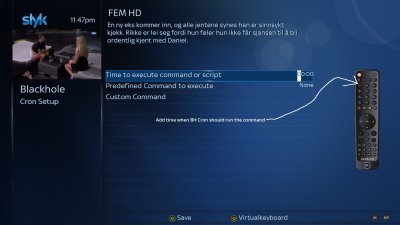
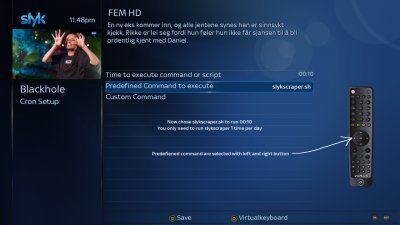
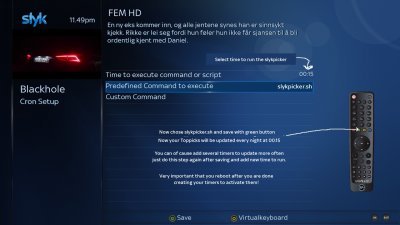
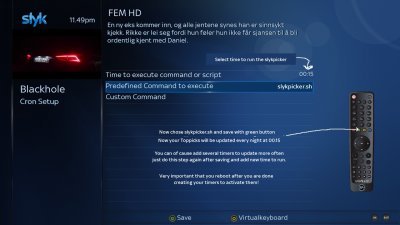
------------------------------------------------------------------------------------------------------------------------
Option 2
Run the toppicks mod manual from the Blackhole Script Panel.
Open BH Script Panel by pressing GreenButton on your Vu+ Remote and then BlueButton.
Run script slykscraper first and then script slykpicker to update background and Top picks.
This is also how you correct any issues if for some reason BH Cron has failed to update.


-------------------------------------------------------------------------------------------------------------------------------
Attachments
-
5.1 MB Views: 321
-
328.9 KB Views: 162
-
6 MB Views: 226
-
4.4 MB Views: 207
Last edited:

