- Messages
- 7,935
- Joined
- Sep 9, 2014
- Reaction score
- 7,765
- Points
- 628
VirginLookingSetup4Vix (v1)
This plugin will setup any current version of OpenVix (currently 3.2) to look more like Vermin Media.
It automatically adds a modified graphical epg to better improve EPG experience, Vermin media bootlogo and a working mgcamd mg_cfg file.
This should work on most enigma2 boxes.
PRE-REQUISITE:
- Recent OpenVix image (currently 3.2)
- OpenVix-Red-HD skin installed and setup
- Add channel numbers to graphical EPG
- Timeline bar in graphical EPG
- Assign the 4 coloured buttons
- Add working mgcamd mg_cfg file
This plugin will overwrite any default bootlogo with 'Vermin Media bootlogo' and will overwrite any mg_cfg for the mgcamd softcam.
HOW TO ADD CHANNEL NUMBERS:
- Menu > Setup > System > EPG > Graphical EPG settings
- Under "Service Title Mode", choose an option that includes channel number
- Under "Use Channel Numbers from First Bouquet", select the main bouquet (normally "All Channels").
- Menu > Setup > System > EPG > Graphical EPG settings
- Select coloured button you wish to change (ie "Red button") and choose, from available options, what you wish the button to do.
WARNING:
This plugin shouldn't be used on any box with very limited freespace left in root. DreamMultiMedia (DMM) boxes are known boxes with generally very little freespace left (if any).
HOW TO INSTALL:
- Using FTP (eg FileZilla), ftp this file over to "/tmp" on your box.
- Using telnet, type "opkg install /tmp/*.ipk"
- Restart your box.
HOW IT WILL LOOK:
Below are some screenshots of how the setup should look:-



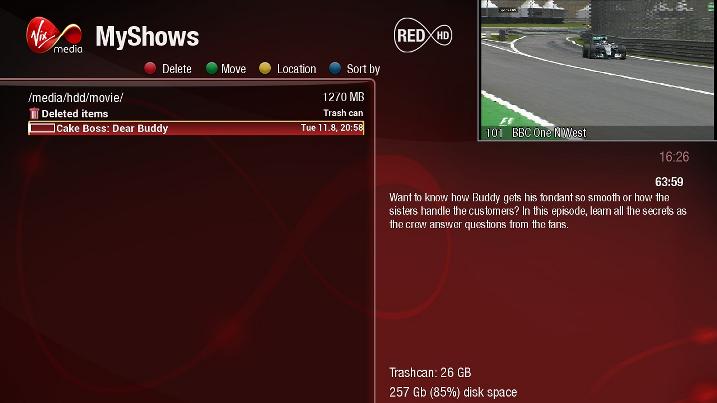

Thanks goes to Rossi, Matt and KillerCow for the modded graphical epg and adding channel number to EPG.
Thanks to the author ketmp
Attachments
-
176.2 KB Views: 150
