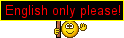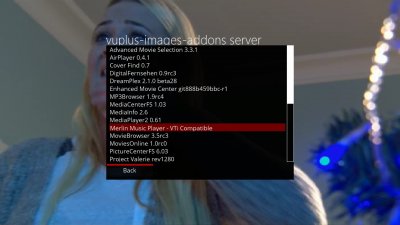- Messages
- 7,935
- Joined
- Sep 9, 2014
- Reaction score
- 7,765
- Points
- 628
VTi 9.0.1 VU+Solo2 Backup By Ten Below 08/12/2015

Splash Screen

Whats Included?
VTi v9.0.1 (all online updates applied to 08/12/20150
Settings
AutoBouquetsMaker 28.2E
Cams:
Oscam 11179 (Configured Dvbapi For UK White Card)
Oscam EMU 11163
CCcam 2.3.0
Mgcamd 1.38
Plugins
XBMC Launcher
VUPLUS-Images-Addons 1.1HD
IPTV Player 90.07.06.00
CCcam Info (configured)
Oscam Status (configured for Oscam & Oscam EMU)
Live Football 5.9
Picon Manager
CrossEPG
OpenWebif
Yamp Music Player (Full HD Version)
AutoBouqets E2 02/12/2015
DVD Player
EPG Search
Forcea Weather Forecast
Multi Quickbutton
Opera Web Browser
Youtube TV
Picon Manager (Mod)
Stream TV Player
UK & Ire Lottery 0.8
Picture Player
Transcoding Setup
And more....
Other
Oscam Streamboard_AtzefromBD Web Style
XBMC Context Menu Enabled
XBMC BBC/ITV Player Fix Applied
XBMC Navi-X Audio Fix Applied
XBMC Genesis Fix Applied

Radio Logo

Installed Skins
SphereFHD 0.99
AtileHD

Cam Ports & Passwords
CCcam Web Info port: 16001
Username: root
Password: vuplus-images
Oscam Web Info Port: 8888
Username: admin
Password: vuplus-images
Oscam EMU Web Info Port: 16002
Username: admin
Password: vuplus-images
Oscam config directory: /etc/tuxbox/config
Oscam EMU config & softcam key directory: /etc/tuxbox/config/oscam-emu
CCcam config directory: /etc
Mgcamd config directory: /usr/keys
FTP Password: vuplus-images



Splash Screen
Whats Included?
VTi v9.0.1 (all online updates applied to 08/12/20150
Settings
AutoBouquetsMaker 28.2E
Cams:
Oscam 11179 (Configured Dvbapi For UK White Card)
Oscam EMU 11163
CCcam 2.3.0
Mgcamd 1.38
Plugins
XBMC Launcher
VUPLUS-Images-Addons 1.1HD
IPTV Player 90.07.06.00
CCcam Info (configured)
Oscam Status (configured for Oscam & Oscam EMU)
Live Football 5.9
Picon Manager
CrossEPG
OpenWebif
Yamp Music Player (Full HD Version)
AutoBouqets E2 02/12/2015
DVD Player
EPG Search
Forcea Weather Forecast
Multi Quickbutton
Opera Web Browser
Youtube TV
Picon Manager (Mod)
Stream TV Player
UK & Ire Lottery 0.8
Picture Player
Transcoding Setup
And more....
Other
Oscam Streamboard_AtzefromBD Web Style
XBMC Context Menu Enabled
XBMC BBC/ITV Player Fix Applied
XBMC Navi-X Audio Fix Applied
XBMC Genesis Fix Applied
Radio Logo
Installed Skins
SphereFHD 0.99
AtileHD
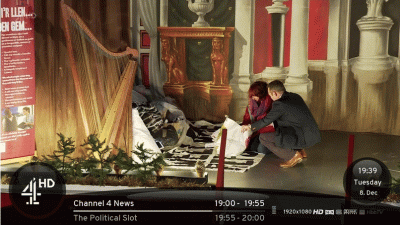
Cam Ports & Passwords
CCcam Web Info port: 16001
Username: root
Password: vuplus-images
Oscam Web Info Port: 8888
Username: admin
Password: vuplus-images
Oscam EMU Web Info Port: 16002
Username: admin
Password: vuplus-images
Oscam config directory: /etc/tuxbox/config
Oscam EMU config & softcam key directory: /etc/tuxbox/config/oscam-emu
CCcam config directory: /etc
Mgcamd config directory: /usr/keys
FTP Password: vuplus-images

Attachments
-
128 MB Views: 206