stefandeda
Significant Contributor
- Messages
- 677
- Joined
- Jan 3, 2019
- Reaction score
- 2,440
- Points
- 108
zombi Fullhd 1.0
23.02.2021
A modified zombie


kin moded by zombi Thanks to Zombi and Merlin Team for great plugin This skin is a FullHD skin with a resolution of 1920x1080 and switchable with several skin designs With merlinthemen plugin - Color themes are switchable - Gui Designs selection via Merlinskintheme SkinDesign's: 01. Zombi.FullHD_original 02. Zombi.FullHD_Black_Blue 03. Zombi.FullHD_vali flex 04. Zombi.FullHD_Green_Black_Yellow 05. Zombi.FullHD_DarkBlue 06. Zombi.FullHD_DMConcinnity 07. Zombi.FullHD_BlackRed 08. Zombi.FullHD_Elgato 09. Zombi.FullHD_PPmod 10. Zombi.FullHD_Grey 11. Zombi.FullHD_Red Gold 12. Zombi.FullHD_Turquoise 13. Zombi.FullHD_White_Black But you can also just use an FTP program to transfer the design to your box in the /usr/share/enigma2/Zombi.FullHD/SkinDesign folder and there the graphics (and only the graphics, not the SkinDesign folder) from the respective design folders copy, then restart the e2 and you have the new design. The skin design will be retained even after an update). So you can do that with any design and thus design the skin according to your taste. If you want to continue to use logo then simply search in the folder usr / share / enigma2 / ZombiFullHD / icons for files db1.png, db2.png and db3.png and change one of the files to db.png db1.png = vu + db2.png = dreambox How to install: Copy * .ipk with an ftp program in / tmp folder and via Telnet opkg install -force-overwrite /tmp/*.ipk
23.02.2021
A modified zombie


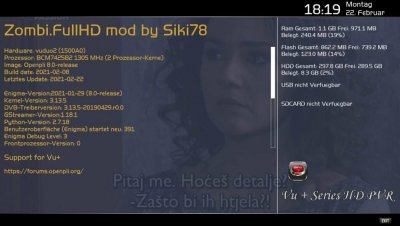
kin moded by zombi Thanks to Zombi and Merlin Team for great plugin This skin is a FullHD skin with a resolution of 1920x1080 and switchable with several skin designs With merlinthemen plugin - Color themes are switchable - Gui Designs selection via Merlinskintheme SkinDesign's: 01. Zombi.FullHD_original 02. Zombi.FullHD_Black_Blue 03. Zombi.FullHD_vali flex 04. Zombi.FullHD_Green_Black_Yellow 05. Zombi.FullHD_DarkBlue 06. Zombi.FullHD_DMConcinnity 07. Zombi.FullHD_BlackRed 08. Zombi.FullHD_Elgato 09. Zombi.FullHD_PPmod 10. Zombi.FullHD_Grey 11. Zombi.FullHD_Red Gold 12. Zombi.FullHD_Turquoise 13. Zombi.FullHD_White_Black But you can also just use an FTP program to transfer the design to your box in the /usr/share/enigma2/Zombi.FullHD/SkinDesign folder and there the graphics (and only the graphics, not the SkinDesign folder) from the respective design folders copy, then restart the e2 and you have the new design. The skin design will be retained even after an update). So you can do that with any design and thus design the skin according to your taste. If you want to continue to use logo then simply search in the folder usr / share / enigma2 / ZombiFullHD / icons for files db1.png, db2.png and db3.png and change one of the files to db.png db1.png = vu + db2.png = dreambox How to install: Copy * .ipk with an ftp program in / tmp folder and via Telnet opkg install -force-overwrite /tmp/*.ipk
Attachments
-
4.5 MB Views: 47
