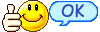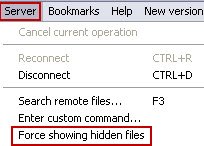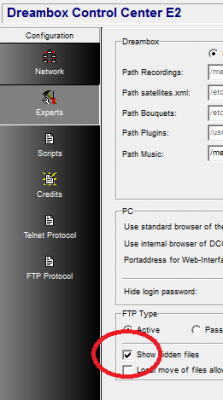Killerfrog
Member
- Messages
- 20
- Joined
- Mar 31, 2016
- Reaction score
- 2
- Points
- 3
Hi.
I have the VU+ Solo 4K, installed the latest Black Hole Open, added a few days ago.
But Kodi don't work, when i start Kodi, i get a black screen for a few seconds, as normal, but the BH return to the list off plugins, i have tryed to change the resolution to 720p, but that's the same.
I have tryed several BH and other images, only tryed once to get Kodi opened, but when i try to play a movies (mkv), or play musik (mp3-flac), i just get a black screen, with tiny buttoms, play, stop, forward etc., any solution.!
I have the VU+ Solo 4K, installed the latest Black Hole Open, added a few days ago.
But Kodi don't work, when i start Kodi, i get a black screen for a few seconds, as normal, but the BH return to the list off plugins, i have tryed to change the resolution to 720p, but that's the same.
I have tryed several BH and other images, only tryed once to get Kodi opened, but when i try to play a movies (mkv), or play musik (mp3-flac), i just get a black screen, with tiny buttoms, play, stop, forward etc., any solution.!