- Messages
- 7,937
- Joined
- Sep 9, 2014
- Reaction score
- 7,767
- Points
- 628
MP3 Browser by kashmir

Prerequisite for the MP3 Browser MP3s are set with ID tags. The plugin reads the ID tags and searches matching covers on Google. The representation of the plugin is to XBMC ajar.
Since the Google Cover from different sources and so identical Cover filenames are possible (eg cover.jpg), should pay attention to unique names when updating the cover.
Also the size of the cover files is different. Therefore, it is advisable to make the files in the cache folder on the PC for faster access after downloading all covers.
Attention :
After the first download the image files for faster access to cached permanently on the box. Due to the size of the image files, you should change the setup of the plugin's cache folder on a hard drive (recommended) or a USB stick.
Attention:
After the first download the image files will be cached on the box permanently for faster access. Because of the image file size you should change the cache folder to a hard drive (recommended) or an usb stick in the setup of the plugin.
Attention :
After the first of the image files are cached in the box permanently for faster access. Due to the size of the image file must be changed to a hard drive (recommended) or a USB memory configuration plugin cache folder.
of the image files are cached in the box permanently for faster access. Due to the size of the image file must be changed to a hard drive (recommended) or a USB memory configuration plugin cache folder.



Plugin information and release notes
For more information about the plugin:
The keys can also be displayed in the plugin with the Help button.
Search alternate cover by album name: Green button.
Yellow button: alternative cover on the basis of the track name search.
Search all were unsuccessful, you can paste the information manually with an editor UNIX-compliant in the Database file / db / database. The structure of the file and the information is self-explanatory:
[mp3 name]:::[mp3 file]:::[file creation date]:::[artist]:::[album]:::[track-nr]:::[track]:::[year]:::[genre]:::[runtime]:::[bitrate]:::[poster]:::
The Key Assignment can also be shown with the Help Button inside the Plugin.
Green Button: looking for alternative Cover by Album Title.
Yellow Button: looking for alternative Cover by Track Title.
Video/PVR/Filelist Button: search for new and orphaned MP3s on the box and update database.
Red Button: add selected MP3 to Favorites
Info/EPG Button: toggle show / hide MP3 Info.
Stop Button: stop Playlist.
Bouquet Buttons: next / previous page.
Button 1: show list of all MP3s in the database for quick navigation.
Button 2: show all MP3s Favorites.
Button 3: show path to the MP3 file.
Button 5: play all selected or filtered MP3s in a Playlist.
Button 7: filter list for Artist, twice Button 7 deactivates the filter.
Button 8: filter list for Album, twice Button 8 deactivates the filter.
Button 9: filter list for Genre, twice Button 9 deactivates the filter.
Button 0: go to end of list.

Prerequisite for the MP3 Browser MP3s are set with ID tags. The plugin reads the ID tags and searches matching covers on Google. The representation of the plugin is to XBMC ajar.
Since the Google Cover from different sources and so identical Cover filenames are possible (eg cover.jpg), should pay attention to unique names when updating the cover.
Also the size of the cover files is different. Therefore, it is advisable to make the files in the cache folder on the PC for faster access after downloading all covers.
Attention :
After the first download the image files for faster access to cached permanently on the box. Due to the size of the image files, you should change the setup of the plugin's cache folder on a hard drive (recommended) or a USB stick.
Attention:
After the first download the image files will be cached on the box permanently for faster access. Because of the image file size you should change the cache folder to a hard drive (recommended) or an usb stick in the setup of the plugin.
Attention :
After the first
 of the image files are cached in the box permanently for faster access. Due to the size of the image file must be changed to a hard drive (recommended) or a USB memory configuration plugin cache folder.
of the image files are cached in the box permanently for faster access. Due to the size of the image file must be changed to a hard drive (recommended) or a USB memory configuration plugin cache folder.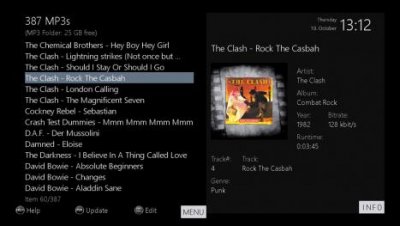
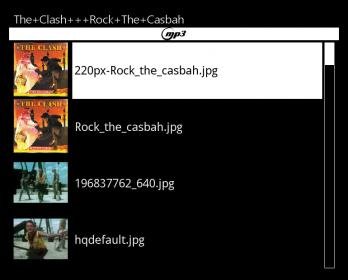
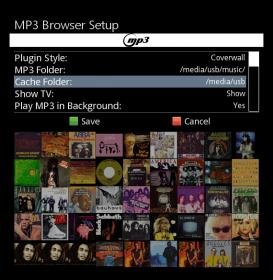
Plugin information and release notes
For more information about the plugin:
The keys can also be displayed in the plugin with the Help button.
Search alternate cover by album name: Green button.
Yellow button: alternative cover on the basis of the track name search.
Search all were unsuccessful, you can paste the information manually with an editor UNIX-compliant in the Database file / db / database. The structure of the file and the information is self-explanatory:
[mp3 name]:::[mp3 file]:::[file creation date]:::[artist]:::[album]:::[track-nr]:::[track]:::[year]:::[genre]:::[runtime]:::[bitrate]:::[poster]:::
The Key Assignment can also be shown with the Help Button inside the Plugin.
Green Button: looking for alternative Cover by Album Title.
Yellow Button: looking for alternative Cover by Track Title.
Video/PVR/Filelist Button: search for new and orphaned MP3s on the box and update database.
Red Button: add selected MP3 to Favorites
Info/EPG Button: toggle show / hide MP3 Info.
Stop Button: stop Playlist.
Bouquet Buttons: next / previous page.
Button 1: show list of all MP3s in the database for quick navigation.
Button 2: show all MP3s Favorites.
Button 3: show path to the MP3 file.
Button 5: play all selected or filtered MP3s in a Playlist.
Button 7: filter list for Artist, twice Button 7 deactivates the filter.
Button 8: filter list for Album, twice Button 8 deactivates the filter.
Button 9: filter list for Genre, twice Button 9 deactivates the filter.
Button 0: go to end of list.
Attachments
-
749.2 KB Views: 63
