VU+ Kodi Support my xmbc not runing movie
- Thread starter neamtu
- Start date
- Messages
- 26,075
- Joined
- Sep 10, 2014
- Reaction score
- 3,914
- Points
- 728
Interesting.
I had version 4 installed & it did not work. So I uninstalled it and it reverted back to 3.8.2 & works perfectly.
Can only suggest you uninstall it, delete its folder from the hard drive and then install it again by copying over the folder from the Forum Repository.
Click Here for more,
I had version 4 installed & it did not work. So I uninstalled it and it reverted back to 3.8.2 & works perfectly.
Can only suggest you uninstall it, delete its folder from the hard drive and then install it again by copying over the folder from the Forum Repository.
Click Here for more,
powel
Vuplus-Images Elite
- Messages
- 117
- Joined
- Nov 27, 2015
- Reaction score
- 8
- Points
- 18
I tried installing navi-x fixed from from the vuplus-images-addons in dirty-donki image but could never find it once I opened xbmc
I installed dirty donkey image, I started xbmc and then close it. I also shutting down auto update in xbmc once I open it. I went in vuplus-images addons server and downloaded navi-x fixed. Cant find navi-x either in Videos-Addons or Programs. Crazy, thanks for all the help and patience to resolve this. I see a bunch of programs in video addons but not navi-x
vuduo2 with blackhole 3.1 dirty donkey. navi-x fixed never installs from vuplus-images-addons plugins. Can anyone solve this mystery.
I installed dirty donkey image, I started xbmc and then close it. I also shutting down auto update in xbmc once I open it. I went in vuplus-images addons server and downloaded navi-x fixed. Cant find navi-x either in Videos-Addons or Programs. Crazy, thanks for all the help and patience to resolve this. I see a bunch of programs in video addons but not navi-x
vuduo2 with blackhole 3.1 dirty donkey. navi-x fixed never installs from vuplus-images-addons plugins. Can anyone solve this mystery.
- Messages
- 26,075
- Joined
- Sep 10, 2014
- Reaction score
- 3,914
- Points
- 728
It will be under Videos-Addons & also under Programs.
Have you added the vuplus-images XBMC repository on to your hard drive?
If not then this will explain why you cannot find Navi-X.
The link to the repository is the 3rd link below.
Have you added the vuplus-images XBMC repository on to your hard drive?
If not then this will explain why you cannot find Navi-X.
The link to the repository is the 3rd link below.
powel
Vuplus-Images Elite
- Messages
- 117
- Joined
- Nov 27, 2015
- Reaction score
- 8
- Points
- 18
by the way I don't have a hard drive on my vuduo2
so add the added the vuplus-images XBMC repository and then do navi-x fixed then open xbmc
so add the the vuplus-images XBMC repository in /media/hdd or /mnt/hdd. thanks
so add the added the vuplus-images XBMC repository and then do navi-x fixed then open xbmc
so add the the vuplus-images XBMC repository in /media/hdd or /mnt/hdd. thanks
Last edited by a moderator:
- Messages
- 26,075
- Joined
- Sep 10, 2014
- Reaction score
- 3,914
- Points
- 728
Oh dear but I'm sure you can put it on to a USB stick.by the way I don't have a hard drive on my vuduo2
Could be a bit tricky without a HDD but basically, Yes that is what you do. All the instructions are already posted.so add the added the vuplus-images XBMC repository and then do navi-x fixed then open xbmc
Both the same. So either will do.so add the the vuplus-images XBMC repository in /media/hdd or /mnt/hdd. thanks
powel
Vuplus-Images Elite
- Messages
- 117
- Joined
- Nov 27, 2015
- Reaction score
- 8
- Points
- 18
so I mapped /media/usb. Then what should I do please. Should I ftp the kodi repository folder to /media/usb. Should I open xbmc prior to sending the file via ftp or no need. I guess I will ftp the .xbmc folder to /media/usb. Should auto update in xbmc should be disabled? thanks
Last edited:
- Messages
- 7,936
- Joined
- Sep 9, 2014
- Reaction score
- 7,766
- Points
- 628
Since you do not have an internal HDD mount your usb as /media/hdd then install & run XBMC.
After exiting XBMC ftp to your usb stick which will be at /media/hdd & check that the .xbmc folder & system files have been generated on it, you may need to enable show hidden files in your ftp client to see it but how to do that & a useful collection of addons to get you started are included here.
/media/hdd/.xbmc folder for newbies
After exiting XBMC ftp to your usb stick which will be at /media/hdd & check that the .xbmc folder & system files have been generated on it, you may need to enable show hidden files in your ftp client to see it but how to do that & a useful collection of addons to get you started are included here.
/media/hdd/.xbmc folder for newbies
- Messages
- 7,936
- Joined
- Sep 9, 2014
- Reaction score
- 7,766
- Points
- 628
Yes, you have asked this before. Just get it up & running then worry about little things it is easy to rollback anything that does update.should autoupdate in xbmc be disabled once I open xbmc? thanks
powel
Vuplus-Images Elite
- Messages
- 117
- Joined
- Nov 27, 2015
- Reaction score
- 8
- Points
- 18
forget my last message. I opened xbmc launcher in vuduo2.system, settings, addons. Install from zip file, hdd, .xbmc, .xbmc, addons, packages, I installed plugin.video.genesis-3.00zip successfully and worked great. As for navi-x I was not able to find a zip file in packages. Not sure, should it be installed from repository.superrepo.org.gotham.video-0.5.207.zip. thanks
- Messages
- 7,936
- Joined
- Sep 9, 2014
- Reaction score
- 7,766
- Points
- 628
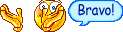 :FANTASTIC::dance3::dancehappy:
:FANTASTIC::dance3::dancehappy:Now for Navi-x just follow the instructions here.
Navi-X 4 'script error' Fix
| Thread starter | Similar threads | Forum | Replies | Date |
|---|---|---|---|---|
| C | VU+ Kodi Support xmbc | VU+ Kodi Support | 7 |
| Similar threads |
|---|
| VU+ Kodi Support xmbc |
