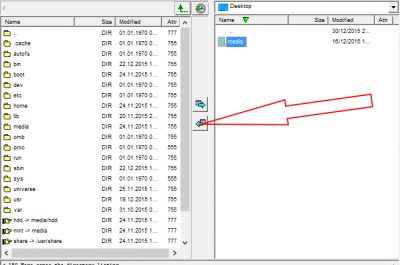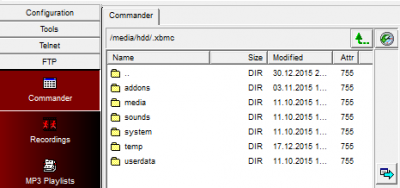VU+ Kodi Support Navi x 3.8
- Thread starter William
- Start date
- Messages
- 503
- Joined
- Feb 17, 2015
- Reaction score
- 85
- Points
- 43
Can only think this is something you must have enabled as it doesn't happen with me, will have a look this evening & see if i can spot anything myself.
Just turn off automatic updates mate go to settings then addons then press left arrow and make sure automatic updates are turned off. You will have to manually update your apps/plugins one by one from now on but it's not a big dealHi,
How do I prevent Navi x from automatically updating to v4.0 and then script error...... have to uninstall back to 3.8 each time....thanks
- Messages
- 503
- Joined
- Feb 17, 2015
- Reaction score
- 85
- Points
- 43
Thanks....that has done the trick....did not notice this before as left hand side of the menu is partly off the screen.Just turn off automatic updates mate go to settings then addons then press left arrow and make sure automatic updates are turned off. You will have to manually update your apps/plugins one by one from now on but it's not a big deal
you're welcome buddyThanks....that has done the trick....did not notice this before as left hand side of the menu is partly off the screen.
- Messages
- 7,937
- Joined
- Sep 9, 2014
- Reaction score
- 7,767
- Points
- 628
You need to go back to version 3.8 powel otherwise it wont work im afraid.I like to know how u installed navi-x. I have navi-x 4 running on xbmc blackhole 3.1 but keep getting cannot open file. Did u install navi-x from zip file or from repository. thanks for help
Attachments
-
1,021.8 KB Views: 31
- Messages
- 7,937
- Joined
- Sep 9, 2014
- Reaction score
- 7,767
- Points
- 628
It is the same file i sent you by PM last month, it contains a folder named media inside that hdd & inside that .xbmc containing navii-x3.8 so just delete your current navi-x send the media folder to the root of your image then restart xbmc.i transferred the file via ftp, but cant find navi-x in video addons, can u advise please thanks
powel
Vuplus-Images Elite
- Messages
- 117
- Joined
- Nov 27, 2015
- Reaction score
- 8
- Points
- 18
Thank you. Did exactly what you told me. I opened xbmc, went into video addons but cannot navi-x. I know that the file media transferred ok in the box but cannot find it when I open xbmc video addons. should I look somewhere else>
- Messages
- 7,937
- Joined
- Sep 9, 2014
- Reaction score
- 7,767
- Points
- 628
The picture does not really show anything powel, maybe you might find this easier.thank you. Please check your pm, I sent u pic of my folders.
/media/hdd/.xbmc folder for newbies
- Messages
- 7,937
- Joined
- Sep 9, 2014
- Reaction score
- 7,767
- Points
- 628
- Messages
- 7,937
- Joined
- Sep 9, 2014
- Reaction score
- 7,767
- Points
- 628
If your folder is named xbmc not .xbmc then you are using this .The files above, I have them in /media/hdd/xbmc but not in .xbmc, my .xbmc folder has only addons and in it navi-x. What do u recommend, thanks
VU+ New-Plugin KodiDirect
You need to install addons via the plugin interface, i do not have this installed to guide you but hopefully another member will.