Build Information.

OpenATV 6.1 Official
Gstreamer 1.13.0
Kodi 17.3
Iptv player with pre config
Service app with exteplayer3 and gstplayer installed (menu - usage and gui - service app)
Youtube and Chromium Browser
Slyk HD by Kiddac but I have modded for picons infobar, epg tabs, ecm in 2nd infobar
SlykQ by Kiddac with infobar picons
New Onyx Skin with movie planner
Audio description off
Oscam and configs in /usr/keys
Picons in usr/share/enigma2
Before anything, I suggest setting up your USB or external hdd first before using any plugins especially Kodi.
SET UP A USB OR HDD
Put new USB/HDD in back of sat box
Turn on box
Then
Menu, setup, system, storage devices, Initialise.
Menu, info panel, plugins - mount manager - setup mounts - change to /media/hdd green to save (just in case not mounted correct)
Then save then restart box.
Menu, setup, epg, settings, epg location – change to /media/hdd
Menu, setup, crossepg, configure, storage device – should be your USB
Menu, setup, recording and timeshift settings, recording settings, default movie location - /media/hdd/movie, green to save
Menu, setup, recording and timeshift settings, timeshift settings, timeshift location - ./media/hdd/timeshift/, green to save
Auto start timeshift after – disabled
Green to save
Softcam configs locations below.
oscam.server is in /usr/keys
-----------------------------------------------------------------------------------
Scanning and epg
Using autobouquets maker for scanning, set up for 28.2
Menu - setup - service searching - autobouquets maker - providers - change to your region - i.e Essex custom - green to save - start scan
It is set to scan at 03:45am and to London custom.

Epg Import is set to populate at 04:01.
Crossepg is set up for 28.2 but no auto populate, change from above if you want crossepg.
------------------------------------------------------------------------------------------------
Iptv player all pre configured.

------------------------------------------------------------------------------------------------
Kodi 17.3 installed.
Please make sure you have your usb/external hdd MOUNTED as /media/hdd as per first instructions
--------------------------------------------------------------------------------------------------
Youtube and Chromium installed.
Youtube is very very good, can even sign in to account.
QUICK TIP - When in youtube - USE RED BUTTON to go back / exit video - if press EXIT it takes you out of app totally, always use red and when quitting app pressing red will bring up a prompt to exit.
----------------------------------------------------------------------------------------------------
SKINS
All Skins are from @kiddac and I have added the Movie Planner MOD.
Kiddacs website -
Kiddacs dropbox -
Use the above for any future skin update versions, or if want to know any mods/changes of extras.
----------------------------------------------------------------------------------------------------
MOVIE PLANNER

------------------------------------------------------------------------------------------------------
Some more pics





YOUTUBE



OpenATV 6.1 Official
Gstreamer 1.13.0
Kodi 17.3
Iptv player with pre config
Service app with exteplayer3 and gstplayer installed (menu - usage and gui - service app)
Youtube and Chromium Browser
Slyk HD by Kiddac but I have modded for picons infobar, epg tabs, ecm in 2nd infobar
SlykQ by Kiddac with infobar picons
New Onyx Skin with movie planner
Audio description off
Oscam and configs in /usr/keys
Picons in usr/share/enigma2
Before anything, I suggest setting up your USB or external hdd first before using any plugins especially Kodi.
SET UP A USB OR HDD
Put new USB/HDD in back of sat box
Turn on box
Then
Menu, setup, system, storage devices, Initialise.
Menu, info panel, plugins - mount manager - setup mounts - change to /media/hdd green to save (just in case not mounted correct)
Then save then restart box.
Menu, setup, epg, settings, epg location – change to /media/hdd
Menu, setup, crossepg, configure, storage device – should be your USB
Menu, setup, recording and timeshift settings, recording settings, default movie location - /media/hdd/movie, green to save
Menu, setup, recording and timeshift settings, timeshift settings, timeshift location - ./media/hdd/timeshift/, green to save
Auto start timeshift after – disabled
Green to save
Softcam configs locations below.
oscam.server is in /usr/keys
-----------------------------------------------------------------------------------
Scanning and epg
Using autobouquets maker for scanning, set up for 28.2
Menu - setup - service searching - autobouquets maker - providers - change to your region - i.e Essex custom - green to save - start scan
It is set to scan at 03:45am and to London custom.

Epg Import is set to populate at 04:01.
Crossepg is set up for 28.2 but no auto populate, change from above if you want crossepg.
------------------------------------------------------------------------------------------------
Iptv player all pre configured.

------------------------------------------------------------------------------------------------
Kodi 17.3 installed.
Please make sure you have your usb/external hdd MOUNTED as /media/hdd as per first instructions
--------------------------------------------------------------------------------------------------
Youtube and Chromium installed.
Youtube is very very good, can even sign in to account.
QUICK TIP - When in youtube - USE RED BUTTON to go back / exit video - if press EXIT it takes you out of app totally, always use red and when quitting app pressing red will bring up a prompt to exit.
----------------------------------------------------------------------------------------------------
SKINS
All Skins are from @kiddac and I have added the Movie Planner MOD.
Kiddacs website -
Kiddacs dropbox -
Use the above for any future skin update versions, or if want to know any mods/changes of extras.
----------------------------------------------------------------------------------------------------
MOVIE PLANNER

------------------------------------------------------------------------------------------------------
Some more pics




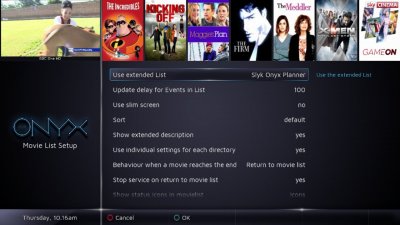
YOUTUBE
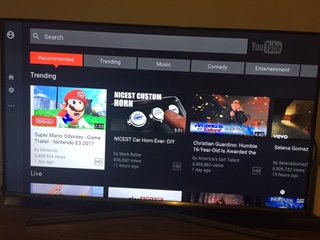
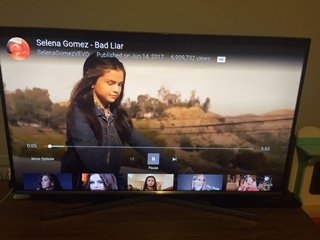
Attachments
-
244.6 MB Views: 208
Last edited by a moderator:
