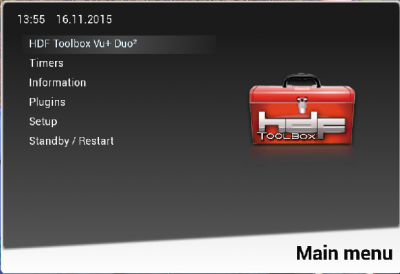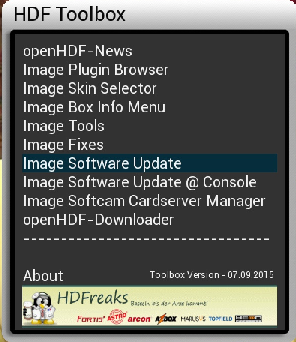VU+ Solo2 Backup Images OpenHDF 5.2 VU+Solo2 Backup By Ten Below
- Thread starter Ten Below
- Start date
- Messages
- 7,936
- Joined
- Sep 9, 2014
- Reaction score
- 7,766
- Points
- 628
Less of theHi ten Barlow can you tell me if its is a clone safe image please really interested in the image looks very clean thanks Liam

This version cannot be used on a clone but i did patch it for Sunray Solo2 which can be found here.
OpenHDF 5.2 Sunray Solo2 Backup By Ten Below
- Messages
- 7,936
- Joined
- Sep 9, 2014
- Reaction score
- 7,766
- Points
- 628
Sorry buddy unless new lonrisun drivers are released i do not think it is possible.Sorry ten auto correct any chance of you making a working version for lorinsun Vu solo2
dreambox700
Member
- Messages
- 6
- Joined
- Sep 24, 2015
- Reaction score
- 1
- Points
- 3
How change animation this image?
- Messages
- 7,936
- Joined
- Sep 9, 2014
- Reaction score
- 7,766
- Points
- 628
Animation setup seems to be missing on this image for some unknown reason, extract the attached file & send the complete AnimationSetup folder to /usr/lib/enigma2/python/Plugins/SystemPlugins then restart enigma2. You will then be able to control them from Menu >>Setup >>System>>Animations.How change animation this image?
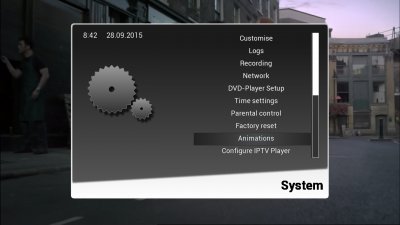
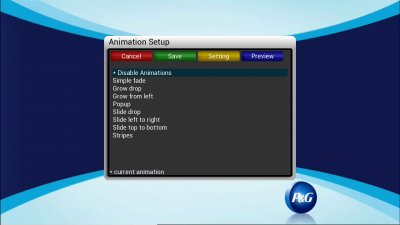
Attachments
-
4.3 KB Views: 8
chelsea4023
Vuplus-Images Elite
- Messages
- 21
- Joined
- Jun 18, 2015
- Reaction score
- 5
- Points
- 3
Hi,
Firstly I am relatively new to these Forums and have a very basic knowledge of all things 'Satellite'. I struggled with getting a 'skyskin' to work properly so I was really pleased to come across this 'Backup Image'. It works really well for me and provides me with everything I need. My only issues are a) As has already been mentioned in previous posts. The ability to set (for me) the graphical EPG (7) as a default setting so that appears every time I press the EPG button on my remote. It should be able to do it as the ability to set a default has been put into the Image. Sorry if I am not clear in my description. I understand ampedef got round it by doing something else, but as a newbie I am hoping that 'Ten Below' might find the time to see why the 'select default' does not appear to be working.
The other question is b) Once I have the graphical EPG working, how can I change one page at a time with the remote. I can move down the graphical EPG one channel at a time, but cannot work out how to change a page of channels in one button press.
Despite these two very minor points, full marks to 'Ten Below' as he really has produced (for me and my family anyway) a superb 'Backup Image' that has really enhanced our viewing pleasure.
Many thanks
Chris
Firstly I am relatively new to these Forums and have a very basic knowledge of all things 'Satellite'. I struggled with getting a 'skyskin' to work properly so I was really pleased to come across this 'Backup Image'. It works really well for me and provides me with everything I need. My only issues are a) As has already been mentioned in previous posts. The ability to set (for me) the graphical EPG (7) as a default setting so that appears every time I press the EPG button on my remote. It should be able to do it as the ability to set a default has been put into the Image. Sorry if I am not clear in my description. I understand ampedef got round it by doing something else, but as a newbie I am hoping that 'Ten Below' might find the time to see why the 'select default' does not appear to be working.
The other question is b) Once I have the graphical EPG working, how can I change one page at a time with the remote. I can move down the graphical EPG one channel at a time, but cannot work out how to change a page of channels in one button press.
Despite these two very minor points, full marks to 'Ten Below' as he really has produced (for me and my family anyway) a superb 'Backup Image' that has really enhanced our viewing pleasure.
Many thanks
Chris
- Messages
- 7,936
- Joined
- Sep 9, 2014
- Reaction score
- 7,766
- Points
- 628
Hi Chris,Hi,
Firstly I am relatively new to these Forums and have a very basic knowledge of all things 'Satellite'. I struggled with getting a 'skyskin' to work properly so I was really pleased to come across this 'Backup Image'. It works really well for me and provides me with everything I need. My only issues are a) As has already been mentioned in previous posts. The ability to set (for me) the graphical EPG (7) as a default setting so that appears every time I press the EPG button on my remote. It should be able to do it as the ability to set a default has been put into the Image. Sorry if I am not clear in my description. I understand ampedef got round it by doing something else, but as a newbie I am hoping that 'Ten Below' might find the time to see why the 'select default' does not appear to be working.
The other question is b) Once I have the graphical EPG working, how can I change one page at a time with the remote. I can move down the graphical EPG one channel at a time, but cannot work out how to change a page of channels in one button press.
Despite these two very minor points, full marks to 'Ten Below' as he really has produced (for me and my family anyway) a superb 'Backup Image' that has really enhanced our viewing pleasure.
Many thanks
Chris
It appears to be a bug that stops the 5.2 image selecting graphical epg as default, 5.3 is out so maybe an online update will fix it but as yet i have not had the chance to try myself, If you want to skip bouquets with a single button the < > buttons should do it but if not pressing menu in the epg view gives the options to set that up. If you want a skin that looks as close to the sky epg you can install this FrankenSky by Fraggle121. I will also make sure i include a sky looking skin on my next backup if that helps.
chelsea4023
Vuplus-Images Elite
- Messages
- 21
- Joined
- Jun 18, 2015
- Reaction score
- 5
- Points
- 3
Hi Ten Below,
Will it be possible for you to post the updated Image (5.3) with all the extras you have on 5.2. if not could you send a link to the update.
As I said previously this backup image has almost everything I need.
One small point is that some of the channels do not give programs on the EPG. It's only when you click on the specific channel you get a box
on the right hand side of the screen with a description underneath.
Many thanks
Chris
Will it be possible for you to post the updated Image (5.3) with all the extras you have on 5.2. if not could you send a link to the update.
As I said previously this backup image has almost everything I need.
One small point is that some of the channels do not give programs on the EPG. It's only when you click on the specific channel you get a box
on the right hand side of the screen with a description underneath.
Many thanks
Chris
ampedef
Vuplus-Images Elite
- Messages
- 403
- Joined
- Sep 21, 2014
- Reaction score
- 97
- Points
- 28
Hi chelsea4023, if you do an online update you might get what you are after. I had similar problems and downloaded and installed Cool TV Guide. After setup, press the 'EPG Button', then the 'Yellow Button' you will get a full screen 'EPG'. Channel /channels before and after the channel you are presently watching. This has worked for me.
Hope this helps??
Hope this helps??
chelsea4023
Vuplus-Images Elite
- Messages
- 21
- Joined
- Jun 18, 2015
- Reaction score
- 5
- Points
- 3
Hi Ten Below,
I spent a frustrating couple of hours yesterday trying to work out how to do an online update of this Backup Image. As I said previously, I am very happy with this Image and the way it works so I'm hoping not to have to change it. Please can you, or anyone guide me to the 5.3 Image update. Also, if I can get it updated will I lose all the useful stuff that came with 5.2 ?
Many thanks from a very grateful Forum member,
Chris
I spent a frustrating couple of hours yesterday trying to work out how to do an online update of this Backup Image. As I said previously, I am very happy with this Image and the way it works so I'm hoping not to have to change it. Please can you, or anyone guide me to the 5.3 Image update. Also, if I can get it updated will I lose all the useful stuff that came with 5.2 ?
Many thanks from a very grateful Forum member,
Chris
- Messages
- 7,936
- Joined
- Sep 9, 2014
- Reaction score
- 7,766
- Points
- 628
Hi Chris it is not possible to update to 5.3 as it has not been released for the Solo2 yet.Hi Ten Below,
I spent a frustrating couple of hours yesterday trying to work out how to do an online update of this Backup Image. As I said previously, I am very happy with this Image and the way it works so I'm hoping not to have to change it. Please can you, or anyone guide me to the 5.3 Image update. Also, if I can get it updated will I lose all the useful stuff that came with 5.2 ?
Many thanks from a very grateful Forum member,
Chris
- Messages
- 26,075
- Joined
- Sep 10, 2014
- Reaction score
- 3,915
- Points
- 728
chelsea4023
Vuplus-Images Elite
- Messages
- 21
- Joined
- Jun 18, 2015
- Reaction score
- 5
- Points
- 3
Hi Ten Below and Dirty Donki,
Thanks for coming back to me so quickly. What a great Forum this is.
Chris
Thanks for coming back to me so quickly. What a great Forum this is.
Chris
chelsea4023
Vuplus-Images Elite
- Messages
- 21
- Joined
- Jun 18, 2015
- Reaction score
- 5
- Points
- 3
Hi TenBelow,
Still unable to load 5.3. using 'Dirty Donki's' instructions in post 37. It just say's nothing to update.
I went to the HDF website and they do not have a skin available to download for the VU Solo2 for either 5.2 or 5.3. You made 5.2 available for the Solo2 on this website. Could I ask where you got this from, or was it a version for the VU Solo or VU Solo SE that is compatible with the VU Solo 2 ?
Sorry to be a pain.
Chris
Still unable to load 5.3. using 'Dirty Donki's' instructions in post 37. It just say's nothing to update.
I went to the HDF website and they do not have a skin available to download for the VU Solo2 for either 5.2 or 5.3. You made 5.2 available for the Solo2 on this website. Could I ask where you got this from, or was it a version for the VU Solo or VU Solo SE that is compatible with the VU Solo 2 ?
Sorry to be a pain.
Chris
- Messages
- 17,342
- Joined
- Oct 13, 2014
- Reaction score
- 1,695
- Points
- 728
It looks like that HDFreaks got some problems with the 5.3 and solo2 so they have taken all the downloads for that image down for the moment. Please don´t forget, VU+ receivers are not there main priority.
- Messages
- 7,936
- Joined
- Sep 9, 2014
- Reaction score
- 7,766
- Points
- 628
Post 37 is simply how to update 5.2 not upgrade to 5.3, it is unlikely we will see 5.3 for the solo2 if you look at the link below.Hi TenBelow,
Still unable to load 5.3. using 'Dirty Donki's' instructions in post 37. It just say's nothing to update.
I went to the HDF website and they do not have a skin available to download for the VU Solo2 for either 5.2 or 5.3. You made 5.2 available for the Solo2 on this website. Could I ask where you got this from, or was it a version for the VU Solo or VU Solo SE that is compatible with the VU Solo 2 ?
Sorry to be a pain.
Chris

 Thanks buddy.
Thanks buddy.