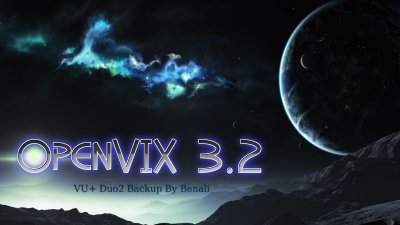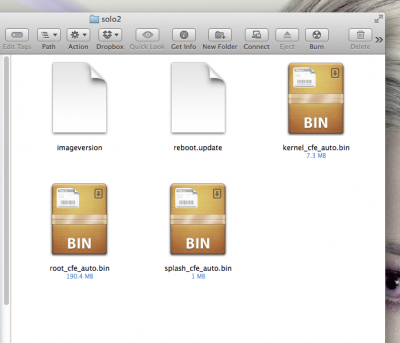- Messages
- 7,936
- Joined
- Sep 9, 2014
- Reaction score
- 7,766
- Points
- 628
OpenVIX 3.2 VU+Solo2 Backup By Ten Below 11/11/2015

Splash Screen

Whats Included?
OpenVIX 3.2 021
Settings
Catseye European Sats o6/11/2015
Cams:
Oscam 11108 (Configured Dvbapi For UK White Card)
CCcam 2.3.0
Mgcamd 1.38
Plugins
XBMC Launcher
VUPLUS-Images-Addons
Albatross Entertainment
CCcam Info
Oscam Info
CrossEPG
OpenWebif
Yahoo Weather
AutoBouquetMaker
Picture Player
Open Multiboot
Transcoding Setup
Other
Oscam Streamboard_AtzefromBD Web Style
XBMC Context Menu Enabled
XBMC BBC/ITV Player Fix Applied
XBMC Navi-X Audio Fix Applied
XBMC Genesis Fix Applied

Radio Logo

Installed Skins
VIXBMC 1080 Confluence (Set Default)

VIXBMC 1080

Blue-HD

VIX-Night-HD

Cam Ports & Passwords
CCcam Web Info port: 16001
Username: root
Password: vuplus-images
Oscam Web Info Port: 8888
Username: admin
Password: vuplus-images
Oscam config & softcam.key directory: /etc/tuxbox/config
CCcam config directory: /etc
Mgcamd config directory: /usr/keys
FTP Password: vuplus-images
 :cb:
:cb:

Splash Screen
Whats Included?
OpenVIX 3.2 021
Settings
Catseye European Sats o6/11/2015
Cams:
Oscam 11108 (Configured Dvbapi For UK White Card)
CCcam 2.3.0
Mgcamd 1.38
Plugins
XBMC Launcher
VUPLUS-Images-Addons
Albatross Entertainment
CCcam Info
Oscam Info
CrossEPG
OpenWebif
Yahoo Weather
AutoBouquetMaker
Picture Player
Open Multiboot
Transcoding Setup
Other
Oscam Streamboard_AtzefromBD Web Style
XBMC Context Menu Enabled
XBMC BBC/ITV Player Fix Applied
XBMC Navi-X Audio Fix Applied
XBMC Genesis Fix Applied
Radio Logo

Installed Skins
VIXBMC 1080 Confluence (Set Default)
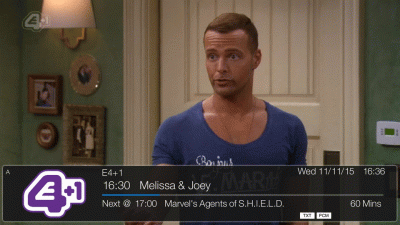
VIXBMC 1080
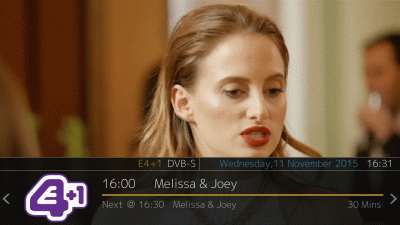
Blue-HD

VIX-Night-HD

Cam Ports & Passwords
CCcam Web Info port: 16001
Username: root
Password: vuplus-images
Oscam Web Info Port: 8888
Username: admin
Password: vuplus-images
Oscam config & softcam.key directory: /etc/tuxbox/config
CCcam config directory: /etc
Mgcamd config directory: /usr/keys
FTP Password: vuplus-images
 :cb:
:cb:
Attachments
-
105.7 MB Views: 297