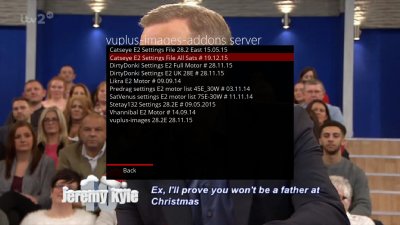Hi,
Thank you again -I will look at that guide & see if I can apply the info. Tbh, it was a nightmare trying to get any channels - I do not know how but I finally managed to get at least the 28.2E Channels on the box but in a very random order - I think (but not sure) this was on both Tuner A & B but I am finding it very hard to be able to tell or select between the two as the system does not allow it or I do not know how. Every time I select one of the tuners & press OK, it scans all the channels again & it takes ages for it to complete. Do you know how to switch between both tuners & check?
I have one cable from a Motorised Dish going to Tuner A & another cable going from a fixed Sky Dish to Tuner B. I am totally lost on how to set up the motorised side of things so have only tried on 28.2E as I am not at all familiar with all the other sats & their tech details.
I will try & apply the guide & report back - just looking at the motorised section on that guide, I can tell you I input in somethings completely different!
Should I apply this BackUp Image to both Tuners then?
Many Thanks!
Added:
OK - Just applied the settings exactly as per guide (Both had incorrect inputs!). Tuner B is Fixed Dish & details comply.
Tuner A is Motorised Dish & again, inputted exactly as per guide except put: -0036 as 359.66 West - is that correct? Also, after saving it says "Positioner USALS".
The installer put in a TM2600 Motor & told me is was a DisESqC one?