- Messages
- 7,937
- Joined
- Sep 9, 2014
- Reaction score
- 7,767
- Points
- 628
Picon Manager V1.7.3.1

As an alternative declared transmitter, are now displayed correctly (font and highlight color to be green). To ensure that all information is available, is a new the channel list load required.
If you want to save a not completely padded profile, there is a corresponding message.
I have corrected the representation of the channel list, the column width is calculated incorrectly.
Some internal improvements.
Thx @ Mister-T
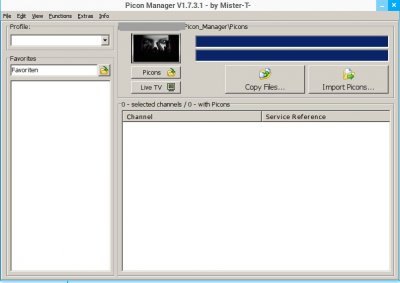
As an alternative declared transmitter, are now displayed correctly (font and highlight color to be green). To ensure that all information is available, is a new the channel list load required.
If you want to save a not completely padded profile, there is a corresponding message.
I have corrected the representation of the channel list, the column width is calculated incorrectly.
Some internal improvements.
Thx @ Mister-T
Attachments
-
1,005.2 KB Views: 375
-
1.5 MB Views: 430




