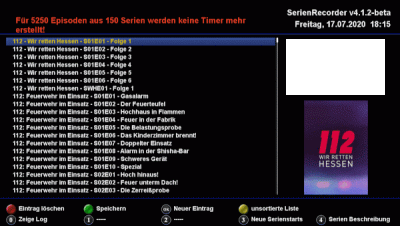TheReedemer
Member
- Messages
- 17
- Joined
- Nov 9, 2014
- Reaction score
- 4
- Points
- 3
Series Recorder v3.0.8 (29.10.2014)
Thx @einfallHi series fans : - )
the plugin offers you the function to take the reserved series permanently .
When you start the plugin series of wish - series planner lists , use this list to your settings and the timer ( images ) are created automatically .
important:
Please first performs a " Channel Edit " ( YELLOW ) Press and edited by where your channels , with " OK", the transmitter can be selected . If at a series of stations earmarked still are " Not found " on no timer is created .
Function / control :
RED = This change its " only " the view between " All Shows " and " New Series " .
GREEN = Channel Edit ( Here your transmitter and the list will be listed from ) .
YELLOW = series marker ( Here you can edit the list of the marked series ) .
BLUE = Recorder List ( Here are all the timers listed ) .
OK = Add series to series markers .
MENU = Settings
EPG / INFO = Starts a manual search for new recordings on the basis of " Series Marker" .
instructions:
1. Run " Channel Edit " and edit the station .
2. Add the series to the " marker series " with the " OK button" .
3. Press the " EPG / Info button " her through a car check , the timer will be listed in the " Recording List" .
The AutoCheck is of course every hour ( Adjustable ) running ( in the background ) .
Attachments
-
4.4 MB Views: 24