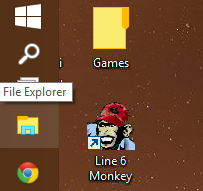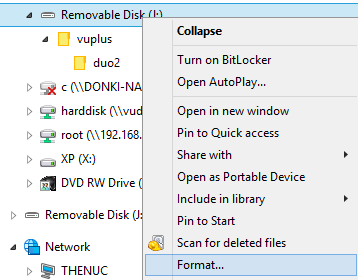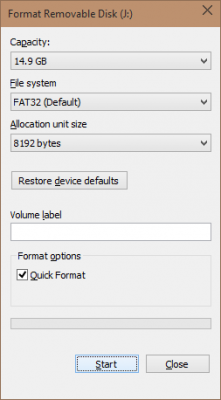Hardware Support usb stick for the duo 2
- Thread starter deltec
- Start date
marcus1975
Member
- Messages
- 66
- Joined
- Oct 4, 2014
- Reaction score
- 2
- Points
- 8
Hi have you made sure you have formatted your sticks to fat 32 ? before you put any thing onto it
- Messages
- 26,092
- Joined
- Sep 10, 2014
- Reaction score
- 3,924
- Points
- 728
I have to be honest and say that I have been able to use any old stick up to now. I get most of mine cheap off fleebay. You need to bear in mind that any stick you want to use to flash has to be formatted FAT32 & not NTFS, etc.
I have always used the front USB port though I'm not sure that matters but note that you must not have any other sticks or device plugged into the other ports when wanting to flash a new image.
Stating the obvious the vuplus folder must be in the root of the stick:

What I have never been able to get to work is a standard SD Card / USB adapter combination.
Other Options
An alternative method that works well (off the bat on ATV images; where it is built into the system) is to use BackupSuite to create and restore backups. Saves getting up off the Sofa when I fancy reflashing.... Sad thing about this is some images, like BH, refuse to or are fussy about installing it which is why I stick with ATV. VTi has a modded version that comes with their images but one needs to add "vti_" before any file name for it to load non-VTi images.
Yes, you can flash other backup & fresh images alike this way by uploading them to a folder on the internal HDD (assuming you have one installed). Not tried in flash using /tmp folder myself but see not reason why it won't work as well.
I have always used the front USB port though I'm not sure that matters but note that you must not have any other sticks or device plugged into the other ports when wanting to flash a new image.
Stating the obvious the vuplus folder must be in the root of the stick:
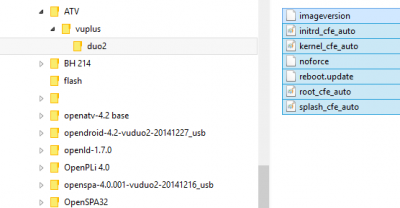
What I have never been able to get to work is a standard SD Card / USB adapter combination.
Other Options
An alternative method that works well (off the bat on ATV images; where it is built into the system) is to use BackupSuite to create and restore backups. Saves getting up off the Sofa when I fancy reflashing.... Sad thing about this is some images, like BH, refuse to or are fussy about installing it which is why I stick with ATV. VTi has a modded version that comes with their images but one needs to add "vti_" before any file name for it to load non-VTi images.
Yes, you can flash other backup & fresh images alike this way by uploading them to a folder on the internal HDD (assuming you have one installed). Not tried in flash using /tmp folder myself but see not reason why it won't work as well.
Last edited:
lopez1756
Vuplus-Images Elite
- Messages
- 7
- Joined
- Jan 28, 2015
- Reaction score
- 5
- Points
- 3
Try using the program I have attached to format your usb stick to fat32 before copying the files over to flash the box with....
Attachments
-
1.6 MB Views: 7
- Messages
- 26,092
- Joined
- Sep 10, 2014
- Reaction score
- 3,924
- Points
- 728
lopez1756
Vuplus-Images Elite
- Messages
- 7
- Joined
- Jan 28, 2015
- Reaction score
- 5
- Points
- 3
ok place usb in pc run program you will see in top drop down box the name of your usb stick now in the next drop down box that says file system select fat32 now come down to where it says quick format and tick that box then hit start you will see a warning all data will be lost select yes you will see a green line at the bottom when that is done another box will open click ok that's it now load your file then plug it into your box turn on your box and hold the power button on the front you will see your box start to load your software once it starts release the button and let software load once done you will see on the display finished switch off your box and remove usb stick and that's it your done
- Messages
- 26,092
- Joined
- Sep 10, 2014
- Reaction score
- 3,924
- Points
- 728
Have you ever been able to flash Your DUO2 before?
Here's the process:
1. Unpack the image zip and copy complete 'vuplus' folder to root of USB Stick.
2. Stick goes in front USB port.
3. Power on.
4. Wait for 'update' message on LCD.
5. Press small white square button above USB port.
6. Process should then go something like this: Read-Verify-Flash-Format-Complete.
7. Remove Stick.
8. Reboot.
Here's the process:
1. Unpack the image zip and copy complete 'vuplus' folder to root of USB Stick.
2. Stick goes in front USB port.
3. Power on.
4. Wait for 'update' message on LCD.
5. Press small white square button above USB port.
6. Process should then go something like this: Read-Verify-Flash-Format-Complete.
7. Remove Stick.
8. Reboot.
- Messages
- 887
- Joined
- Oct 27, 2014
- Reaction score
- 297
- Points
- 108
Do the format again but... take the tick out the quick format box, also once you have copied flash files to usb, check they have not been restricted by windows, right click on the folder remove 'read only' and unblock (I doubt this will show on your folder but just incase).

One final thing, try safely removing the usb device from windows before unplugging.
These things seem irrelevant, but I know they have resolved flashing issues for other users, of other e2 devices (including but not limited to the vu+ range).
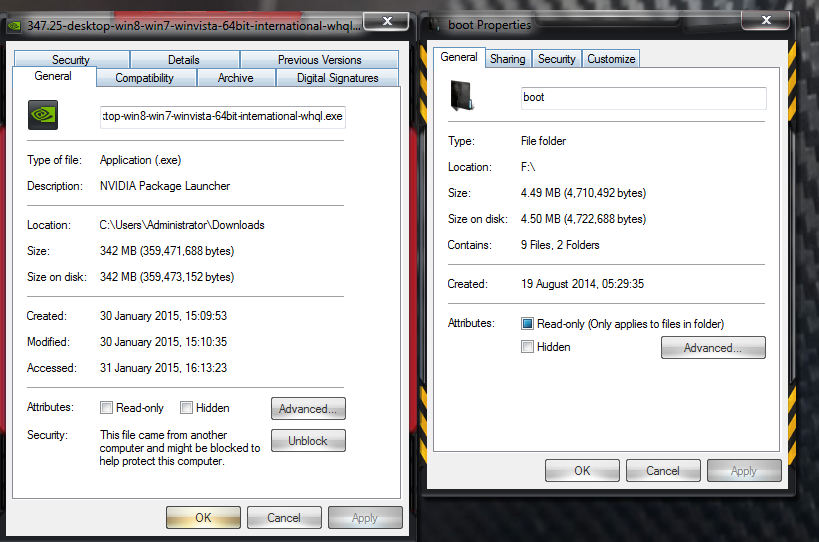
One final thing, try safely removing the usb device from windows before unplugging.
These things seem irrelevant, but I know they have resolved flashing issues for other users, of other e2 devices (including but not limited to the vu+ range).
- Messages
- 887
- Joined
- Oct 27, 2014
- Reaction score
- 297
- Points
- 108
- Messages
- 7,937
- Joined
- Sep 9, 2014
- Reaction score
- 7,767
- Points
- 628
I can flash my solo2 from hdd by uploading the vuplus folder to the root of it so imagine this would work on a duo2 as well if you are really struggling to get the usb stick working.