- Messages
- 7,937
- Joined
- Sep 9, 2014
- Reaction score
- 7,767
- Points
- 628
Vermin Media HD Skin For OpenPLI



hi all here is the Vermin media hd skin .
modified and re designed by Chababu & Fraggle121
this is for pli images only...
it is about 98% complete and is fully usable...
we would like your feed back what u think needs to be done.
to install it put the Vermin Media Hd folder into /usr/share/enigma2/ folder on your box if u have a alien box the Vermin Media Hd folder goes into usr/local/share/enigma2
the convertors and renderers go into usr/lib/enigma2/python
just be carefull if you already have the files there delete them first then transfer both the py and pyo file just to be safe.
if u don't delete them first and just over write them the skin will not work correctly
if u have the sky hd skin installed u do not need to put the converters or renders in....
always back up your box before starting this in case anything goes wrong..
when all above is done then select the Vermin skin in your menu and reboot .....
All credit to Chababu & Fraggle121 of sat tv help


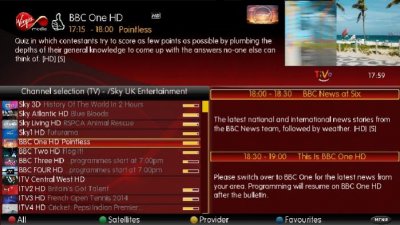
hi all here is the Vermin media hd skin .
modified and re designed by Chababu & Fraggle121
this is for pli images only...
it is about 98% complete and is fully usable...
we would like your feed back what u think needs to be done.
to install it put the Vermin Media Hd folder into /usr/share/enigma2/ folder on your box if u have a alien box the Vermin Media Hd folder goes into usr/local/share/enigma2
the convertors and renderers go into usr/lib/enigma2/python
just be carefull if you already have the files there delete them first then transfer both the py and pyo file just to be safe.
if u don't delete them first and just over write them the skin will not work correctly
if u have the sky hd skin installed u do not need to put the converters or renders in....
always back up your box before starting this in case anything goes wrong..
when all above is done then select the Vermin skin in your menu and reboot .....
All credit to Chababu & Fraggle121 of sat tv help
Attachments
-
16.5 MB Views: 108
