- Messages
- 26,092
- Joined
- Sep 10, 2014
- Reaction score
- 3,924
- Points
- 728
VU+ DUO2 VTi XBMC Kodi Edition UK Ready Backup By DirtyDonki
Splash Logo

LCD Logo

Included in the Backup
VTi 8.2.0 Backed Up 06/04/2015
Logos

Screens

Settings
Catseye 28 East 29/03/2015
Plugins

EMU's

Splash Logo

LCD Logo

Included in the Backup
VTi 8.2.0 Backed Up 06/04/2015
Logos
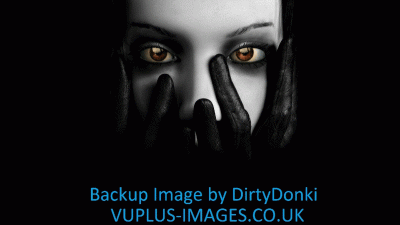
Screens
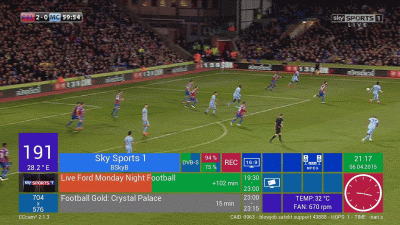
Settings
Catseye 28 East 29/03/2015
Plugins
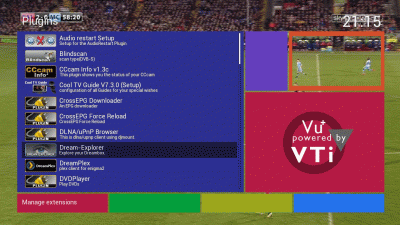
EMU's

:donkicarol::donky::cb:

New Flashers will want to add the vuplus-images XBMC/KODI Addons Archive.
/media/hdd/.xbmc folder for newbies
New Members please note you will need to post an Introduction here before you can download this or any other item on the forum.
Attachments
-
175.7 MB Views: 150
Last edited:
