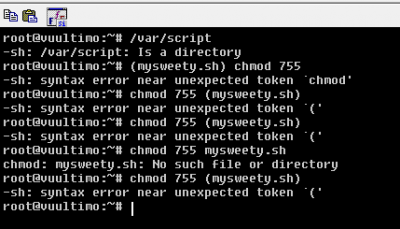- Messages
- 17,342
- Joined
- Oct 13, 2014
- Reaction score
- 1,696
- Points
- 728
here is my script for checking cccam and restarting it if its ofline
place it in the script dir that makes it easy in some img's like blackhole to execute the script manually var/script
the script must have 755 rights otherwise it dont work
it creates a logfile so you can check if your cccam went ofline and at what date and time REMEMBER !!!!! you must clean up logfiles otherwise it will flood your memmory
i worked on it for a couple of hours to make and test it
for now its tested on the db800 with a blackhole img
just copy the txt
paste it in a editor (i use editpad pro this can convert text files to unix format)
give it a name like mysweety.sh or sickdog.sh
upload it in the directory var/script in your dream Vu Xtrend Ipbox or whatever
telnet to your box
type commando:
cd /var/script
press enter
type commando:
chmod 755 (filename)
press enter
type commando
the file name like mysweety.sh
or like sickdog.sh
--------------------------
and now you have a big smile on your face
you did it and now your the pro
now you need to make a cronjob pfffffff what's that
its a automatic execution of the file like that shitty clock that wakes you up every morning

in this cronjob you can set the time for checking the cccam if it works and if it must restart
REMEMBER!!!!!!! if you set it every min it will also flood the logfile very fast !!!
some nice commando's
check CCcam
ps x |grep -c CCcam
as you can see it will give you a number
here its 16 that meens that CCcam is working
root@dm800:~# ps x |grep -c CCcam
16
and this meens cccam is not working
root@dm800:~# ps x |grep -c CCcam
0
you can kill cccam with
root@dm800:~# killall CCcam
then run the script with
root@dm800:~# cd /var/script
root@dm800:/usr/script# camche.sh
my script name is camche.sh
this will give you a new start or a ok message
like
root@dm800:/usr/script# camche.sh
cccam... restarting
or
root@dm800:/usr/script# camche.sh
cccam... ok
i hope the noobs like me
 will apriciate this post and that its usefull for all
will apriciate this post and that its usefull for all
__________________
Have Fun Sharing The Fun
cardsharing is illegal

place it in the script dir that makes it easy in some img's like blackhole to execute the script manually var/script
the script must have 755 rights otherwise it dont work
it creates a logfile so you can check if your cccam went ofline and at what date and time REMEMBER !!!!! you must clean up logfiles otherwise it will flood your memmory
i worked on it for a couple of hours to make and test it
for now its tested on the db800 with a blackhole img
just copy the txt
paste it in a editor (i use editpad pro this can convert text files to unix format)
give it a name like mysweety.sh or sickdog.sh
upload it in the directory var/script in your dream Vu Xtrend Ipbox or whatever
telnet to your box
type commando:
cd /var/script
press enter
type commando:
chmod 755 (filename)
press enter
type commando
the file name like mysweety.sh
or like sickdog.sh
--------------------------
and now you have a big smile on your face
you did it and now your the pro
now you need to make a cronjob pfffffff what's that
its a automatic execution of the file like that shitty clock that wakes you up every morning
in this cronjob you can set the time for checking the cccam if it works and if it must restart
REMEMBER!!!!!!! if you set it every min it will also flood the logfile very fast !!!
some nice commando's
check CCcam
ps x |grep -c CCcam
as you can see it will give you a number
here its 16 that meens that CCcam is working
root@dm800:~# ps x |grep -c CCcam
16
and this meens cccam is not working
root@dm800:~# ps x |grep -c CCcam
0
you can kill cccam with
root@dm800:~# killall CCcam
then run the script with
root@dm800:~# cd /var/script
root@dm800:/usr/script# camche.sh
my script name is camche.sh
this will give you a new start or a ok message
like
root@dm800:/usr/script# camche.sh
cccam... restarting
or
root@dm800:/usr/script# camche.sh
cccam... ok
i hope the noobs like me
__________________
Have Fun Sharing The Fun
cardsharing is illegal