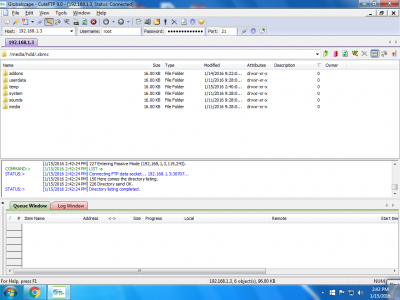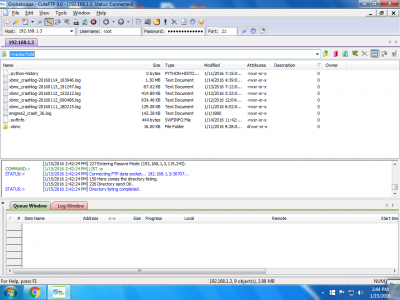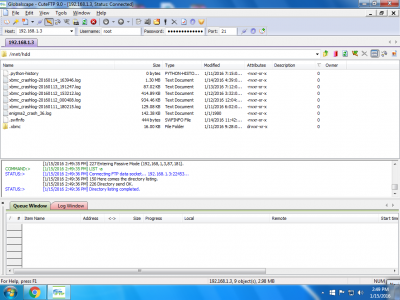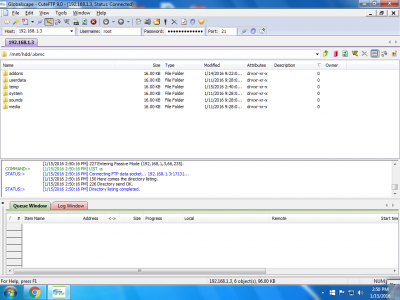Glad you got it working powel ...........Well, I have to say sincere thank you to everyone who helped me in installing navi-x and other plugins. Especially Ten below and Dirty donki and many others. I am not sure how they got to work. But thank you for all your time. And also for the for the guy who fixed navi-x4. navi-x 4 works great and so does genesis.
VU+ Kodi Addons Navi-X 4 'script error' Fix
- Thread starter DirtyDonki
- Start date
The default media player is the pa player you need to set the context menuPressing 'OK' is all that is needed.
The default Media Player is Mediaplayer 2.
I have not changed the skin from the default so can't offer any input on which one to recommend but I guess it will be down to personal taste in the end.
this is the work of the Black hole team
1) Goto the folder /media/hdd/.xbmc/userdata/keymaps and check if it is present the file keyboard.xml
2) If you have not the file in this location goto /usr/share/xbmc/system/keymaps/keyboard.xml
3) Edit file keyboard.xml
4) find line <volume_mute>mute</volume_mute>
5) Subtitute with <volume_mute>ContextMenu</volume_mute>
6) Restart Xbmc
Then go onto a film and press the mute button ..all the options plus the download option is there
powel
Vuplus-Images Elite
- Messages
- 117
- Joined
- Nov 27, 2015
- Reaction score
- 8
- Points
- 18
everytime now when I press on xbmc launcher in vuduo2, xbmc launcher does not launch. It just brings me back to the plugin browser. Does anyone know how to clear xbmc cache in dirtydonki image through filezilla please. I have a .xbmc folder in media/hdd mounted on usb and another folder .xbmc in /mnt/hdd. they seem identical, should one of them be deleted or renamed. thanks for the help
Last edited:
- Messages
- 26,070
- Joined
- Sep 10, 2014
- Reaction score
- 3,913
- Points
- 728
Try pulling the USB stick out and sticking it in again slowly if not then rebooting the STB should sort the problem.everytime now when I press on xbmc launcher in vuduo2, xbmc launcher does not launch. It just brings me back to the plugin browser. Does anyone know how to clear xbmc cache in dirtydonki image through filezilla please. I have a .xbmc folder in media/hdd mounted on usb and another folder .xbmc in /mnt/hdd. they seem identical, should one of them be deleted or renamed. thanks for the help
I wouldn't start deleting anything if I were you. I already told you that /mnt/hdd & /media/hdd/ both point to the same place.
In DCC if you click on /mnt/hdd & /media/hdd/ what do you see? If the USB contents then XBMC should be OK if not then your mounts are confused or your symblink has disappeared. Might therefore have to create it again & then XBMC will work again.
powel
Vuplus-Images Elite
- Messages
- 117
- Joined
- Nov 27, 2015
- Reaction score
- 8
- Points
- 18
I tried removing usb stick but same. i rebooted many times but same. Can u please explain more about this one,OK if not then your mounts are confused or your symblink has disappeared. Might therefore have to create it again & then XBMC will work again. please explain more about this one. I am also curious does the usb folder should have anything in it
Attachments
-
129.4 KB Views: 6
-
135.9 KB Views: 5
powel
Vuplus-Images Elite
- Messages
- 117
- Joined
- Nov 27, 2015
- Reaction score
- 8
- Points
- 18
here is a copy of my mnt/hdd also
Attachments
-
136 KB Views: 10
-
129.2 KB Views: 7
- Messages
- 26,070
- Joined
- Sep 10, 2014
- Reaction score
- 3,913
- Points
- 728
That all looks AOK to me because 2 of each of the 4 screen shows .xbmc in the root and its contents are shown in the others.
I notice however that each folder size is the same, 16kb?
My CuteFTP is very old:

It does not provide the same information as yours perhaps I should upgrade mine.
When I look within the .xbmc folder I have a long list of 226 directories like this:

Do you have the same or a similar number of directories (see red circle)?
I notice however that each folder size is the same, 16kb?
My CuteFTP is very old:
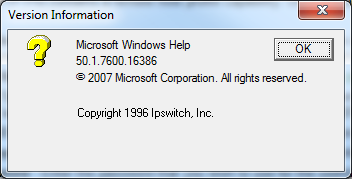
It does not provide the same information as yours perhaps I should upgrade mine.

When I look within the .xbmc folder I have a long list of 226 directories like this:
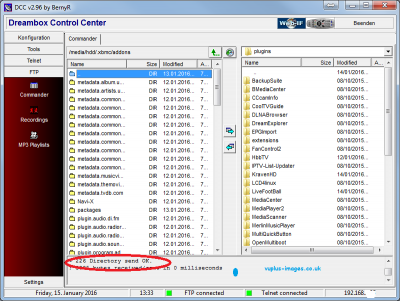
Do you have the same or a similar number of directories (see red circle)?
powel
Vuplus-Images Elite
- Messages
- 117
- Joined
- Nov 27, 2015
- Reaction score
- 8
- Points
- 18
I have about 70 directories. just incase I need to uninsatll xbmc and install again what should do I do, or better to reflash image. I have a strange feeling that my xbmc launcher kept auto updating
Last edited:
powel
Vuplus-Images Elite
- Messages
- 117
- Joined
- Nov 27, 2015
- Reaction score
- 8
- Points
- 18
will reflash image.thanks
was just curious, if I were to download repositories from fusion, is there any u recommend for xbmc launcher dirtydonki, or just try any and see if it works, as there are many repositories. thanks
was just curious, if I were to download repositories from fusion, is there any u recommend for xbmc launcher dirtydonki, or just try any and see if it works, as there are many repositories. thanks
Last edited by a moderator:
- Messages
- 26,070
- Joined
- Sep 10, 2014
- Reaction score
- 3,913
- Points
- 728
Install our panel (link in my siggy) where you will find all you need.
Kodi Addons Installer - Updated 10/06/2016
More Here.
Kodi Addons Installer - Updated 10/06/2016
More Here.
| Thread starter | Similar threads | Forum | Replies | Date |
|---|---|---|---|---|
|
|
VU+ Kodi Addons [FIX] Navi-X For XBMC | VU+ Kodi Addons | 3 |
| Similar threads |
|---|
| VU+ Kodi Addons [FIX] Navi-X For XBMC |