- Messages
- 7,935
- Joined
- Sep 9, 2014
- Reaction score
- 7,765
- Points
- 628
VU+Ten with Kodi 17.0 & configured IPTV Player
![bootlogo.mvi_snapshot_00.00.00_[2017.01.14_15.55.37].jpg bootlogo.mvi_snapshot_00.00.00_[2017.01.14_15.55.37].jpg](data:image/svg+xml;charset=utf-8,%3Csvg xmlns%3D'http%3A%2F%2Fwww.w3.org%2F2000%2Fsvg' width='720' height='406' viewBox%3D'0 0 720 406'%2F%3E)
Image Build Date: 22/01/2017
Kodi Updated To V17.0
IPTV PLayer Configured
The following options have been set as default
Video Output: HDMI, Video Mode720P
Network: DHCP
Audio Narrator is disabled
Tuner A: 28.2E Fixed
Tuner B: Equal to A
Items installed with this build
DirtyDonki Full Motor Settings 05.01.2017
AutoBouquets Maker (Configured, Just Set Your region)
Default skin PD1LOI by Loui
PLI HD & FHD Skins
Sky.new & SkyQ Skins with infobar selector plugin
IPTV Player, Serviceapp & Exte3 Player
EPG Importer (Configured: rytec uk)
VuPlus-Images-Panel & Image Downloader
Backupsuite
Merlin Music Player
Kodi 17.0
Auto Backup
Auto Timer
Open Webinfo
SubsSupport
Softcams
Oscam r-11329
MGcamd 1.45b
CCcam 2.3.0
Config Directorys
CCcam: /etc
MGcamd: /usr/keys
Oscam: /etc/tuxbox/config/oscam
All Passwords Set: vuplus-images
Button Changes
Green = Plugin Browser
EPG short press opens Graphical Multi EPG
Screenshots








Mega Link
![bootlogo.mvi_snapshot_00.00.00_[2017.01.14_15.55.37].jpg bootlogo.mvi_snapshot_00.00.00_[2017.01.14_15.55.37].jpg](https://vuplus-images.co.uk/data/attachments/14/14683-a1c916571c90c66e9673bacbb89d1f5d.jpg)
Image Build Date: 22/01/2017
Kodi Updated To V17.0
IPTV PLayer Configured
The following options have been set as default
Video Output: HDMI, Video Mode720P
Network: DHCP
Audio Narrator is disabled
Tuner A: 28.2E Fixed
Tuner B: Equal to A
Items installed with this build
DirtyDonki Full Motor Settings 05.01.2017
AutoBouquets Maker (Configured, Just Set Your region)
Default skin PD1LOI by Loui
PLI HD & FHD Skins
Sky.new & SkyQ Skins with infobar selector plugin
IPTV Player, Serviceapp & Exte3 Player
EPG Importer (Configured: rytec uk)
VuPlus-Images-Panel & Image Downloader
Backupsuite
Merlin Music Player
Kodi 17.0
Auto Backup
Auto Timer
Open Webinfo
SubsSupport
Softcams
Oscam r-11329
MGcamd 1.45b
CCcam 2.3.0
Config Directorys
CCcam: /etc
MGcamd: /usr/keys
Oscam: /etc/tuxbox/config/oscam
All Passwords Set: vuplus-images
Button Changes
Green = Plugin Browser
EPG short press opens Graphical Multi EPG
Screenshots
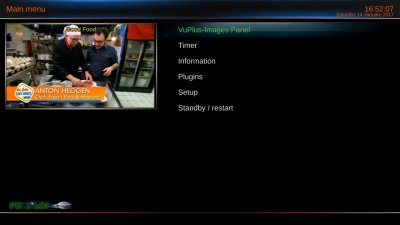

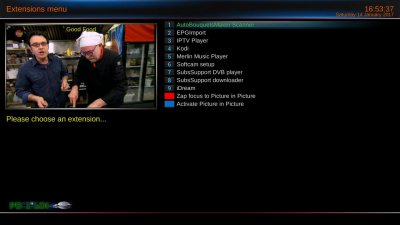





Mega Link
Attachments
-
163.6 MB Views: 678
Last edited:



