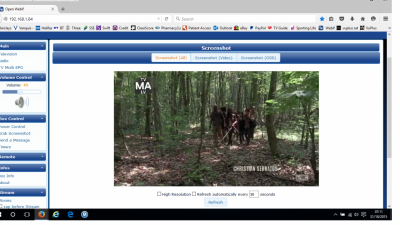- Messages
- 503
- Joined
- Feb 17, 2015
- Reaction score
- 85
- Points
- 43
Very strange DD....I have now flashed this image and still .......after a WLAN scan ..."No wireless connections found"
Yet there are two services(BT and Three Network) within 3ft ...of the VU....LAN Hardwired Fine.
WLAN to Laptop ok ..using that now.
I will try a non backup version...next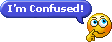
Yet there are two services(BT and Three Network) within 3ft ...of the VU....LAN Hardwired Fine.
WLAN to Laptop ok ..using that now.
I will try a non backup version...next
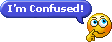

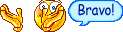
 m8 cannot login to dcc tried password but does not work
m8 cannot login to dcc tried password but does not work