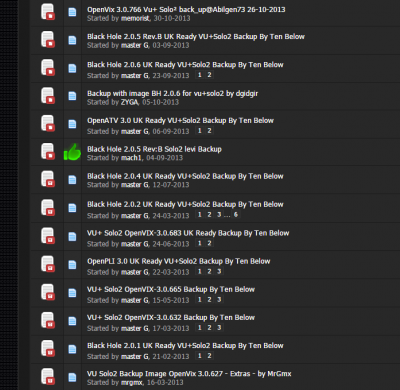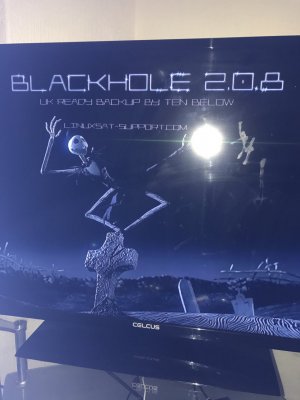- Messages
- 85
- Joined
- Jun 14, 2015
- Reaction score
- 16
- Points
- 8
Are you sure you have this image loaded in flash?:wot:
As far as I am aware it is just not possible that the option would not be there on the image unless someone removed the softcam manager plugin or remapped the keys (multiquickbutton)?
With only a TV channel on the screen this should appear on just pressing the blue button.
Any chance you could grab a screenshot of what you get on the screen when you do actually press the blue button please buddy?
yes multiquick button was the problem, i hadnt mapped anything with it but its defaults must have changed things. deleted it and blue button worked as it should. many thanks