- Messages
- 7,935
- Joined
- Sep 9, 2014
- Reaction score
- 7,765
- Points
- 628
OpenHDF 6.1 For Unsupported VU+ Models

Items included with this build.
DirtyDonki Full Motor Settings
VUplus-Images Addon Panel & Image Downloader
EPG Import (Rytec) configured for 28.2E
AutoBouquets E2 (Configured, Just Set Your region)
Audio narrator is disabled
IPTV Player with hosts configured as per @danny187 guide HERE
HistoryZapSelector
EPG Search
Service App
Merlin Music Player
Button Changes
Green = Plugin Menu
Blue = HDF Toolbox
<> = HistoryZapSelector
EPG = Graphical MultiEPG
Screenshots

Notes
Samba is currently not working in this build.
Solo2 & Ultimo4k tested, please let us know if problems on other models.
These builds use custom feeds so not to be confused with an official HDF release.
How to access iptv bouquets
If you download & try this image your feedback would be most appreciated.


Items included with this build.
DirtyDonki Full Motor Settings
VUplus-Images Addon Panel & Image Downloader
EPG Import (Rytec) configured for 28.2E
AutoBouquets E2 (Configured, Just Set Your region)
Audio narrator is disabled
IPTV Player with hosts configured as per @danny187 guide HERE
HistoryZapSelector
EPG Search
Service App
Merlin Music Player
Button Changes
Green = Plugin Menu
Blue = HDF Toolbox
<> = HistoryZapSelector
EPG = Graphical MultiEPG
Screenshots
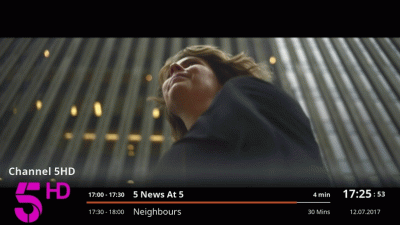
Notes
Samba is currently not working in this build.
Solo2 & Ultimo4k tested, please let us know if problems on other models.
These builds use custom feeds so not to be confused with an official HDF release.
How to access iptv bouquets
If you download & try this image your feedback would be most appreciated.
Attachments
-
95.2 MB Views: 206
-
89.6 MB Views: 125
-
102.1 MB Views: 184
-
110.4 MB Views: 99
-
105.4 MB Views: 58
Last edited:

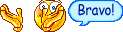 :welldone:
:welldone:


